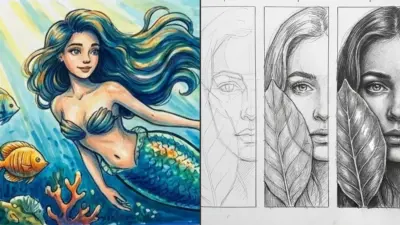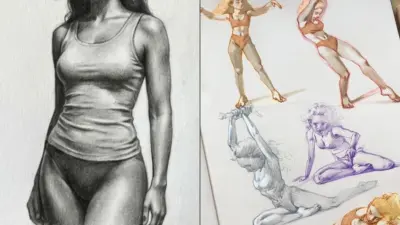Building web applications is a critical skill in today’s digital landscape. To create effective web applications, you need to focus on user experience, smooth interaction, and reliable data management. This blog post will guide you through the essential steps to build your own application, from setting up your development environment to deploying and maintaining your software.
Understanding the design and development process is crucial for ensuring that your web application is not only functional but also appealing to users. With the right tools and a solid plan, you can enhance user engagement and streamline tasks through your application. Dive into the specifics of testing and maintenance to keep your application running smoothly long after launch.
As you navigate through this article, you will gain insights that will empower you to create web applications tailored to your audience’s needs, leading to more successful digital solutions.

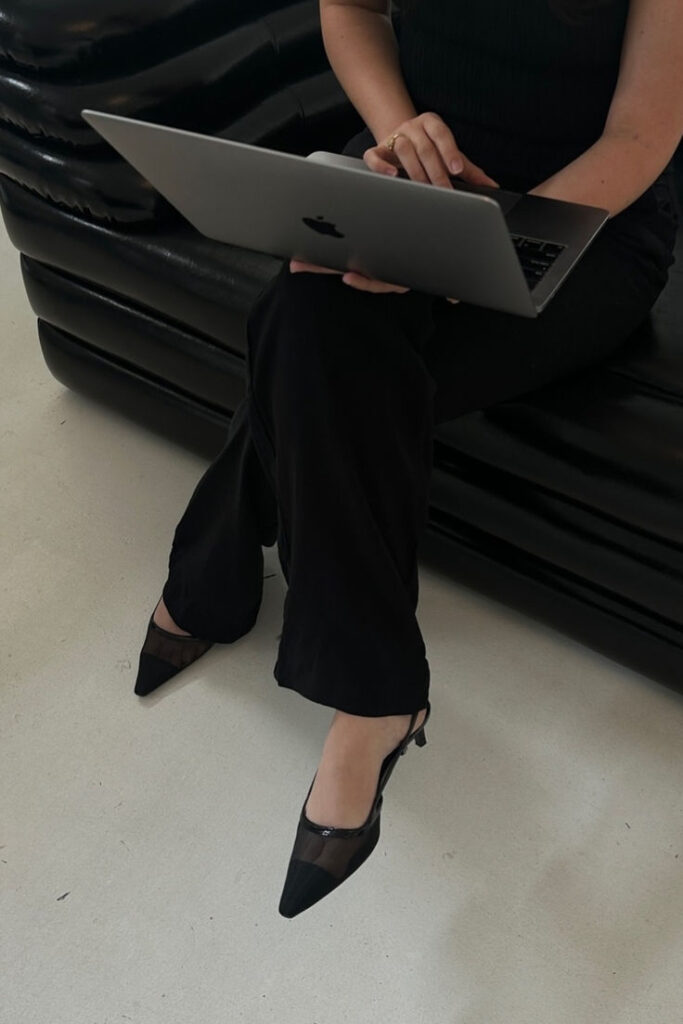
Key Takeaways
- Set up your development environment to streamline the building process.
- Focus on user experience to enhance interactivity within your application.
- Implement testing and maintenance strategies for long-term success.
Setting Up the Development Environment
Creating an efficient saas app development environment is essential for building web applications. Your choice of programming language, code editor, and understanding of web browsers and servers significantly influences your workflow and productivity.
Choosing a Programming Language
Select a programming language based on project requirements and your familiarity. JavaScript is widely used for front-end development, while Python is popular for back-end applications due to its readability. Java offers robustness, making it suitable for large-scale applications, while Ruby is known for its elegant syntax and is commonly used with the Ruby on Rails framework.
Consider using JavaScript if your focus is on interactive web features. For server-side logic, Python is an excellent choice due to frameworks like Flask and Django. Moreover, your personal skill level and community support available for each language should also guide your decision.
Selecting the Right Code Editor
Your code editor shapes your programming experience. Visual Studio Code (VS Code) is highly recommended for its versatility and extensive extensions. It supports various programming languages and offers debugging tools, integrated terminal, and Git controls.
Other options include Sublime Text, known for its speed and lightweight design, and Atom, which is highly customizable and has a supportive community. Choose an editor that enhances your coding efficiency with features like syntax highlighting, code completion, and project management capabilities.
Understanding Web Browsers and Servers
Familiarize yourself with web browsers and servers, as they are crucial for application deployment. Browsers like Chrome, Firefox, and Edge are essential for testing your application. Each browser may render code slightly differently, so testing across browsers ensures consistent user experiences.
On the server side, you should understand how web servers operate. Tools like Apache and Nginx serve your web applications to users. A stable internet connection is also vital for seamless development and testing, as it allows for reliable communication between your code and user access.


Design and Development of a Web Application
The design and development phase is crucial for creating a functional web application. It involves strategic planning, specific technologies, and implementation of both user-facing and server-side components.
Wireframing and Prototyping
Wireframing helps you visualize the basic structure of your application. You create simple layouts that outline key UI components without distractions. Tools like Sketch, Figma, or Adobe XD are commonly used.
Prototyping takes this further by allowing you to create an interactive version of the wireframe. This helps in gathering feedback and making adjustments before development begins. Many development teams collaborate with specialized ui/ux design services to ensure their wireframes and prototypes deliver optimal user experiences. You can incorporate basic navigation and functionality to test user flow and experience.
Front-End Development
Front-end development focuses on the client side, where users interact with your application. You primarily use HTML, CSS, and JavaScript to build the user interface.
Frameworks and libraries such as React, Angular, and Vue.js can enhance your development process. These tools provide pre-built components and functionalities, allowing for faster, more efficient coding. Closing gaps in UI design, maintainability, and performance are key factors here.
UI components are essential for delivering a consistent visual experience. Utilize CSS frameworks like Bootstrap or Tailwind for responsive design. This ensures your application looks good on all devices.
Back-End Development
Back-end development involves the server side of your application, handling data storage, and processing requests. You’ll work with languages such as Node.js, Python, Ruby, or PHP for backend logic.
Databases like MySQL, PostgreSQL, or MongoDB are integral to storing data efficiently. You should implement RESTful APIs or GraphQL for communication between the front-end and back-end.
Frameworks can streamline this process. For instance, Express.js with Node.js or Django with Python provides robust structures to build upon. Employing templating engines like Handlebars can also enhance the way you manage and render your data.

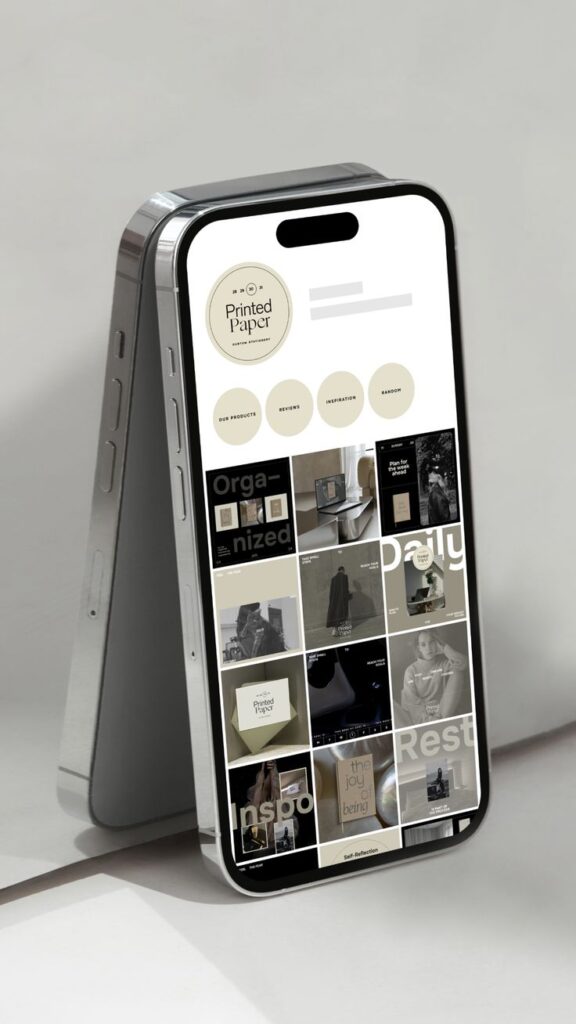
Databases and Data Management
Effective data management is critical for web applications. You rely on databases to store, retrieve, and manipulate information. Understanding the structure and tools available will enhance your application’s performance and scalability.
Understanding Database Schemas
A database schema defines the organization of data in a database. It outlines how data is structured and how different data entities relate to one another. A well-designed schema facilitates efficient data storage and retrieval.
Types of database schemas include:
- Logical Schema: Represents the structure of data independently from how the data is stored.
- Physical Schema: Details the storage in the database, including file structure and access methods.
Common relational databases, such as MySQL, use SQL to define schemas, while MongoDB employs a flexible document-oriented approach. Choose a schema that aligns with your application’s data requirements.
Database Management Systems
Database Management Systems (DBMS) are essential for managing and manipulating databases. You can categorize DBMS into two main types: relational and non-relational.
Relational DBMS (RDBMS), such as MySQL and PostgreSQL, organize data into tables with predefined relationships. They utilize SQL for querying and support ACID properties, ensuring reliability.
Non-relational DBMS, such as MongoDB, store data in formats like documents and key-value pairs. This flexibility allows for horizontal scaling and is ideal for applications with unstructured or semi-structured data.
Your choice of DBMS will depend on your data model, scalability needs, and specific application requirements.
Integration of Databases with Web Apps
Integrating a database with your web application is vital for functionality. You typically use an API, direct database connections, or tools like the Snowflake MySQL connector to interact with the database.
Common approaches include:
- RESTful APIs: Facilitate communication between your application and the database using standard HTTP methods.
- ORM (Object-Relational Mapping): Libraries, like Sequelize or Hibernate, abstract direct SQL queries and allow you to interact with your database using object-oriented principles.
Ensure your integration handles CRUD operations (Create, Read, Update, Delete) efficiently. This will greatly improve user experience while minimizing latency and ensuring data consistency.


Testing, Deployment, and Maintenance
Testing, deployment, and maintenance are crucial phases in building web applications. They ensure that your application functions correctly, is secure, and remains up-to-date after launch.
Ensuring Functionality and Security
Functionality and security are essential for user trust and application reliability. Testing helps you identify and resolve issues before deployment.
Utilize a variety of testing methods:
- Unit Testing: Focus on individual components to ensure each part works as intended.
- Integration Testing: Verify that different components work together seamlessly.
- User Acceptance Testing (UAT): Involve actual users to validate the application meets their needs.
Implement security protocols such as input validation, encryption, and secure user authentication. Regularly perform penetration tests to uncover vulnerabilities. Tools like Selenium for functional testing and OWASP ZAP for security assessments can greatly aid in this process.
Strategies for Deployment
Effective deployment requires careful planning and execution. Choose a reliable hosting platform that meets your application’s needs. Options include cloud providers like AWS, Azure, or Google Cloud.
Consider using Continuous Integration/Continuous Deployment (CI/CD) pipelines for efficient deployment. This process automates the deployment mechanism and allows for rapid updates.
Steps to consider before deployment:
- Backup your application and database.
- Run final tests to verify everything is functioning as expected.
- Monitor performance post-deployment to detect issues quickly.
Deployment tools like Docker can containerize your application for consistency across environments.
Post-Launch Maintenance and Updates
After launching your web application, ongoing maintenance is necessary. Regular updates help address bugs, enhance security, and improve functionality.
Establish a maintenance schedule:
- Routine Monitoring: Regularly check application performance to spot issues early.
- User Feedback: Collect and analyze user feedback for areas of improvement.
- Security Patches: Apply updates promptly to fix vulnerabilities.
Implement DevOps practices for efficient collaboration between development and operations teams. Tools such as Jenkins and Ansible can streamline processes. Always plan for scalability to accommodate increasing user loads and changing business needs.
- 669shares
- Facebook0
- Pinterest669
- Twitter0
- Reddit0