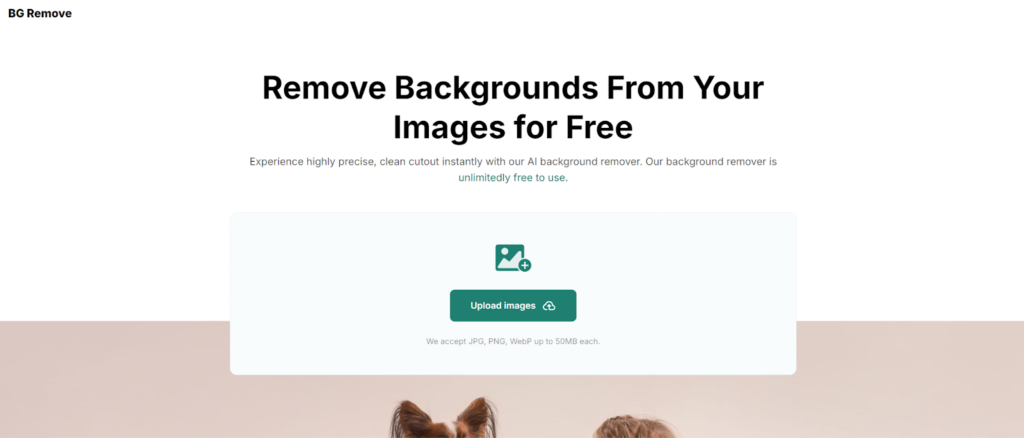
In the realm of digital image editing, background removal is a crucial task for various applications, from e-commerce product photography to professional headshots. BG Remove stands out as an AI background remover designed to simplify this process. This review delves into the features, usability, and overall effectiveness of BG Remove, highlighting its capabilities in removing backgrounds efficiently and accurately.
Introduction to BG Remove
BG Remove is an online tool that leverages artificial intelligence to facilitate background removal from images. Its user-friendly interface and advanced algorithms make it accessible for both professionals and hobbyists alike. The service is free, allowing users to upload images without incurring any costs, which is particularly appealing for those who require background removal services without a financial commitment.
What Makes BG Remove Stand Out?
The primary appeal of BG Remove lies in its precision and speed. Unlike traditional methods that often require extensive manual editing, this AI-driven tool automates the process, delivering results in mere seconds. The technology behind BG Remove is designed to recognize the nuances between foreground subjects and their backgrounds, ensuring that the cutouts are clean and devoid of rough edges.
How BG Remove Works
Using BG Remove is straightforward and intuitive. The process can be broken down into a few simple steps:
- Upload Your Image: Users begin by uploading their image files in various formats such as JPG, PNG, or WebP. The tool accepts files up to 50MB in size.
- Automatic Background Removal: Once the image is uploaded, BG Remove instantly processes it using its proprietary algorithms to identify and separate the foreground from the background.
- Download or Edit Further: After the background has been removed, users can download the image with a transparent background or choose to replace it with a new color or scene.
This streamlined approach not only saves time but also enhances productivity for those who frequently engage in photo editing tasks.
Key Features of BG Remove
Intelligent Background Removal
The core functionality of BG Remove lies in its AI background removal capabilities. The AI technology employed can distinguish between complex backgrounds and multiple objects within an image. This feature is particularly beneficial for users dealing with intricate images where manual editing would typically be cumbersome.
Pixel-Perfect Results
One of the standout features of BG Remove is its commitment to delivering pixel-perfect results. The tool meticulously handles edges and details during the cutout process, ensuring that subjects appear natural when placed against new backgrounds. This level of precision is essential for professional applications where quality cannot be compromised.
Batch Processing Functionality
For users with multiple images requiring background removal, BG Remove offers batch processing capabilities. This feature allows users to upload several images at once, significantly reducing the time spent on repetitive tasks. By processing multiple files simultaneously, BG Remove caters to businesses and professionals who need to manage large volumes of images efficiently.
User-Friendly Interface
BG Remove is designed with user experience in mind. The interface is clean and straightforward, making it accessible even for those without technical skills in graphic design or photo editing. Users can navigate through the process with ease, making it an ideal choice for beginners as well as seasoned professionals.
Applications of BG Remove
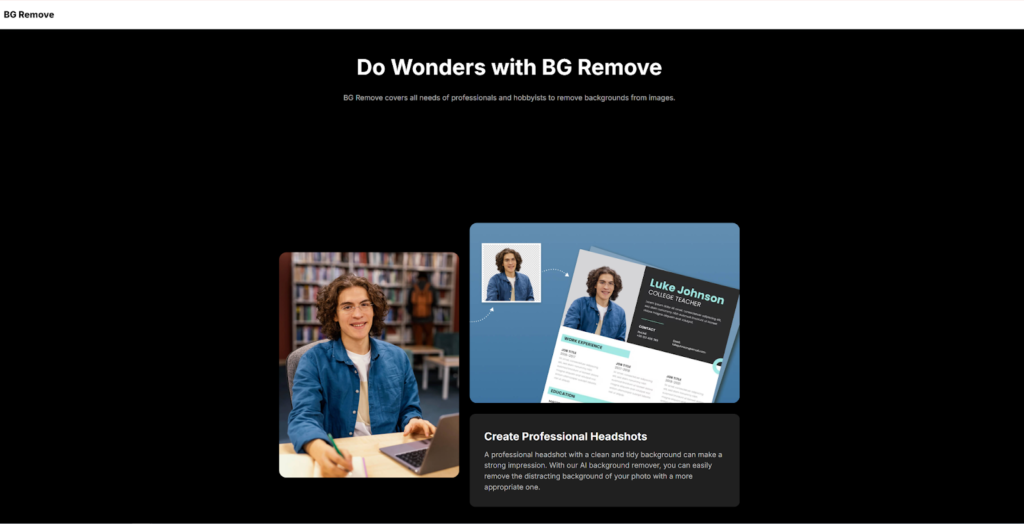
E-commerce Product Photography
In e-commerce, high-quality product images are vital for attracting customers. BG Remove allows sellers to present their products against neutral or appealing backgrounds that highlight their features without distractions. This capability can enhance product visibility and improve sales conversions.
Professional Headshots
For individuals seeking to create professional headshots, removing distracting backgrounds is essential. With BG Remove, users can easily isolate themselves from busy or unprofessional settings and replace them with clean, appropriate backdrops that enhance their overall appearance.
Creative Projects
Artists and designers can benefit from the versatility offered by BG Remove. Whether creating promotional materials or social media graphics, having the ability to remove backgrounds quickly allows for greater creativity and flexibility in design work.
Performance Evaluation
Speed and Efficiency
One of the most notable aspects of BG Remove is its speed. The tool processes images within seconds without sacrificing quality. Users have reported minimal waiting times even when handling larger files or batch uploads.
Accuracy of Background Removal
The accuracy of background removal is paramount for any editing tool. BG Remove excels in this area by providing clean cutouts that maintain the integrity of the subject’s edges. Users have praised its ability to handle complex images with multiple elements effectively.
Limitations
While BG Remove offers numerous advantages, it is essential to acknowledge some limitations:
- Complex Backgrounds: In cases where backgrounds are particularly intricate or similar in color to foreground objects, there may be occasional inaccuracies in detection.
- Editing Options: While users can replace backgrounds easily, more advanced editing features such as layering or detailed adjustments may not be available within the tool itself.
User Feedback and Testimonials
User feedback plays a crucial role in assessing any online tool’s effectiveness. Many users have expressed satisfaction with their experiences using BG Remove, noting:
- The ease of use and quick processing times.
- High-quality results that often exceed expectations.
- The convenience of batch processing for handling multiple images efficiently.
However, some users have pointed out occasional challenges with highly detailed backgrounds where further manual adjustments might be necessary after using the tool.
Conclusion: Is BG Remove Worth It?
In summary, BG Remove emerges as a powerful free tool for anyone looking to remove backgrounds from images quickly and accurately. Its intelligent algorithms ensure high precision while maintaining user-friendliness throughout the process.
For professionals engaged in e-commerce or those needing polished headshots, this AI background remover offers significant advantages over traditional methods that require extensive manual effort.
While there are some limitations regarding complex backgrounds and advanced editing features, these do not overshadow its strengths in speed and efficiency. Overall, BG Remove stands out as a reliable choice for both casual users and serious professionals seeking an effective solution for background removal tasks.
In an increasingly visual digital landscape where first impressions matter greatly, tools like BG Remove empower users to present their images in the best possible light—freeing them from tedious manual editing processes while achieving stunning results effortlessly.
- 1share
- Facebook0
- Pinterest1
- Twitter0
- Reddit0



