Artists today have access to a growing number of AI tools designed to support creativity and streamline workflows. These tools can help you explore new styles, generate ideas, and produce artwork more efficiently.
You can use free AI platforms to enhance your creative process without any cost, making advanced technology accessible for artists at every level. Understanding which tools fit your needs can empower you to improve your art and stay current with digital trends.
1) DALL·E 2
DALL·E 2 is an AI tool that generates images from text descriptions. You can create realistic or imaginative visuals by simply describing what you want to see. This makes it useful for artists looking to explore new ideas or speed up the creative process.
The tool combines various concepts, attributes, and styles to produce unique images. It offers enhanced resolution and includes safety measures to prevent inappropriate content.
You can use DALL·E 2 for free with a limited number of image generations. This allows you to test and experiment without any financial commitment. Its ease of use makes it accessible to beginners and experienced creators alike.
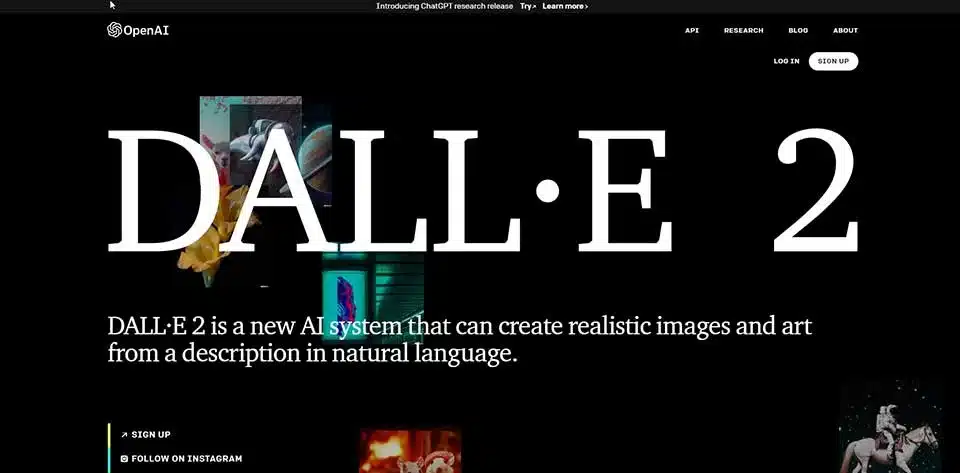
2) Adobe Firefly
Adobe Firefly is a web-based generative AI tool designed specifically for artists and creative professionals. You can use it to create images, text effects, and even video content through simple prompts and descriptions.
The platform focuses on creating commercially safe content, making it reliable for professional use. You don’t need advanced technical skills to start generating high-quality designs quickly.
Firefly is free and stand-alone, but it also integrates well with Adobe’s Creative Cloud products. This allows you to streamline your workflow if you already use Adobe software.
You can experiment with different styles and ideas in a user-friendly interface. Whether you want to create art from scratch or enhance existing projects, Firefly offers versatile options.
The tool aims to support creativity by simplifying the production process, letting you focus on your ideas instead of technical barriers. It’s a practical choice for artists looking for accessible AI-powered design assistance.

3) Stable Diffusion 2.1
Stable Diffusion 2.1 is an advanced version of the popular text-to-image AI model. It generates high-quality images from simple text prompts, allowing you to create detailed visuals quickly. This version improves image clarity and coherence compared to earlier releases.
You can use Stable Diffusion 2.1 both online and locally, depending on your setup preferences. Running it on your own hardware offers more control, but requires technical knowledge for installation and configuration.
The model supports features like textual inversion embeddings, which help guide the AI toward specific concepts. You can also use tools like face correction and upscaling to enhance image quality further.
If you want to experiment with custom image creation, Stable Diffusion 2.1 gives you the flexibility to generate photorealistic or artistic images. It offers a balance between usability and depth, suitable for both beginners and experienced users.
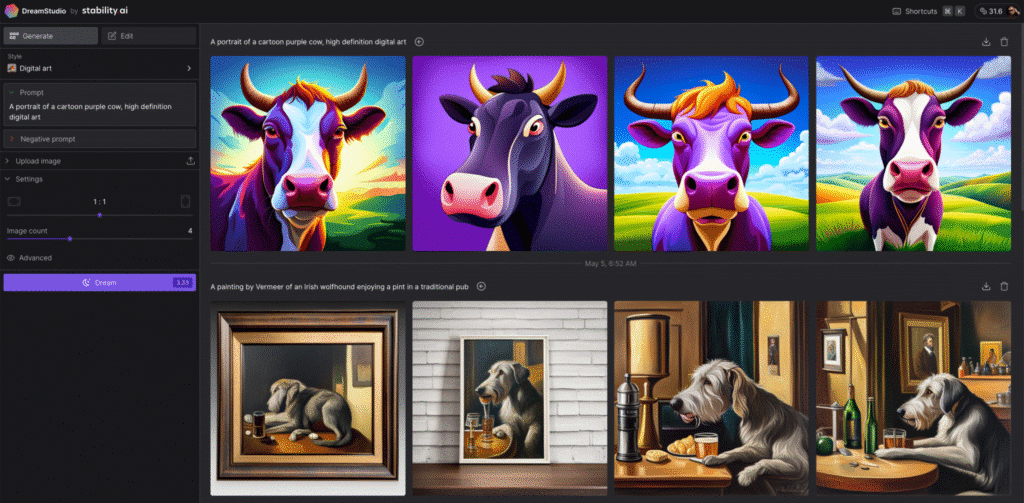
4) Playform
Playform is a no-code AI art platform designed to help you create unique digital artworks. It offers a variety of AI tools that allow you to generate images, transform sketches, and experiment with different artistic styles.
You don’t need technical skills or coding knowledge to use Playform. Its user-friendly interface makes it accessible whether you are a professional artist or just exploring AI art for the first time.
The platform supports custom AI models and face-swapping features, giving you flexibility in how you approach your creative projects. Many of the core features are available for free, enabling you to explore AI-driven art creation without cost.
Playform integrates AI into your creative workflow, helping you to expand your artistic possibilities. It is useful for artists, designers, and creators looking to enhance their work or generate digital assets efficiently.

5) Deep Dream Generator
Deep Dream Generator is an AI-powered tool that transforms your images into unique, dream-like artworks. You upload a photo, and the AI enhances patterns and textures, creating surreal and artistic visuals.
The tool offers various styles such as Deep Style and Thin Style, allowing you to customize the output to fit your creative vision. You can generate high-resolution images suitable for digital art projects.
This platform also includes a community gallery where you can explore others’ creations and share your own. It supports both free and premium options, giving flexibility in features and resolution choices.
Deep Dream Generator is suitable for artists, designers, or anyone interested in AI art. Its simple interface and powerful algorithms make it easy to experiment and produce compelling visuals with minimal effort.
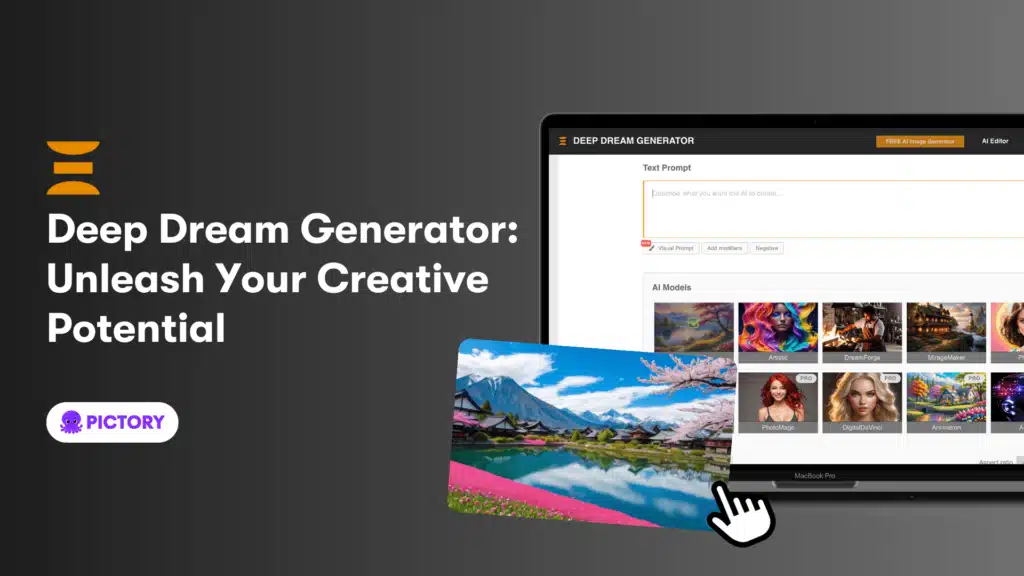
6) Artbreeder
Artbreeder is an AI-powered platform that allows you to create and blend images through simple controls. You can mix portraits, landscapes, and other visuals by adjusting image “genes,” making it easy to generate unique artwork.
The tool uses machine learning models like StyleGAN to produce high-quality results. You can experiment with features such as Collager and Splicer to combine or remix images creatively.
Artbreeder offers a free version with limited monthly credits, but paid plans unlock higher resolutions and faster processing. You can save your creations privately and sync your work with Google Drive.
This tool is useful whether you want to create concept art, explore new styles, or generate visuals for projects. Its straightforward interface is designed for artists, designers, and content creators looking for an efficient way to produce AI-assisted art.

7) NightCafe Studio
NightCafe Studio is a free AI art generator that lets you create images using simple text prompts or by uploading your own photos. It supports multiple AI models like Stable Diffusion and DALL·E 3, giving you flexibility in the style and type of artwork you want to produce.
The platform is designed for users of all skill levels. Its intuitive interface helps you customize your creations without needing technical expertise. You can explore various artistic styles, from photorealistic to abstract or fantasy.
NightCafe also offers a community aspect where you can share your work, learn from others, and participate in creative challenges. This social feature helps improve your skills and keeps the creative process engaging.
You get access to different AI algorithms in one place, making NightCafe a versatile tool for experimentation. It’s especially useful if you want to explore AI art generation without investing in complicated software or setups.

How Free AI Tools Empower Artists
Free AI tools expand your creative opportunities by providing easy access to advanced techniques and improving your efficiency. They help unlock new ways to express your ideas and streamline repetitive parts of your workflow.
Democratizing Access to Creative Resources
With free AI tools, you no longer need expensive software or extensive technical skills to create sophisticated art. Platforms like DALL·E 2 and Stable Diffusion let you generate high-quality images from simple text prompts.
These tools put powerful creative capabilities in your hands, regardless of your budget or experience level. You can experiment with diverse styles, from photorealism to abstract art, without learning complex software.
They also offer features like customizable templates and preset styles, making it easier to jumpstart projects. This broader access lowers barriers, enabling you to focus on developing your unique artistic voice.
Enhancing Artistic Workflows
Free AI tools reduce the time spent on tedious tasks such as background removal, color correction, or upscaling images. This helps you focus more on the creative aspects of your work.
You can use AI-powered suggestions for composition or color schemes to refine your designs faster. Some tools even assist in generating variations, allowing you to explore multiple concepts quickly.
Integrating these tools into your workflow enables smoother collaboration with clients or team members by speeding up revisions. AI tools act as assistants, freeing you from routine work and letting you concentrate on innovation.


Important Considerations When Using Free AI Tools
When working with free AI tools, you need to carefully check how you can use the outputs and what rights you hold over them. Additionally, your personal and project data must be protected from misuse or exposure during the tool’s use.
Understanding Licensing and Usage Rights
Each AI tool has its own rules about ownership of content generated. Some tools give you full rights to use, modify, and sell the artwork. Others may require attribution or limit commercial use.
Before creating with an AI tool, review the licensing terms carefully. Look for key points like:
- Ownership: Do you retain full copyright or is it shared?
- Commercial Use: Are you allowed to sell or monetize the imagery?
- Attribution: Must you credit the tool or creator?
- Restrictions: Are there limits on types of projects or redistribution?
Ignoring these rules could result in legal issues or the loss of control over your work. Make decisions on tools that fit your planned use and long-term goals.


Managing Data Privacy and Security
When using AI tools, you often upload images, sketches, or personal information. Be aware of how this data is handled by the service.
Check the tool’s privacy policy for:
- Data Storage: Does the tool save your inputs, and if so, for how long?
- Data Sharing: Are your uploads shared with third parties or used for training AI models?
- Security Measures: Is encryption used to protect your data in transit and storage?
- Anonymity: Can you use the service without revealing personal information?
Use tools with transparent policies and robust protections. If the AI platform doesn’t clearly state these details, consider alternative options to safeguard your creative assets and privacy.
- 9shares
- Facebook0
- Pinterest6
- Twitter3
- Reddit0



