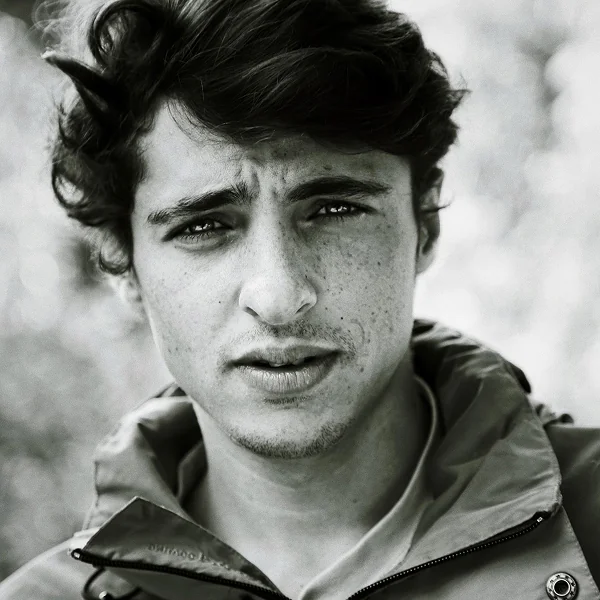Trading during low volatility periods can frustrate many traders. It’s tough to know when the market will break out or if price consolidation will continue. This uncertainty often leads to missed opportunities or poorly timed trades.

The TTM Squeeze indicator helps address this challenge by identifying potential breakout points ahead of time. It uses Bollinger Bands, Keltner Channels, and a momentum histogram to determine when markets transition from low to high volatility.
Traders rely on it for spotting setups with clear signals and higher probabilities.
In this blog, you’ll learn how the TTM Squeeze works and how to adjust its settings for improved results. By understanding these tools, you’ll enhance your ability to spot trading opportunities before they happen.
Keep reading for practical tips every trader can use!
Key Components of the TTM Squeeze Indicator
The TTM Squeeze Indicator integrates essential tools to determine market conditions. It assesses price compression and possible momentum changes.
Bollinger Bands and Keltner Channels
Bollinger Bands measure price volatility by using a moving average, with two lines plotted above and below it. These bands expand when volatility rises and contract during periods of low volatility.
They assist traders in identifying potential breakout areas during consolidation phases.
Keltner Channels, on the other hand, focus on measuring average true range (ATR). Their lines are based on an exponential moving average (EMA) combined with ATR levels for upper and lower boundaries.
“A TTM Squeeze occurs when Bollinger Bands move inside Keltner Channels.” This indicates reduced price movement and suggests a buildup that may lead to strong trends.
Momentum Histogram
The momentum histogram displays the intensity and direction of price movement. It uses color-coded bars to represent changes in momentum, assisting traders in identifying potential breakout or reversal points.
Increasing green bars suggest strengthening upward momentum, while decreasing red bars indicate intensifying downward pressure. A shift from red to green can indicate a possible upward move during periods of reduced volatility.
Traders frequently incorporate this into their technical analysis to determine entry points during periods of tight price consolidation.
How to Add the TTM Squeeze Indicator to Your Charts
The TTM Squeeze indicator aids traders in identifying potential breakouts and low-volatility setups. Adding it to your charts is a straightforward process that functions across most trading platforms.
- Open your trading platform and select the chart for the asset you want to analyze. Ensure the chart type corresponds with your preferred analysis, such as candlestick or bar charts.
- Locate the “Indicators” or “Studies” option in the menu bar. Click it to access the tools and indicators section.
- Search for “TTM Squeeze” in the list of indicators using either a search bar or scrolling manually. Make sure to select the correct version of the tool if multiple variations are listed.
- Choose the TTM Squeeze indicator from the list. Confirm its addition by clicking an “Apply” or “Add” button, which will implement it on your chart.
- Modify settings like Bollinger Bands and Keltner Channels if necessary. Ensure these align with your trading style or timeframes for improved precision.
- Confirm that a momentum histogram appears alongside squeeze dots near your price data. This ensures the proper activation of both essential components of this technical analysis tool.
- Save your chart setup by naming it suitably so you can easily access it later during future sessions without needing to reconfigure.
- Explore its performance with historical price patterns to understand how signals generally behave in different market conditions before proceeding with live trades involving real financial risks.
Understanding TTM Squeeze Signals

The TTM Squeeze indicator signals potential opportunities by identifying periods of price consolidation. Traders can monitor changes in momentum to predict possible breakouts or reversals.
Identifying a Tight Squeeze
A tight squeeze occurs when Bollinger Bands contract and move inside the Keltner Channels. This signals low volatility and price consolidation, creating a setup for a potential breakout.
Traders should look for red dots on the TTM Squeeze indicator, which show that the market is in this compression phase.
Narrower Bollinger Bands often mean tighter squeezes, raising the chance of sharp price movement once momentum shifts. Identifying these conditions early can help traders prepare to respond promptly when the squeeze triggers.
Recognizing Momentum Shifts
After identifying a tight squeeze, changes in momentum mark critical moments for traders. In the TTM Squeeze indicator, the momentum histogram displays these changes with its bars.
Green bars signal increasing bullish momentum, while red bars indicate growing bearish strength.
Smaller histogram bars imply weakening energy before potential reversals or slowdowns in price movement. For example, long green bars shrinking might suggest buyers losing strength.
Recognizing this early helps traders anticipate possible trend shifts or confirm breakouts during high-probability setups.
TTM Squeeze Settings for High-Probability Setups
Traders can fine-tune the TTM Squeeze indicator to match their preferred trading style. Resources outlining the best TTM Squeeze settings can help improve accuracy in varying market conditions.
Default Settings vs. Custom Settings
Default settings and custom settings in the TTM Squeeze indicator can affect trading results. The right choice depends on your trading style and goals. Below is a comparison to assist both beginners and advanced traders.
| Aspect | Default Settings | Custom Settings |
| Bollinger Bands | Set to 20-period with ±2 standard deviations. | Can adjust period to 14 or 30 for faster or slower signals. |
| Keltner Channels | Uses 20-period average with a multiplier of 1.5. | Can increase multiplier to 2 for a looser squeeze. |
| Momentum Histogram | Displays default green (positive) and red (negative) bars. | Colors and thresholds can be personalized. |
| Timeframes | Works well on daily and weekly charts. | Can match to intraday charts like 1-hour or 4-hour for scalpers. |
| Ease of Use | Pre-configured for general trading use. | Requires more experience for effective adjustments. |
| Adaptability | Good for most assets without changes. | Better for specific strategies like swing or scalp trading. |
| Risk Level | Lower risk for beginners. | Higher potential for advanced users with custom settings. |
Default settings are perfect for simplicity. Custom settings suit specific needs. Adjustments can improve signal accuracy for experienced traders.
Adjusting Timeframes for Different Trading Styles
Custom settings often work better when aligned with specific trading styles. Traders focused on short-term moves can apply the TTM Squeeze on smaller timeframes like 5-minute or 15-minute charts to capture quick price consolidations and momentum surges. Swing traders may prefer daily or 4-hour charts to identify broader trends and higher-probability setups.
Long-term investors benefit from using weekly or monthly timeframes where signals reflect significant, lasting market shifts. Adjusting Bollinger Bands and Keltner Channels to suit these higher periods improves their usefulness in spotting potential squeezes.
Matching your analysis to your chosen timeframe enhances the precision of breakout trading strategies while managing volatility more effectively.
Strategies for Using the TTM Squeeze Indicator
Use the TTM Squeeze to spot potential price movements during periods of low volatility. Combine it with other tools to confirm breakout opportunities and strengthen your trading approach.
Spotting Breakouts in Tight Price Action
Tight price action often signals growing energy before a breakout. Look for low volatility periods where Bollinger Bands contract within Keltner Channels, forming what’s called a squeeze. These setups indicate that the market is preparing to make a significant move.
Monitor the Momentum Histogram on the TTM Squeeze indicator. Positive momentum shifts suggest an upward breakout, while negative bars point to potential downside movement. Align breakouts with volume spikes for confirmation of strong follow-through in the trend direction.
Combining the TTM Squeeze with Volume Analysis
Strong volume often confirms breakout signals from the TTM Squeeze. Traders can observe trading volumes during a squeeze period to identify potential strength in price movements. Higher-than-average volume after the squeeze fires typically indicates strong momentum.
Examine the histogram alongside volume spikes for greater accuracy. Rising momentum with increasing volume enhances confidence in a trade setup, while falling volume may suggest hesitation or weaker follow-through. Use this data to improve entry and exit points effectively.
Enhanced TTM Squeeze Strategies
Experiment with adding complementary indicators to refine your entries. Focus on tools that confirm trend strength and potential reversals for better precision.
Adding Moving Averages for Confirmation
Adding moving averages to your chart can enhance TTM Squeeze signals. Use the 21-period exponential moving average (EMA) to monitor short-term trends. Traders often depend on this line as a guide for direction and potential trade entry points. For longer-term setups, applying the 50-period EMA helps validate trend strength over time.
Compare price movements against these moving averages during a squeeze breakout. If prices break above or below both lines, it may indicate a strong move in that direction. Combining EMAs with the TTM Squeeze indicator provides increased confidence in identifying reliable setups, particularly during volatile markets.
Using Relative Strength Index (RSI) to Identify Overbought/Oversold Conditions
Adding Relative Strength Index (RSI) to your TTM Squeeze strategy can enhance signal accuracy. RSI measures momentum and helps identify whether an asset is overbought or oversold on the chart. A reading above 70 indicates overbought conditions, while readings below 30 suggest oversold levels.
Traders often combine RSI with the TTM Squeeze indicator for more precise entry points during price consolidation. For example, use RSI divergence to confirm potential trend reversals after a squeeze fires. This method filters false breakouts by aligning momentum changes with volatility signals.
Common Mistakes to Avoid When Using the TTM Squeeze
Traders often misjudge signals by overlooking the wider market context. They enter trades without verifying momentum direction, resulting in poor decisions.
Misinterpreting Momentum Signals
Misreading momentum shifts can result in poor trading decisions. Traders often mistake weakening momentum for a reversal signal, causing them to exit trades prematurely. Momentum histograms in the TTM Squeeze Indicator indicate strength and direction but do not ensure an immediate trend change.
Neglecting timeframes can also lead to mistakes. A squeeze on a shorter timeframe might contradict signals on longer charts, leading to uncertainty. Combining momentum analysis with volume or additional indicators can help minimize errors and enhance precision.
Over-reliance on a Single Indicator
Relying solely on one market indicator can lead to poor decision-making. Traders who depend only on the TTM Squeeze Indicator may miss critical signals from other tools. No single indicator provides a complete picture of market conditions or volatility shifts.
Using multiple indicators together helps confirm setups and reduces false signals. For example, apply Bollinger Bands with RSI to identify overbought or oversold levels during price consolidation.
Including volume analysis can also confirm breakouts in low volatility setups, offering stronger trade confirmations.
Real-World Examples of TTM Squeeze Success
Traders often identify breakout opportunities by examining strong TTM Squeeze setups. Changes in momentum within these setups can result in notable price movements across various markets.
Case Study: Stock Breakout Pattern
A stock entered a period of tight price consolidation, where Bollinger Bands compressed inside the Keltner Channels. This setup indicated decreasing volatility and created a low-risk environment for breakout trading. As the TTM Squeeze activated, momentum shifted to positive territory, signaling a potential upward move.
Volume increased significantly as price broke above resistance levels, confirming the bullish breakout. Applying custom settings on a 4-hour timeframe helped capture this move early. Combining this with technical analysis ensured more precise trade execution and reduced false signals during entry points.
Case Study: Forex Trend Reversal
Traders observed a narrow period of low volatility on the EUR/USD pair during an extended consolidation phase. Bollinger Bands narrowed inside Keltner Channels on the daily chart, indicating subdued market activity. The TTM Squeeze histogram shifted to light blue, suggesting initial bullish momentum.
As price moved above the resistance level, strong upward momentum verified a trend reversal. Volume surged alongside price movement, strengthening the breakout trading opportunity.
Merging this price action with RSI readings provided supportive entry points for well-timed trade execution. Continue analyzing strategies to achieve optimal results using TTM Squeeze settings in highly favorable setups.
Tips for Optimizing Your TTM Squeeze Strategy
Focus on adjusting timeframes to match your trading style. Day traders may benefit from using shorter intervals, like 5-minute or 15-minute charts. Swing traders often find better results with daily or weekly charts for larger trends.
Combine the TTM Squeeze indicator with other tools like RSI or moving averages for stronger confirmation. Look at volume changes during squeezes to identify potential breakout strength.
Align strategy adjustments with market conditions to improve trade execution and risk management. Continue exploring real-world examples of TTM Squeeze success for practical insights into implementation.
Conclusion
Mastering the TTM Squeeze can enhance your trading results. It aids in identifying low-volatility setups and momentum shifts. By adjusting settings and combining it with other tools, you raise your chances of success. Practice these strategies to find high-probability opportunities. Consistent effort will strengthen your confidence as a trader.
- 3shares
- Facebook0
- Pinterest0
- Twitter3
- Reddit0