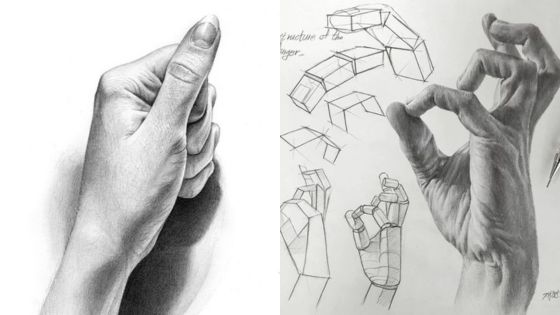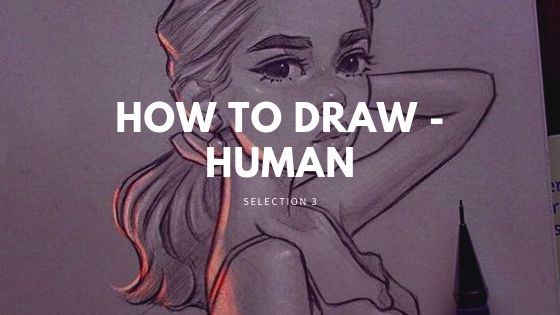Whether you’re a first-time homeowner trying to visualize your dream living room or a seasoned interior designer juggling multiple client projects, room planning can be overwhelming. From measuring square footage to testing furniture arrangements and experimenting with design styles, it’s a process that demands both creativity and precision.
This is exactly where Arcadium 3D shines.
As a browser-based, free-to-use 3D room planner, Arcadium 3D eliminates the friction of traditional design tools. With lightning-fast rendering, a vast furniture library, parametric editing, and AI-powered design overlays, it’s no exaggeration to say that Arcadium 3D is revolutionizing the way we approach interior design.
What Is Arcadium 3D?
Acradium is an advanced, intuitive room maker online designed for both professionals and everyday users. It’s fully web-based—no downloads, no subscriptions, and no prior design experience required. What makes Arcadium different is its speed, visual fidelity, and practical features that turn creative ideas into precise, shareable 3D layouts in minutes.
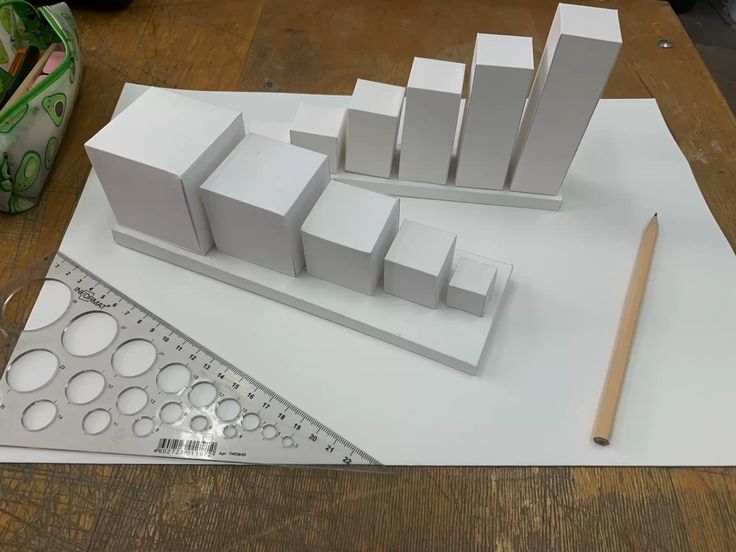
Why a Free Room Planner Tool Even Matters
Let’s face it: most design software out there falls into one of two categories:
- Too simplistic for real spatial planning
- Too complex (and expensive) for the average homeowner
Arcadium 3D breaks this mold by delivering professional-grade capabilities for free and in a way that feels accessible to anyone. Whether you’re staging a home, preparing for a renovation, or presenting layout options to clients, this tool offers a seamless way to plan, design, visualize, and share—all without paying a dime.
Key Features That Set Arcadium 3D Apart
Let’s dig into the reasons Arcadium 3D is hands-down the best free room planner on the market.
1. Built for Speed and Simplicity
There’s no learning curve here. As soon as you launch Arcadium, you can start laying out your room using drag-and-drop components, all rendered in real-time. It’s intuitive enough for casual DIYers, but powerful enough for architects and interior professionals.
2. True-to-Scale Room Mapping
You can enter precise measurements, position walls, and map windows and doors with millimetre accuracy. Whether you’re replicating an existing space or planning a new one, Arcadium ensures your layout is dimensionally accurate.

3. Massive Furniture & Decor Library
Tired of limited templates? Arcadium’s library includes thousands of resizable, customizable furniture pieces and decor elements. From minimalist chairs to elaborate cabinetry, you can build a space that truly reflects your vision.
4. AI Style Overlay
This is where Arcadium starts to feel magical. With just one click, you can apply entire design themes across your room. Want to preview a Scandinavian vibe or switch to industrial chic? The AI-powered overlay lets you test it all instantly.
5. Full 3D Virtual Walkthrough
Flat layouts can only do so much. Arcadium lets you virtually walk through your room as if you were there. This 3D experience helps spot design flaws early, visualize furniture scale, and even plan lighting perspectives.
6. Seamless Sharing
Once you’re happy with your layout, you can instantly generate a link and share it. Whether you’re working with a client, family member, or contractor, they can open and view the design in seconds—no logins or downloads required. Explore it now: room maker online
Real-World Scenarios Where Arcadium 3D Excels

Planning a Home Makeover?
Say you’re redoing your bedroom. Instead of guessing if that king-size bed will fit or how much room you’ll have for a dresser, you can map everything to scale, swap furniture, and check visual harmony—all in Arcadium.
Shopping for Furniture?
Not sure if that sectional from your favorite store will dominate your living room? Drop in a similar-sized model from Arcadium’s furniture library and see how it feels.
Working with a Client?
Arcadium makes client presentations a breeze. You can share layout options, walk them through the space virtually, and make real-time adjustments based on their feedback.
Struggling with Design Decisions?
Trying to decide between light oak floors and dark tile? Arcadium’s style switcher lets you see what both look like before you commit.
How Arcadium 3D Compares to Other Tools
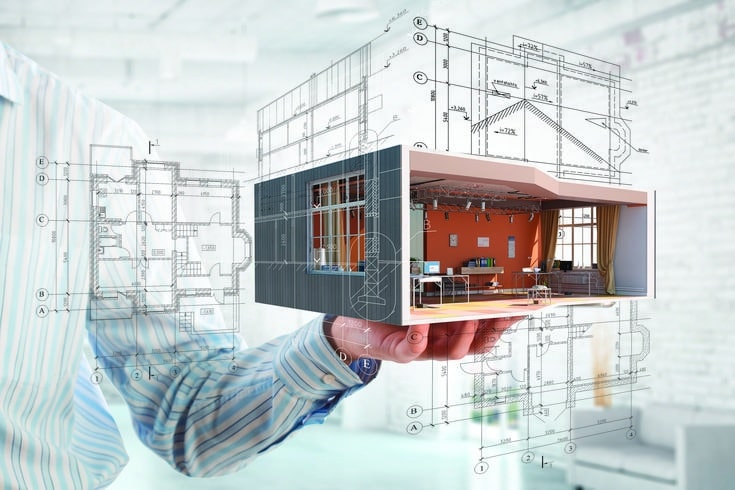
Most room planners either lock advanced features behind a paywall or focus only on basic 2D layouts. Arcadium 3D flips the script with a combination of professional-grade tools and complete accessibility.
Unlike many tools that require installation, Arcadium 3D is fully browser-based. You can design directly online without downloading any software. While some free tools offer this too, it’s hit or miss. Most premium tools, on the other hand, often require a desktop install.
Free access is another game-changer. Arcadium is 100% free to use. Many free tools limit what you can do unless you upgrade, and most premium platforms come with a hefty price tag.
When it comes to immersive experience, Arcadium includes high-quality 3D walkthroughs, a feature rarely found in free tools but typically offered in paid software.
Arcadium’s AI-powered style switching—which lets you instantly apply different interior styles—is a unique standout. This feature is usually missing in free versions and only lightly available in some high-end platforms.
Its furniture library is large and versatile, far beyond what most free tools provide. Premium software may offer similar catalogs, but often behind paywalls.
Finally, instant share via URL means you can send your design to clients, friends, or team members with a single click. Many free tools only allow basic exports, and premium options often restrict sharing behind accounts or file formats.
Designed for Everyone: Beginners to Pros

Arcadium isn’t just a visual tool. It’s a productivity tool, a collaboration platform, and a creative sandbox all rolled into one.
- Interior Designers: Speed up your workflow and impress clients with realistic presentations.
- Architects: Share draft room concepts before blueprints are finalized.
- Homeowners: Avoid costly design mistakes by planning ahead.
- Builders/Renovators: Communicate ideas more clearly with visual mockups.
A Glimpse Into the Future of Room Planning
Arcadium 3D is more than a design tool—it’s part of a growing movement to make interior design digital, collaborative, and fun.
Upcoming enhancements may include:
- Lighting simulations
- Custom object uploads
- Multi-room project linking
- Video export for walkthroughs
With its strong foundation and user-first design, it’s no surprise that more people are ditching pen-and-paper sketches in favor of Arcadium’s clean, responsive interface.

Final Thoughts: The Best Room Planner at Zero Cost
In a world full of bloated design software and overpriced tools, Arcadium 3D stands out for what it offers: power, precision, and polish—all for free.
Whether you’re planning a cozy reading nook, renovating an office, or designing an entire home, Arcadium gives you everything you need to succeed—right from your browser. So the next time you’re staring at a blank room and wondering where to start, start here.
- 1share
- Facebook0
- Pinterest1
- Twitter0
- Reddit0