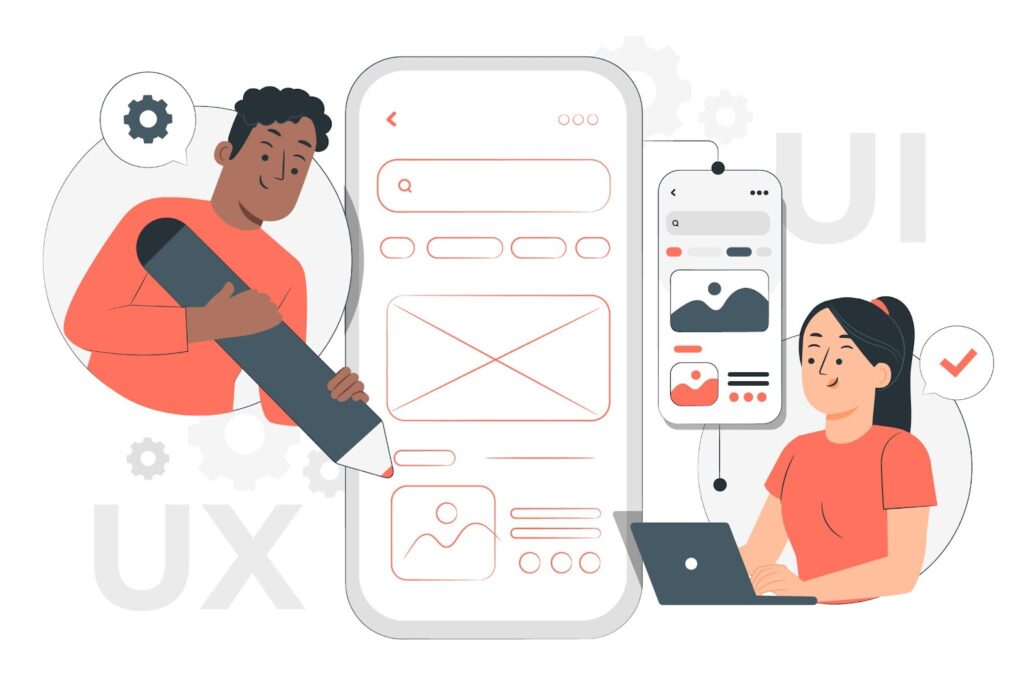
Are you wondering what’s the difference between the UI and UX of a website? Well, you are not alone! While both UI and UX design are used interchangeably, they are completely different.
Did you know that 38 percent of people will engage with a website only when the content and layout are attractive? Yes, you read it right! It clearly shows the importance of UI and UX.
UI or user interface is all about the buttons, toggles, icons, screens, and other visual elements. And, the core aim is to create aesthetically appealing interfaces and allow users to interact with the website easily.
On the other hand, UX or user experience covers the entire interaction of users with the website. It also how they feel about the interaction. The main focus is to create a meaningful and seamless user experience.
No doubt, both UI and UX are interrelated. However, they are distinct.
In this article, you will explore how UI and UX are different from each other and their impact on a website. Let’s dive in!
An Overview of UI
In simple words, UI is the first thing that users see while interacting with a website. It includes the color scheme, layout, topography, and overall appearance of the website. Just like we require a language to communicate with people, UI allows users to interact with products.
A well-designed UI helps make a solid impression on the users. It also makes it easier for people to navigate through the website. Also, UI involves design decisions to improve user experience and allow them to use websites smoothly.
An Overview of UX
UX includes everything relating to the interaction of users. It is all about ease of use, functionality, UI design, and overall satisfaction.
UX design focuses on understanding the unique needs of users and accordingly designing interactions and flows. There are various UX design Challenges that are faced by developers while creating UX focused designs . Additionally, it takes into consideration factors like expectations, pain points, and user goals. The core aim is to ensure optimum satisfaction of the visitors of a website.
Understanding the Difference Between UI and UX
UI is just one component of UX design. However, UX includes all aspects of user interaction that focus on providing a satisfying and seamless experience. Read on to explore the key differences between UI and UX!
- Look vs. Feel
While UI focuses on the look of a website, UX is all about the feel. The former aims to add visual elements to increase the appeal of websites. However, the latter emphasizes the creation of a feel to address the satisfaction and emotions of users.
- Problem Solving vs. Visual Appeal
UI prioritizes visual appeal. It is more about the creation of pleasing designs. On the other hand, UX focuses on problem solving. The main objective is to address the potential issues of the users and alleviate their pain points.
- Design vs. Prototyping
UI design involves working with graphics and mockups to finalize visual appearance and enhance user engagement. However, in the case of UX design, prototypes and wireframes are developed to define user functionality and flow.
- Interface-centered vs. User-centered
UI is an interface-centered approach that prioritizes the creation of user-friendly and visually appealing interfaces. On the other hand, UX is a user-centered approach focusing on understanding the behaviors, emotions, and needs of users throughout the process.
- High-Level vs. Details
UI design prioritizes individual interactions and elements. However, UX emphasizes the delivery of a holistic experience to the website users.
How do UI and UX Work Together?
Imagine developing a new website with a visually appealing design and various features. However, the navigation is confusing and users struggle to find what they are looking for.
Wouldn’t it have a direct impact on their overall user experience? Indeed, it will! Ultimately, the user may feel frustrated and abandon the website.
That is why both UI and UX are crucial for the smooth performance of a website. Think of UI as the icing on the UX cake. They complement each other and play a pivotal role in retaining users and driving more traffic.
Impact of UX and UI on a Website
The success of a website depends on both the UI and UX. Delve into how they can impact website performance!
- Brand Image
With hundreds of websites available on the web, standing out has become challenging. To develop a solid brand image, both the UI and UX designs are crucial. While a poor UI and UX design can damage the reputation of your brand, a well-planned design can create a positive image.
- First Impressions
When a user visits a website, the UI design is the very first thing that they will see. It plays a crucial role in making a favorable first impression. The UI of a website can make it more appealing and reliable for the users.
- Navigation
The UX design can have a significant impact on how easily visitors can navigate through the website and find the different pages. A website with a good UX usually comes with a logical structure and is easy to navigate. As a result, users will have no difficulty searching for the desired elements.
- User Engagement
A well-designed UI and UX can improve the overall engagement rate of the users. By making it easier for users to browse the website, they allow visitors to remain on the page for a longer duration.
- Customer Loyalty
The UI and UI design can have a significant impact on the loyalty of the customers. While a negative user experience can lead to a loss of customers, a positive experience can ensure repeat business and drive customer loyalty.
Conclusion
The significance of UI and UX for a website cannot be overlooked. While both are related, they are different from each other. They have a vital impact on the overall performance. From engaging users to boosting loyalty, they can help accelerate the success of websites.
By now, you must have a complete idea about the UI and UX designs of a website. It is time to hire professionals, enhance your UI and UX, and make your website stand out in the crowd.
Reports
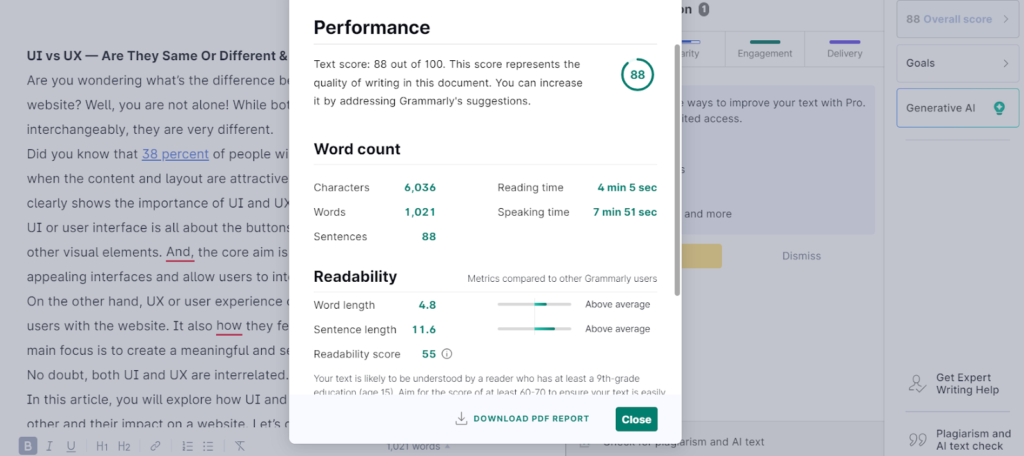
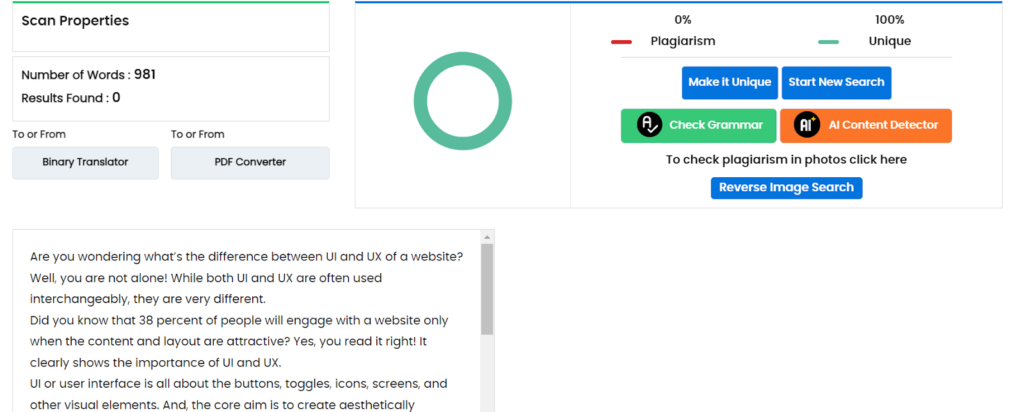
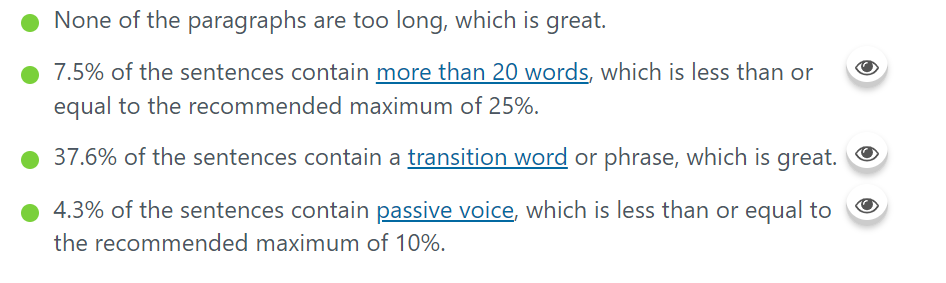
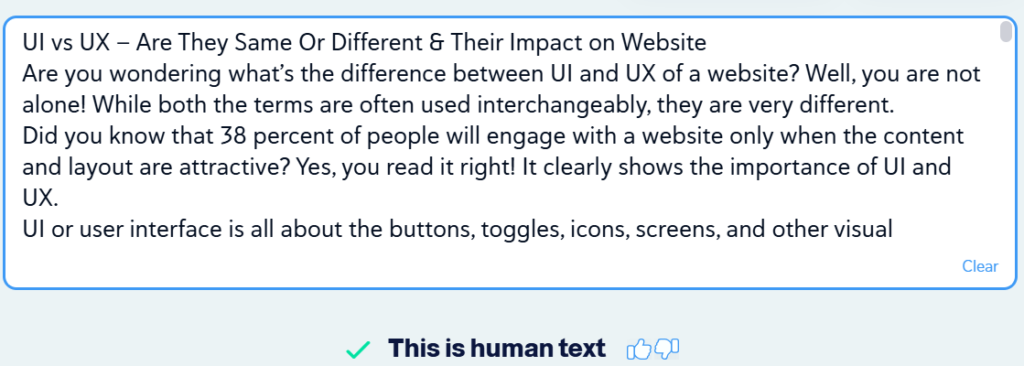
- 2shares
- Facebook0
- Pinterest2
- Twitter0
- Reddit0



