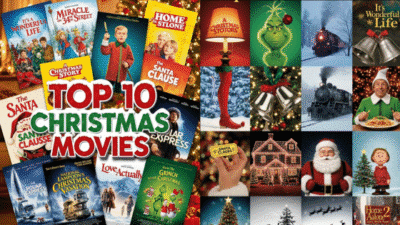Ever thought about diving into the world of video creation but felt overwhelmed by all the tech talk? You’re not alone! The idea of editing videos can seem daunting, like trying to learn a new language overnight. But trust me, it’s far less complicated than it looks, especially with the right video editing software guide by your side. Whether you want to make snappy TikToks, engaging YouTube vlogs, heartfelt family memories, or even kickstart a professional career, there’s a perfect tool out there for you.
Think of video editing as storytelling. You’ve captured moments, and now you want to weave them into a compelling narrative. The software is just your pen and paper, or perhaps your easel and paintbrushes. It helps you trim the unnecessary bits, enhance the beautiful shots, add music, and create a flow that keeps your audience captivated. From simple cuts to intricate visual effects, the possibilities are endless. And the best part? You don’t need a film school degree or a Hollywood budget to get started. This casual guide will walk you through the landscape of video editing software, helping you find the perfect fit to unleash your inner Spielberg.
Understanding Your Needs: The First Step
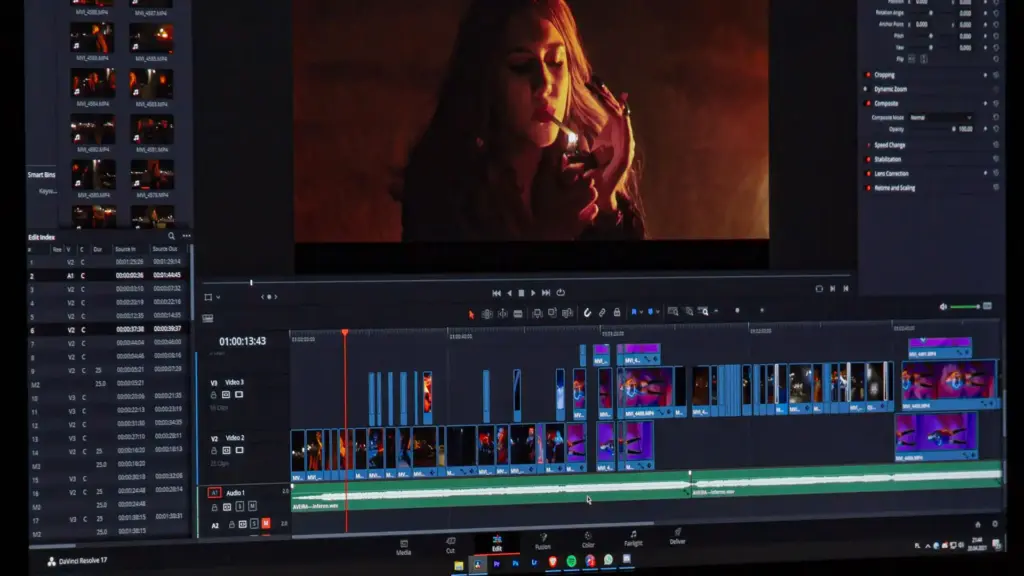
Before you download the first software you see, let’s take a moment to figure out what kind of video editor you are. This isn’t about skill level yet, but rather your goals and resources. Are you a casual creator, an aspiring pro, or somewhere in between?
What Kind of Videos Will You Make?
Your content dictates your needs.
- Social Media Snippets: If you’re primarily making short, punchy videos for platforms like TikTok, Instagram Reels, or YouTube Shorts, you likely need something fast, intuitive, and mobile-friendly. You’ll focus on quick cuts, text overlays, and trending effects.
- Vlogs and YouTube Content: Longer-form content requires more robust editing. You’ll deal with multiple camera angles, longer timelines, detailed audio adjustments, and perhaps some on-screen graphics or lower thirds.
- Personal Projects/Memories: Compiling family vacations, events, or home videos often means you prioritize ease of use and good organization features. You want to focus on preserving moments, not fighting complex interfaces.
- Short Films/Documentaries: This is where things get serious. You’ll need advanced color grading, intricate audio mixing, multi-track editing, and powerful effects capabilities.
- Business/Marketing Videos: Professional presentation is key here. Look for tools that allow for brand consistency, high-quality exports, and efficient workflows for revisions.
Your Budget and Operating System
Your wallet and your computer’s brain are crucial factors.
- Free vs. Paid: There are fantastic free options available that can handle a surprising amount of heavy lifting. Paid software, however, often unlocks advanced features, better performance, and dedicated support. Don’t assume you have to pay to make great videos.
- Windows, Mac, or Mobile: Some software is exclusive to certain operating systems. Mac users have excellent built-in options like iMovie, while Windows users have Clipchamp. Many professional tools are cross-platform, and mobile editing apps are becoming incredibly powerful.
Once you have a clearer picture of your needs, we can start exploring the tools.
The Free & Easy Entry Points: Where to Start Without Spending a Dime
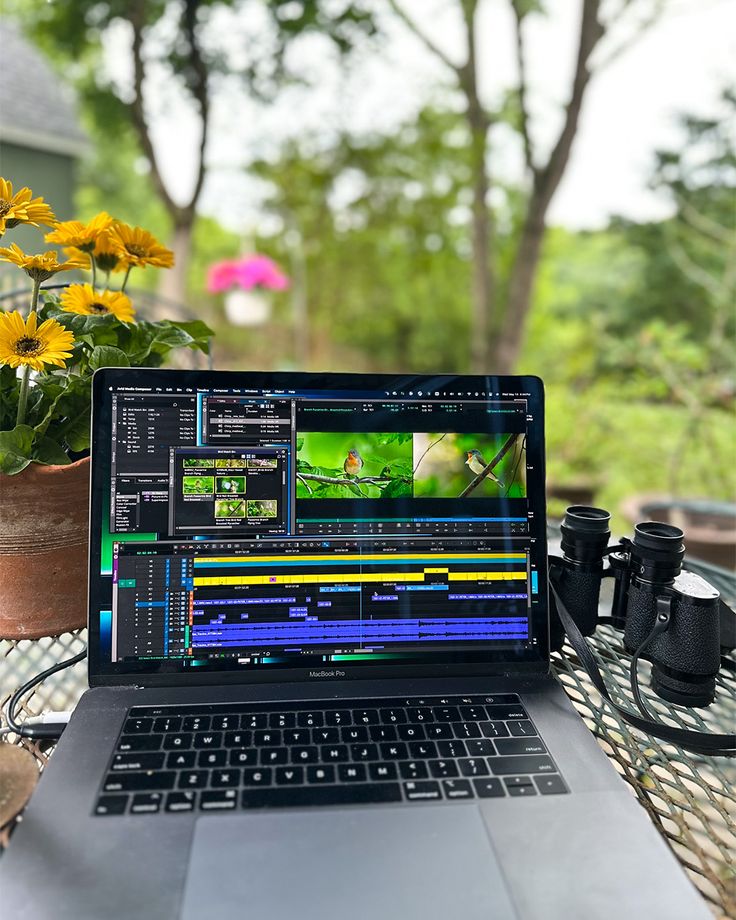


For many, dipping their toes into video editing means starting with free software. And frankly, some of these tools are so good, they might be all you ever need!
For Windows Users: Surprisingly Capable Options
- DaVinci Resolve: Don’t let the “free” tag fool you; DaVinci Resolve is an industry-standard powerhouse. Blackmagic Design offers a fully-featured free version that’s more than capable for most intermediate users and even many professionals. It excels in color correction and grading, which is its historical strength, but also boasts excellent editing, audio mixing (Fairlight), and motion graphics (Fusion) modules. The learning curve is steeper than some other free options, but the payoff is immense. If you’re serious about learning, this is a fantastic starting point.
- CapCut: Originally a sensation on mobile for its TikTok-friendly features, CapCut now has a robust desktop version. It’s incredibly intuitive, packed with trending effects, music, and templates. If your primary goal is social media content that looks professional and engages quickly, CapCut is a brilliant choice. It’s fast, user-friendly, and consistently updated with new features.
- Clipchamp: Microsoft acquired Clipchamp, and it’s now integrated into Windows 11. It’s a web-based video editor that’s designed for simplicity. For basic trimming, cutting, adding text, and simple transitions, it’s perfectly adequate. It’s great for quick edits and users who don’t want to download heavy software. While not as feature-rich as DaVinci Resolve or even CapCut, its accessibility makes it a solid choice for absolute beginners.
For Mac Users: Apple’s Intuitive Ecosystem
- iMovie: If you own a Mac, you already have access to one of the best free video editors out there. iMovie is incredibly user-friendly, with a clean interface that makes learning a breeze. It’s fantastic for putting together personal projects, travel videos, or simple vlogs. It integrates seamlessly with your Apple ecosystem, allowing you to easily pull footage from your iPhone or iPad. While it lacks some of the advanced features of professional software, for casual editing, it’s hard to beat its simplicity and quality.
- DaVinci Resolve: Yes, it gets another mention! DaVinci Resolve is also fully available on Mac, offering the same powerful features to Apple users. So, whether you’re on Windows or Mac, if you want to push your skills with a free, professional-grade tool, Resolve is your friend.
Cross-Platform/Web-Based: Access Anywhere
- Lightworks (Free Version): Lightworks has a long history in film and TV production. Its free version offers professional-grade editing tools, though with some export limitations (e.g., maximum 720p). It has a unique interface that can take some getting used to, but it’s powerful once mastered.
- Online Editors (Canva Video, InVideo, etc.): For super quick social media posts, intro/outro creation, or template-based videos, online editors are a godsend. Tools like Canva Video and InVideo offer a drag-and-drop interface, massive stock media libraries, and easy sharing options. They’re perfect for non-editors who need to produce visually appealing video content for marketing or personal branding without deep diving into complex software.
Stepping Up: Paid Software for Serious Hobbyists & Aspiring Pros
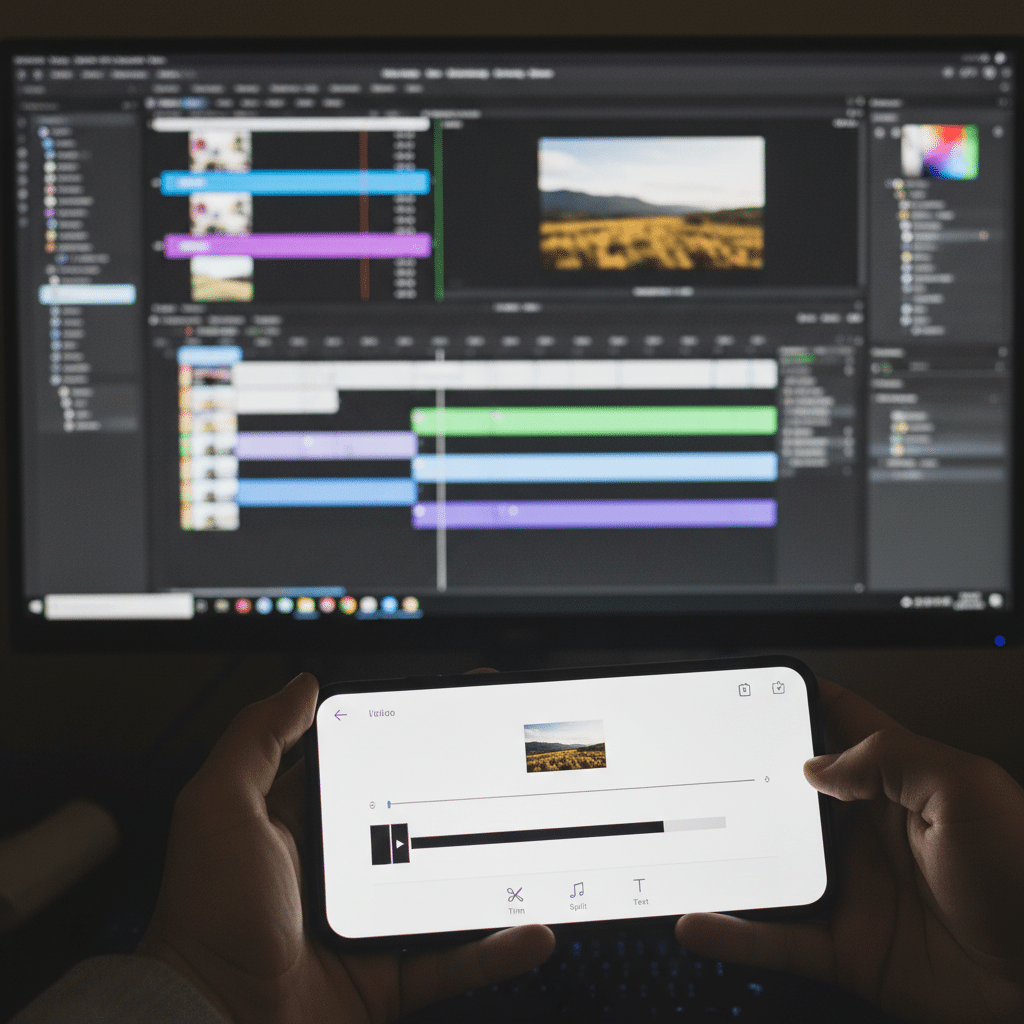
Once you’ve outgrown the free options or simply want more power and control, investing in paid software becomes the next logical step. These tools offer more features, better performance, and often a smoother workflow.
The Adobe Ecosystem: Industry Standard for Many
- Adobe Premiere Pro: This is arguably the most widely used professional video editing software. Part of Adobe’s Creative Cloud suite, Premiere Pro offers deep integration with other Adobe apps like After Effects (for motion graphics), Audition (for advanced audio), and Photoshop (for image editing). It’s incredibly versatile, handles almost any video format, and offers a vast array of tools for editing, color correction, audio mixing, and effects. The learning curve is moderate to steep, but there are countless tutorials available. It operates on a subscription model, which gives you access to updates and other Creative Cloud apps, but can be a recurring cost. If you’re looking to build a career in video, mastering Premiere Pro is almost essential.
Apple’s Powerhouse: Mac-Exclusive Excellence
- Final Cut Pro: Exclusive to macOS, Final Cut Pro is Apple’s professional-grade video editor. Known for its magnetic timeline and intuitive interface, it’s designed to be fast and efficient, especially for Mac users already familiar with iMovie. It leverages Apple hardware incredibly well, offering smooth performance even with demanding footage. It’s a one-time purchase, which many users prefer over a subscription. While it doesn’t have the vast third-party plugin ecosystem of Premiere Pro, it’s a formidable tool for filmmakers, YouTubers, and anyone in the Apple ecosystem looking for a powerful, user-friendly editor.
The Paid Evolution: Unlocking DaVinci’s Full Potential



- DaVinci Resolve Studio: While the free version of DaVinci Resolve is impressive, the Studio version unlocks even more power. This includes advanced noise reduction, film grain, stereoscopic 3D tools, more Resolve FX, and multi-user collaboration features. If you’ve hit a wall with the free version and appreciate Resolve’s unique workflow, the Studio version is a worthy investment, offering a one-time purchase for a truly professional suite.
Windows Workhorse with a Loyal Following
- Vegas Pro: Primarily a Windows-based editor (though a Mac version exists), Vegas Pro is known for its fast rendering and efficient workflow. Its unique event-based editing paradigm makes it very flexible for quick adjustments. It’s often praised for its audio editing capabilities and its direct integration with various plugins. Vegas Pro usually offers a perpetual license (one-time purchase), making it attractive for those who prefer not to deal with subscriptions. It’s a powerful alternative to Premiere Pro for Windows users, with a dedicated community.
Balanced Features for Enthusiasts
- Pinnacle Studio: Pinnacle Studio offers a good balance of professional features and ease of use, primarily for Windows. It provides multi-camera editing, advanced color grading, a rich selection of effects and transitions, and screen recording. It’s available as a one-time purchase in various editions, catering to different levels of expertise and budget. It’s a solid choice for enthusiasts who want more power than entry-level tools but don’t need the full complexity of a top-tier professional suite.
The Professional Arena: Where the Big Productions Happen
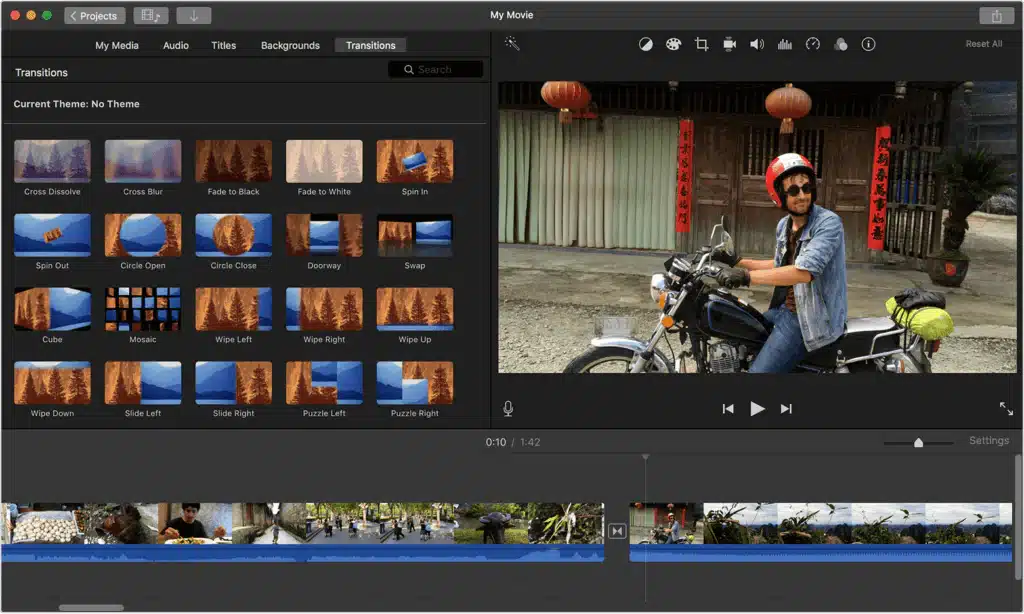
When you’re talking about feature films, broadcast television, and high-end commercials, the software needs to meet incredibly demanding standards. While Premiere Pro, Final Cut Pro, and DaVinci Resolve Studio are certainly used professionally, there’s another player often seen in the highest echelons.
- Avid Media Composer: Avid has been the backbone of Hollywood and broadcast television for decades. It’s renowned for its robust media management, collaborative workflows, and rock-solid stability, especially for massive projects with multiple editors. The interface is very specific and has a steep learning curve, but it’s designed for efficiency and large-scale productions. While less common for solo YouTubers, if you ever work in a major post-production house, you’ll likely encounter Avid.
It’s also worth noting that in professional workflows, editors often specialize. Someone might use DaVinci Resolve for its unparalleled color grading, another might use After Effects for intricate motion graphics (an excellent tool for boosting your YouTube banner design), and then everything is brought back into a primary editor like Premiere Pro or Media Composer for final assembly.
Key Features to Look For in Any Video Editor

No matter which software you choose, understanding some fundamental features will help you evaluate its suitability for your projects.
- Timeline Editing: This is the heart of any video editor. You’ll be arranging your video clips, audio, and graphics along a timeline. Look for multi-track capabilities (for layering video and audio), easy trimming, splitting, and moving clips.
- Transitions and Effects: How smoothly can you move from one shot to the next? Transitions (like fades, dissolves, wipes) are essential. Effects (color adjustments, speed ramps, visual distortions) add flair. A good library of these, plus the ability to customize them, is a huge plus.
- Color Correction/Grading: Making your footage look consistent and visually appealing is crucial. Color correction fixes problems (white balance, exposure), while color grading sets the mood and style. Good software offers scopes (waveforms, vectorscopes) and granular controls for precise adjustments. DaVinci Resolve, for instance, is famous for this.
- Audio Editing Capabilities: Sound is half the picture! You’ll need to adjust volume, remove noise, add music, and mix different audio tracks. Features like audio ducking (automatically lowering music when someone speaks) and basic equalizers are very helpful.
- Text and Titles: Adding lower thirds, intro titles, or end credits is a staple of video editing. Look for customizable text options, animation capabilities, and easy placement.
- Export Options: Once your masterpiece is complete, you need to get it out into the world. Good software offers a wide range of export formats, resolutions, and compression settings optimized for different platforms (YouTube, social media, Blu-ray, etc.). You might want to learn about how to make a digital file for printing without losing quality to understand the principles of file integrity that also apply to video.
- Ease of Use/Interface: How intuitive is the software? Can you find what you need quickly? A clean, logical interface speeds up your workflow and reduces frustration.
- Community/Tutorials: Learning is an ongoing process. A large, active community and plenty of online tutorials (both official and user-generated) can be invaluable when you hit a roadblock.
Beyond the Basics: Tips for Getting Started and Growing
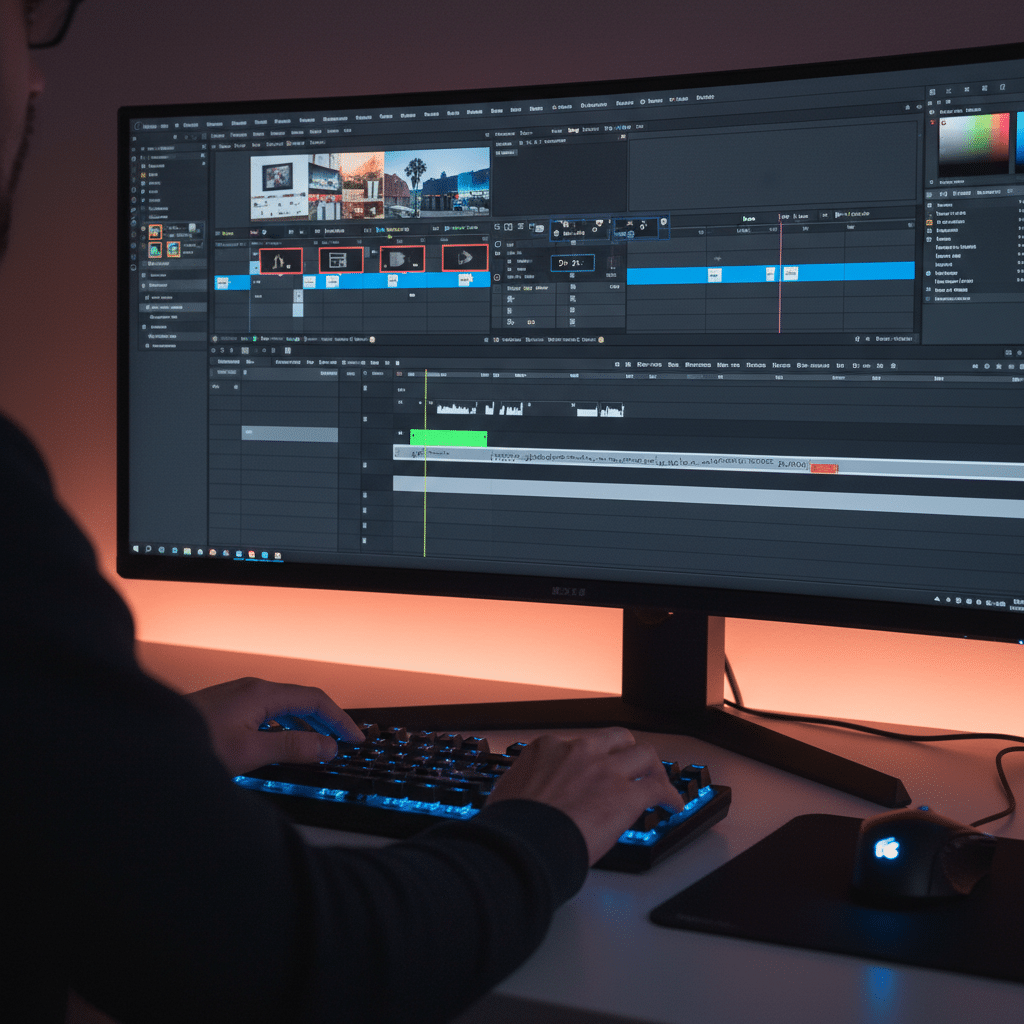
Choosing your software is just the beginning. Here are some friendly tips to help you on your video editing journey:
- Start Simple: Don’t try to master every feature on day one. Focus on the basics: cutting, trimming, adding music, and simple text. Build your skills gradually. Your initial videos don’t need to be perfect; they just need to be done.
- Utilize Tutorials: YouTube is your best friend. Search for tutorials specific to your chosen software. Many software companies also offer extensive learning resources on their websites. This is like getting free lessons from experts!
- Practice Regularly: Like any skill, editing gets easier with practice. The more you use the software, the more comfortable and efficient you’ll become. Take short clips from your phone and just play around.
- Learn Keyboard Shortcuts: Seriously, this is a game-changer for speed. Most professional editors swear by keyboard shortcuts. Take the time to learn the most common ones for your software.
- Good Asset Management: Keep your footage, audio, and graphics organized in clearly labeled folders. This will save you endless headaches down the line, especially on larger projects.
- Backup Your Work: Always, always, always back up your project files and raw footage. Hard drives fail, computers crash. Don’t let your hard work vanish.
- Experiment with Styles: Once you’re comfortable with the mechanics, start experimenting with different editing styles. Watch other creators you admire and try to understand how they achieve their look. Whether it’s the pacing of a short film or the dynamic cuts of a music video, explore different visual approaches, much like an artist might learn by studying drawing outfits or different art styles.
- Embrace the Story: Always remember that your software is a tool for storytelling. Before you even open the program, think about the message you want to convey, the emotions you want to evoke, and the story you want to tell. This focus will make your edits more intentional and impactful. And for an extra boost to your creative energy, consider adopting some morning habits of highly creative people.
Future Trends in Video Editing: What’s Next?



The world of video editing is constantly evolving. What might you expect to see in the coming years?
- AI Integration: Artificial intelligence is already making waves, offering features like automatic transcription, smart object tracking, auto-color correction, and even AI-powered rough cuts. This will speed up tedious tasks, allowing editors to focus on the creative aspects.
- Cloud-Based Editing: As internet speeds increase, more and more editing will move to the cloud. This allows for remote collaboration, access from any device, and less reliance on powerful local hardware.
- VR/AR Editing: With the rise of virtual and augmented reality content, editing tools will adapt to these immersive formats, offering new ways to manipulate 360-degree footage and interactive experiences.
- Faster Hardware: Video editing is resource-intensive. Expect continued advancements in processors, GPUs, and storage solutions to handle increasingly high-resolution footage (8K and beyond) and complex effects.
Your Creative Journey Starts Now



Choosing the “best” video editing software isn’t about finding a single, universally superior tool. It’s about finding the best fit for you – your goals, your budget, your operating system, and your willingness to learn.
From the free and friendly interfaces of iMovie and CapCut, to the powerful and professional capabilities of DaVinci Resolve, Premiere Pro, and Final Cut Pro, there’s a ladder of options waiting for you. Don’t be intimidated by the seemingly complex interfaces; every expert started as a beginner. With patience, practice, and the right tools, you’ll be crafting compelling video stories in no time.
So, what are you waiting for? Pick a software, download it, and start experimenting. The most important step is the first one. Dive in, have fun, and let your creativity flow. The world is ready to see what stories you have to tell.
- 2shares
- Facebook0
- Pinterest1
- Twitter1
- Reddit0