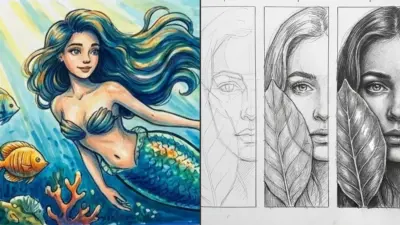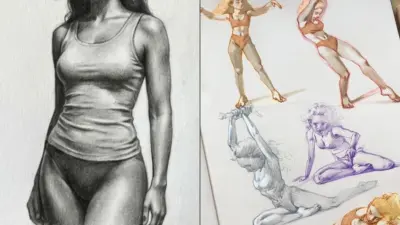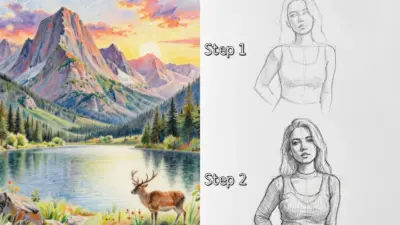There are tons of programs for editing face and body photos on your computer. From powerful professional tools like Photoshop to free alternatives like GIMP, there’s something for everyone. But there is a reason why so many of us enjoy using the mobile Facetune app—it’s quick, easy, and gives you a polished look in a few taps. What if you could get that same feel on your PC? That’s where PhotoWorks comes in! It’s basically Facetune for desktop, but without complex tools or a steep learning curve.
PhotoWorks is a face and body editor built for anyone who wants pro-level results without becoming an editing expert. If you have ever wished you could tweak your selfie or holiday photo on your computer as smoothly as you do on your phone, this is exactly what you’ve been looking for.
What Makes PhotoWorks a Good Facetune Alternative for PC

PhotoWorks helps you precisely edit pictures on your desktop screen—big view, precise control, easier workflow. Unlike learning endless menus and layers in Photoshop or dealing with unintuitive GIMP tools, PhotoWorks gives you everything for face and body retouching right upfront.
You don’t need hours of training or YouTube tutorials. The interface is clean, the tools are beginner-friendly and AI powered, and most features are one-click or simple slider adjustments. For instance, you only need to drag the corresponding slider, and this slim face editor will automatically change the face width. It’s like having a friendly editing assistant right next to you.
It is basically a full photo editor and a great content creator rolled into one. No need to juggle several apps: everything’s in one place. It’s perfect for editing day-to-day pictures, travel shots, portrait sessions, or even professional work.
4 Go-to Features to Try in Facetune for PC
Now let’s take a look at 4 tools you might like in PhotoWorks:
1. Body Enhancement: Reshape Body Parts in Seconds
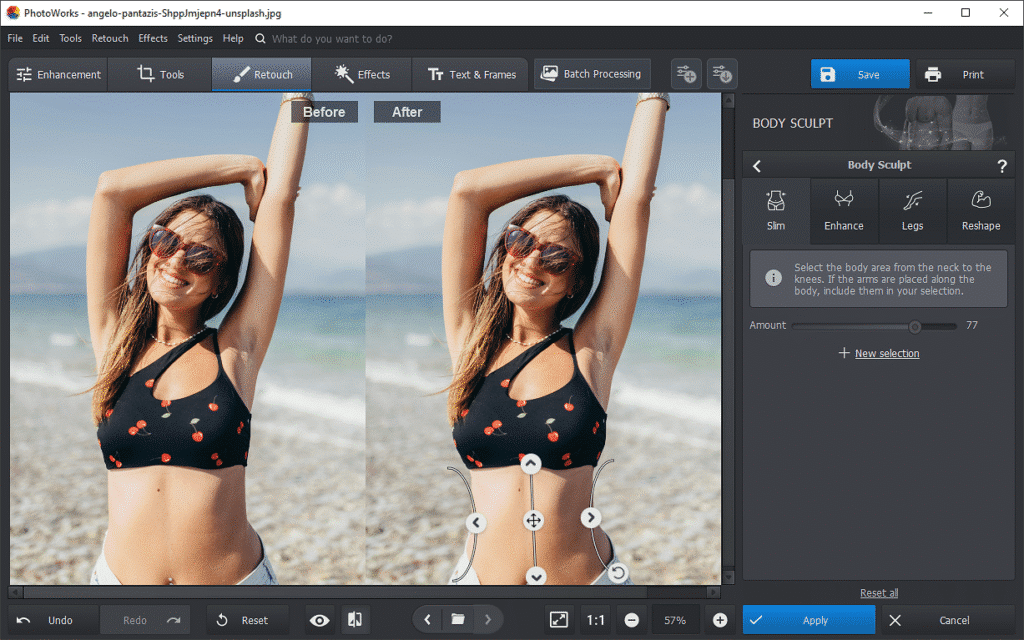
One of PhotoWorks’ best features is its body editor. You can reshape arms, legs, waistlines and more in a flash. Simply select the body area you want to change, then drag a slider to slim a person’s waist or enlarge their body parts. You can also use the feature to easily make legs appear slimmer or longer and tweak proportions subtly for a natural look.
All adjustments are live-previewed, so you see your results instantly—no need to guess what you’re doing. This is perfect when you want that polished look without over-editing.
2. Skin Retouching Tools: Achieve Clear and Glowing Skin

PhotoWorks has powerful yet easy-to-use skin retouching tools:
- One-click presets: Apply quick enhancements like redness removal and fixing eye circles
- Blemish remover: Erase spots, pimples, or marks and change the skin tone in seconds
- Wrinkle reduction: Gently smooth fine lines without making skin look plastic–remove wrinkles from both the face and neck
The good thing about the feature is that it works on both close-up selfies and full-body shots. Plus, you don’t need any skills—no advanced masking, no dodging and burning. The result? Flawless skin that still looks real.
3. Changing Background: Put Yourself Anywhere
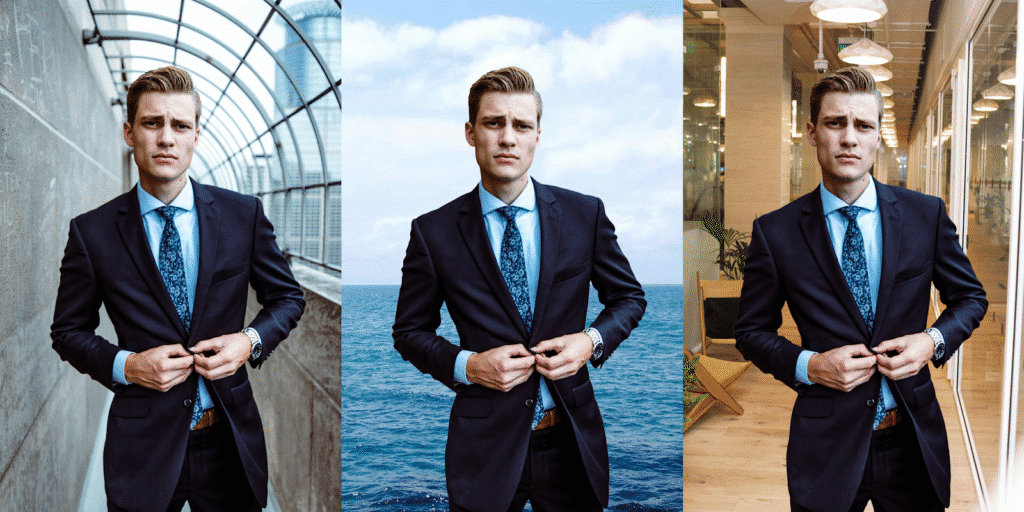
Would you like to fix awkward shot locations or add some fun context? PhotoWorks lets you change the background simply. There is also a collection of HQ background pictures to add to your shots. But you can also upload your own images. Steps are easy:
Step 1. Select the object and background with corresponding brushes.
Step 2. Pick a new background from the built-in collection or import your own file.
Step 3. Fine-tune edges, adapt object colors to the new background, and save the photo.
As you can see, the process is super smooth and doesn’t require Photoshop-level skills. You can be anywhere—from beaches to cityscapes to sparkly studio scenes. Want a group photo on a tropical beach? Done. Need to make a passport photo with a white background? Ready in seconds. So, don’t hesitate to launch the software and give this feature a try.
4. Standard Editing Tools: Your Basic Editing Needs Simplified

Of course, PhotoWorks covers your typical photo editing needs too. You can tweak images using standard tools for fixing composition like cropping, rotating, and straightening. There are also HSL sliders and other settings you can adjust. For instance, you can change the amount of exposure, brightness, contrast, saturation, and so on. You can also increase sharpness and clarity to improve the overall quality of your picture.
In PhotoWorks, you’ll also find 200+ one-click filters and 3D LUTs to correct colors and stylize pictures with just one click of a button. If you need professional color correction, you can also use RGB curves. The toolkit also includes such useful features as overlaying photos, adding text captions, resizing images, making parts of a picture blurry, etc.
Quick Comparison with Other Tools
Let’s sum things up and compare several photo editors:
| Feature | Photoshop | GIMP | Mobile Facetune | PhotoWorks |
| Ease of use | Hard | Hard | Easy | Easy |
| Body editor | Manual | None | Yes | Yes |
| Skin retouch | Manual | Manual | Yes | Yes |
| Background replacement | Manual | Manual | Limited | Yes |
| Standard editing tools | Advanced | Advanced | Basic | Full set |
| Learning curve | High | High | Low | Low |
| Time to pro result | Hours | Hours | Minutes | Minutes |

Final Thoughts
If you are looking for a tool that brings the simplicity of mobile retouching apps like Facetune to your computer, PhotoWorks is a winner. You get body editing features to sculpt your look, skin retouching tools to shine, a background changer for creativity, and all the standard editing tools—all in one place. It’s fast, intuitive, and beginner-friendly.
No complicated training. No overwhelming menus. Just clean, polished, professional-looking photos in minutes. Whether you’re posting on Instagram, prepping content for a blog, or making business materials look good, PhotoWorks gives you the tools you need—without the stress.
Give it a try and see how easily you can retouch a face and body in photos—right from your PC.
- 3shares
- Facebook0
- Pinterest3
- Twitter0
- Reddit0