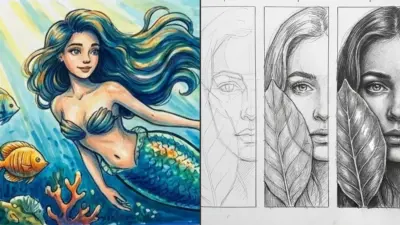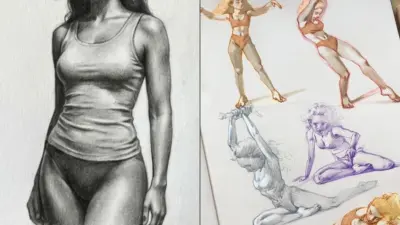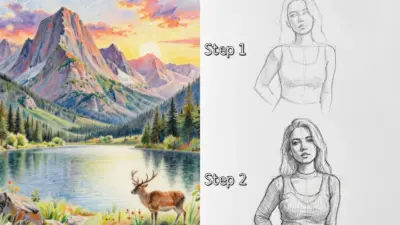Cold outreach isn’t exactly a designer’s dream brief. Admit it: you’d rather be sketching wireframes or playing with color palettes than guessing subject lines and sorting through your inbox. But when new client work dries up, it’s one of the smartest moves you can make.
Sure, you could send every email yourself, set reminders, and manage spreadsheets to keep track of who’s who. But that’s a full-time job on its own (and not the kind that builds your portfolio).
Well, no need to bother. Cold email tools exist for a reason.
These amazing platforms organize your process, automate follow-ups, and help you send smarter messages that get real replies.
So, if you’re ready to turn that quiet inbox into steady work, it’s time to upgrade your workflow.
1. Instantly
If you’re tired of chasing one-off clients and want a system that brings steady work into your inbox, start here. Instantly will help you run cold outreach like it’s part of your process, not a second job.
For starters, you get access to a massive database of over 450 million contacts. Filter by role, industry, or company size to find clients who fit your niche. Then, feel free to get back to work while your campaign runs. Instantly spaces your emails, rotates your sending accounts, and keeps your domain in good standing without you having to think about it.
Worried about your emails landing in spam? Instantly has that handled too. The platform connects to a massive network of real inboxes, making sure your messages land where they should.
Everything is optimized behind the scenes, so you’re not wasting time fixing technical issues you didn’t ask for. For designers, that means more of the right clients seeing your work and replying.
Why It Works for Designers
- Targeted lead search: Focus on companies and roles that match your niche and design style
- Automatic warm-up: Keeps your emails in inboxes, not flagged or ignored
- Inbox rotation: Spread sends across addresses to keep performance high as you scale
Clean reply management: Stay on top of every response without losing focus on your work
2. Apollo
There’s a reason solo designers and studios keep coming back to Apollo: it finds warm leads before they start looking for designers on Google or Upwork. With over 275 million B2B contacts and filters like job postings, tech stack, and hiring intent, you can find companies that actually need design help. Pair that with built-in sequencing and CRM syncing, and you’ve basically got a lead engine that never rests.
One thing to keep in mind: some users say the contact data can be outdated, so it’s worth running your lists through a cleaner before sending anything out.
Why It Works for Designers
- Deep contact data: Find leads with real signals like team growth and hiring, so you know who’s serious
- Multichannel outreach: Use emails, calls, and social outreach in one flow to actually get replies
- Auto-updates: Apollo keeps your CRM fresh so you don’t waste time on manual tasks
- AI recommendations: AI tips help you tweak your pitch and close faster
3. Mailrush
Mailrush is perfect if you’re sending pitches from different studio emails or client domains without damaging your sender score. Warm-up tools work hard in the background so your emails don’t end up in spam, and automated follow-ups ensure your outreach feels consistent.
However, Mailrush is not exactly the easiest thing to pick up, and if you want your emails to feel personal, you’ll have to add that yourself. Plus, the preview tools are basic, so what you see might not always match what your client sees.
Why It Works for Designers
- Disposable email control: Quickly create temporary emails to protect your main inbox and test different outreach methods
- Bounce reduction: Verify contacts so you’re not wasting time on bounced emails
- Automated workflows: Hook it up to Zapier or APIs to save time on repetitive tasks
- Real-time feedback: See which emails actually get replies so you can adjust your approach
4. Close
Close puts email, calls, and SMS in one place, which means you can pitch faster and track responses without constant tool-switching. Its built-in workflows are especially useful if you’re following up with a larger number of leads across different stages. You can set actions to trigger when someone replies, clicks, or ghosts you.
The platform is efficient, structured, and surprisingly easy to get going, but it does lean more heavily towards sales. So, if your goal is to send a few emails a week, parts of it might feel like too much.
Why It Works for Designers
- Lead view at a glance: See past emails, notes, and call history in one place so you can pick up conversations without missing a beat
- Low-pressure follow-ups: Set gentle reminders that feel personal and help you stay in touch
- Built for longer timelines: Makes it easier to manage leads that don’t convert right away but might come back later
- Flexible integrations: Connect tools like Airtable, Calendly, and Zapier to build a flow that fits your client process
5. Saleshandy
Saleshandy makes it easy to send personalized emails at scale without overcomplicating the setup. You can build email sequences inside Gmail or Outlook, track who’s opening and clicking, and follow up while the interest is still warm. The built-in lead finder is a bonus for identifying decision-makers without scraping websites yourself.
That said, the email data isn’t always the most accurate. Also, some users complain that once you hit higher volumes, you might start noticing issues like higher bounce rates and limited automation logic.
6. Sparkle
Sparkle is an end-to-end sales engagement platform built to move faster and close smarter. Launch cold email campaigns in minutes and start turning replies into meetings the same day. With next-level personalization that goes beyond basic tags, every message feels tailor-made and impossible to ignore. Built-in email verifier tools ensure deliverability, keeping your messages landing where they should, while the AI-powered email writer immediately generates multiple on-brand variants. For teams running at any scale, Sparkle gives you the edge to win more conversations and convert more leads.
Why It Works for Designers
- Quick-start campaigns: Go from draft to live without dealing with complicated settings or integrations
- Time zone sending: Reach clients when they’re most likely to check email
- Gmail-native: No extra apps to manage; write, send, and track from your usual inbox
- Built-in lead lookup: Find startup founders, agency leads, or brand managers without paying for extra tools
Tools Help, But Your Work Speaks First

Starting an agency from scratch or landing clients when your inbox is quiet will test your patience. Outreach isn’t the fun part of the job, and no software can change that entirely.
But don’t let the admin slow you down. These tools make the process faster, cleaner, and a little less tiring. All you have to do is pick one!
Still, none of it replaces the work itself. Tools can get you in front of the right people, but it’s the quality of your work that seals the deal.
- 3shares
- Facebook0
- Pinterest0
- Twitter3
- Reddit0