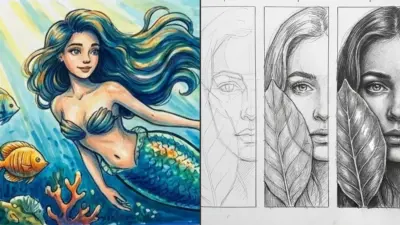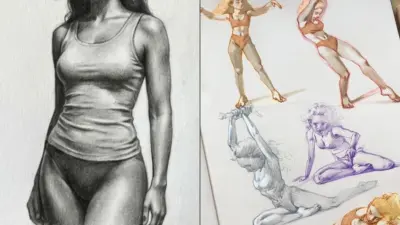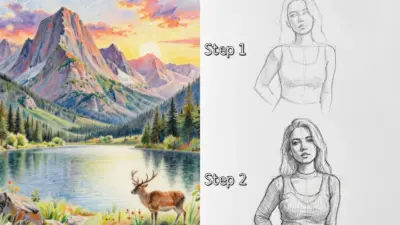Whether you’re a designer, digital artist, photographer, or videographer, the iPad is more than just a tablet; it’s your creative command center. With the proper setup, you can transform your iPad into a full-featured mobile studio capable of handling everything from sketching to editing on the go. Here’s how to elevate your creative workspace, whether you’re at home, on the road, or working in the field.
1. iPad Pro or iPad Air: Pick the Right Canvas
For serious creative work, the M2 iPad Pro or the latest iPad Air with the M1 chip are top picks. These devices offer the performance and display quality required for demanding apps like Procreate, Affinity Photo, and LumaFusion. The iPad Pro’s Liquid Retina XDR display brings exceptional color accuracy and brightness, making it ideal for photo editing or video color grading on the fly. And with up to 2TB of storage and blazing-fast Thunderbolt ports, it’s a powerhouse disguised as a tablet.
2. ZUGU 360 Case: The Foundation of a Flexible Studio
Whether you’re illustrating or editing, posture and positioning are crucial. The ZUGU 360 Case allows for effortless angle adjustments in both portrait and landscape modes. Want to prop your iPad vertically for storyboarding? Done. Need a horizontal view for widescreen video edits? Easy. Plus, the case’s rugged design means your expensive gear stays protected — even if your studio is a park bench or airplane tray.
What really sets this case apart is its magnetic stand and multiple-angle support. The built-in stand holds firm even on soft surfaces like a bed or couch — no slipping, no hassle. The reinforced shell and fiberglass core also ensure military-grade drop protection, which is especially useful when shooting outdoors or traveling with your gear. And with MagSafe compatibility, it’s designed to work smoothly with your entire Apple ecosystem.

3. Apple Pencil: Your Precision Tool
No mobile creative setup is complete without the Apple Pencil. The second-generation version magnetically snaps to the iPad for charging and storage and offers near-zero latency, ideal for drawing, painting, retouching photos, or precision video edits.
It feels intuitive and natural, especially in pressure-sensitive apps. Use it for detailed illustrations in Procreate, vector path adjustments in Affinity Designer, or even signature markups in Adobe Acrobat. The Pencil doubles as a highly accurate navigation tool, too, perfect when making frame-accurate edits in video timelines.

4. Creative Apps that Shine on the iPad
The iPad ecosystem supports a wide range of apps purpose-built for creativity:
- Procreate: The gold standard for illustrators and digital painters. It offers an extensive brush library, layer system, and time-lapse export.
- Affinity Suite (Photo, Designer, Publisher): A professional alternative to Adobe’s tools, these apps are perfect for editing photos, designing graphics, or publishing layouts.
- LumaFusion: A full-fledged video editing app with advanced features like multicam editing, color correction, and transitions.
- Adobe Fresco: Ideal for combining raster, vector, and live brushes in a seamless interface.
- Concepts: Great for UX/UI sketching, architecture plans, and creative brainstorming with infinite canvas options.
Together, these apps provide a robust, flexible toolkit, enabling you to work professionally from virtually anywhere.
5. External SSD Storage
Creative files are often large. Whether you’re working with high-resolution photos, layered illustration files, or 4K video footage, internal storage fills up fast. An external SSD like the SanDisk Extreme Portable SSD or Samsung T7 Shield can be used to offload work without sacrificing speed.
These SSDs are compact and rugged and support USB-C connectivity for seamless file transfers. They’re also perfect for backing up your portfolio or moving projects between your iPad and desktop setup.
Bonus tip: use a dual-port SSD with USB-C and USB-A for maximum compatibility.

6. Desk Clamp Arm or Tripod Mount?
Need stability for filming or hands-free drawing? A clamp arm or tripod mount lets you position the iPad just right for recording content or working from different angles. These mounts are especially handy for live streaming, time-lapse creation, or filming overhead shots for tutorials.
Tripod-compatible mounts like the PIVOT Stand or Arkon Pro Mount offer strong articulation and compatibility with most tablet sizes. A clamp arm can double as a compact rig in a small workspace or when shooting in tight locations.
7. Portable Monitor or Second Screen
Extend your canvas with a portable monitor via Sidecar or a USB-C display. This is especially useful for comparing edits, displaying reference images, or managing complex workflows. Sidecar allows you to mirror or extend your Mac’s desktop to your iPad, effectively turning it into a second monitor.
Portable displays like the ASUS ZenScreen or LG Gram +View can connect directly to your iPad for extra screen real estate. This setup is ideal for multitasking, say, editing video on one screen while referencing notes or scripts on the other.
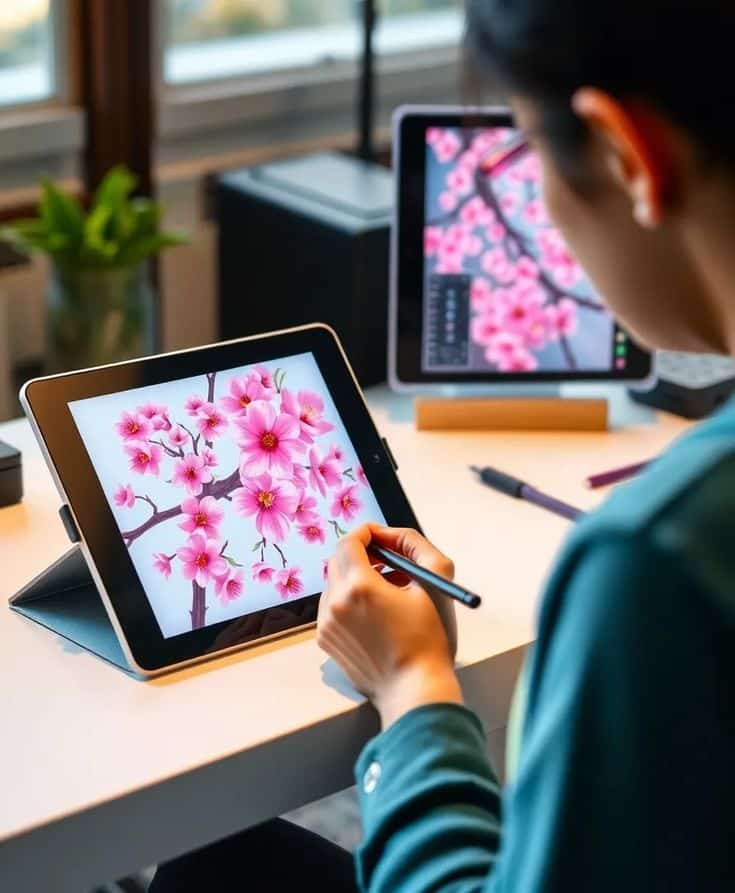

8. On-the-Go Power Solutions
Creative work can be power-hungry, especially with high-performance apps and peripherals in use. A reliable power bank with at least 20,000 mAh and USB-C Power Delivery is a must. Brands like Anker and Baseus offer slim but powerful models capable of charging your iPad, iPhone, and other devices simultaneously.
Pair your power bank with a USB-C charging cable rated for fast charging (60W or above), and you’re free to work for hours without hunting for a power outlet.
Creating Without Limits
With the right gear, your iPad becomes a professional creative studio that fits in your backpack. Whether you’re an artist sketching from a café, a photographer editing shots on a train, or a filmmaker rough-cutting footage from the field, the modern iPad makes it possible.
The ZUGU 360 Case is more than a stand or shell; it’s the versatile centerpiece that makes a mobile creative lifestyle possible. Combined with pro-grade apps, durable accessories, and thoughtful ergonomics, your iPad can match the output of a desktop studio without being chained to a desk.
In short, don’t just work on the go. Create, edit, and express without limits.
- 2shares
- Facebook0
- Pinterest2
- Twitter0
- Reddit0