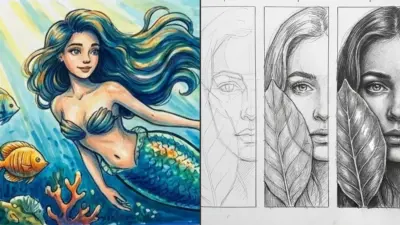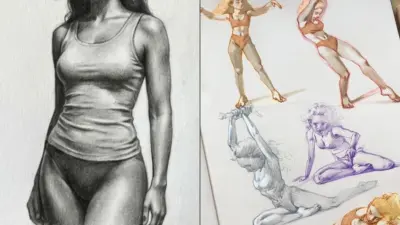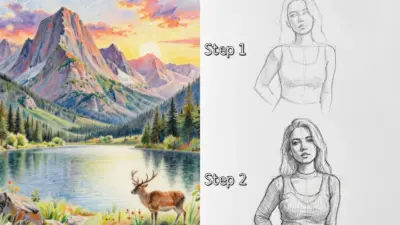Overview
In recent years, artificial intelligence has stepped boldly into creative territories once thought to be solely the domain of human imagination. One of the most intriguing examples of this is Inker AI, a tool that turns ordinary images into stunning, tattoo-ready designs. This Image to tattoo converter isn’t just a gimmick; it represents a new frontier in how art is conceptualized, personalized, and permanently inked onto the human canvas.
Whether you’re a tattoo enthusiast, an artist, or a curious observer, Inker AI opens up possibilities that were previously constrained by artistic skill or access to professional designers. In this review, we explore Inker AI’s features, its usage, benefits, and limitations, and consider who stands to gain the most from adopting this innovative technology.
Features
Inker AI comes packed with features designed to simplify and elevate the tattoo design process:

1. AI-Powered Image Conversion
At the heart of Inker AI is its ability to take virtually any image and convert it into a tattoo-friendly design. Whether it’s a photo of a loved one, a pet, a landscape, or a symbolic illustration, the tool uses advanced machine learning models to reinterpret the input into stylized, high-contrast artwork suitable for inking.
2. Customizable Styles
Users can choose from a range of tattoo styles such as traditional, neo-traditional, minimalist, blackwork, or illustrative. This means your converted image can reflect your personal taste or match existing ink.
3. Intuitive Interface
The UI is streamlined and accessible, even for beginners. Drag and drop your image, select a style, and within seconds you receive a design preview.
4. High-Resolution Downloads
Once satisfied, users can download high-resolution images suitable for sharing with a tattoo artist or directly using as a stencil.
5. Ethical AI Framework
Inker AI claims to use ethically-sourced datasets and does not repurpose copyrighted materials without transformation, offering a degree of creative originality and legal peace of mind.

How to Use Inker AI
The process of turning an image into a tattoo design with Inker AI is surprisingly straightforward:
- Upload Your Image: Choose from your photo library or upload an original artwork.
- Select a Style: Pick from various tattoo styles to guide the AI’s interpretation.
- Preview & Edit: View the AI-generated result. Basic editing tools allow for minor adjustments.
- Download the Design: Once you’re happy, download the high-res version.
This user-friendly flow makes it accessible to almost anyone with a computer or smartphone.
Advantages
- Democratization of Art: Makes high-quality tattoo designs accessible to people without drawing skills.
- Time-Saving: Reduces the time spent consulting with tattoo artists or sketching iterations.
- Affordability: While prices may vary, AI-generated designs are often more cost-effective than commissioning a human artist.
- Inspiration Generator: Even if not used for final designs, it serves as a great brainstorming tool.

Disadvantages
- Lacks Human Nuance: While powerful, the AI might miss certain emotional or cultural subtleties a human artist would catch.
- Style Limitations: Although the style selection is broad, it may not fully cover niche or avant-garde tattoo trends.
- Over-Reliance Risk: Relying too heavily on AI-generated designs might stifle individual creativity over time.
Ideal Users

1. First-Time Tattoo Getters
Those new to tattoos often struggle with articulating what they want. Inker AI provides visual options that can clarify preferences.
2. Tattoo Artists
Professionals can use Inker AI to save time in concept generation or to offer clients additional design choices.
3. Designers & Illustrators
Creative professionals looking to expand into tattoo art can use it as a jumping-off point for customizations.
4. Tattoo Enthusiasts
Those with a body-art passion can quickly create mockups to test ideas before committing.

Conclusion
Inker AI stands as a compelling tool in the intersection of technology and body art. By converting images into tattoo-ready designs, it empowers users with a novel way to express themselves permanently and artistically. While it’s not a replacement for the human touch of a seasoned tattooist, it certainly enhances the creative journey.
As the line between digital and physical art continues to blur, tools like Inker AI aren’t just useful; they’re shaping the future of self-expression, one tattoo at a time.
- 0shares
- Facebook0
- Pinterest0
- Twitter0
- Reddit0