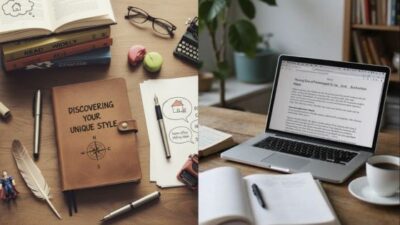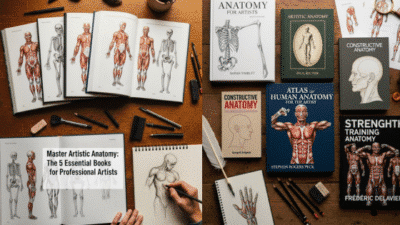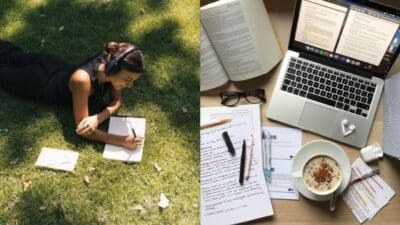Writing no longer has to feel overwhelming or time-consuming. With AI tools, you can generate ideas, polish drafts, and structure content in minutes. You can use AI tools to write faster, improve clarity, and create content that feels natural without losing your own voice.
Instead of staring at a blank page, you can start with AI-generated outlines, suggestions, or even full drafts that you refine into your own style. These tools don’t replace your creativity—they enhance it by handling repetitive tasks and giving you more space to focus on the parts that matter most.
As AI writing technology continues to grow, you have more options than ever to tailor the process to your needs. Whether you want help with brainstorming, editing, or producing polished articles, AI tools give you the flexibility to work smarter and more efficiently.
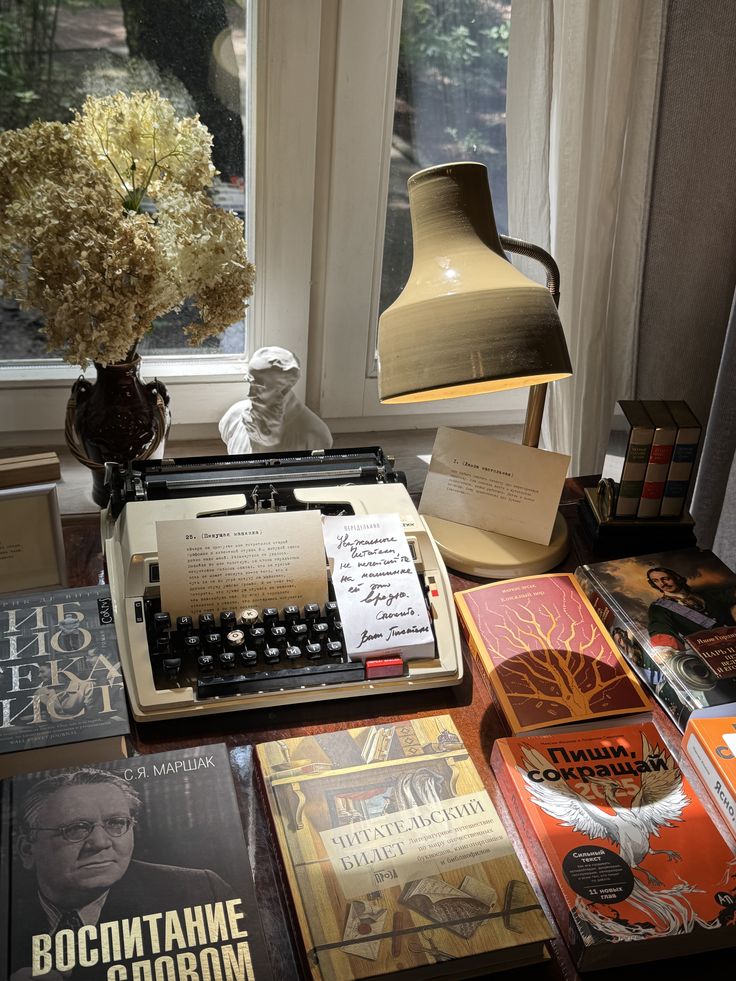
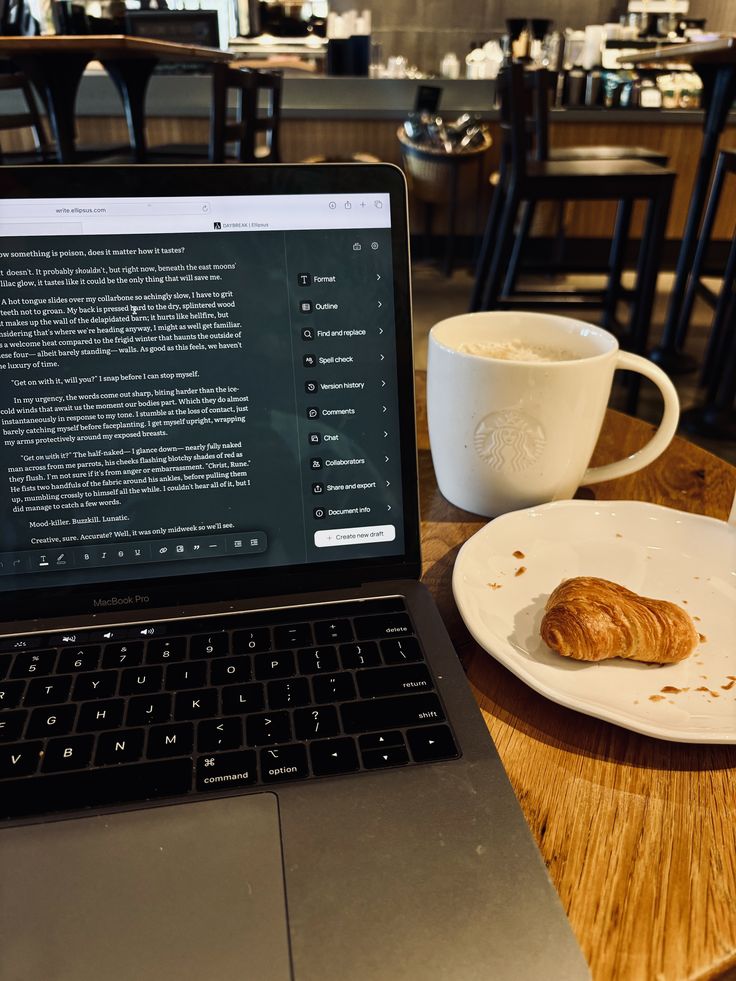
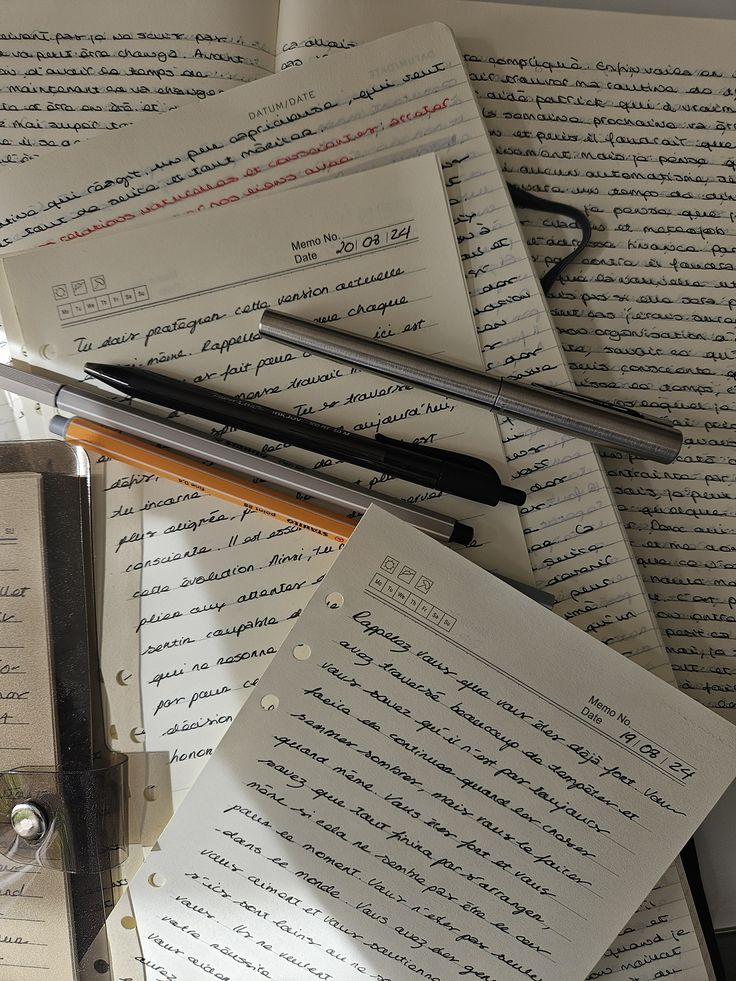
Key Takeaways
- AI tools simplify the writing process and save time
- You can combine AI support with your own style for stronger content
- Using AI responsibly helps you stay efficient while maintaining originality
Understanding AI Writing Tools
AI writing tools help you generate, refine, and organize text by using advanced language models. You can use them for tasks like drafting articles, checking grammar, or brainstorming new ideas, making them useful for both creative and professional writing.
What Are AI Writing Tools?
AI writing tools are software applications that use artificial intelligence to assist you in creating or improving written content. They rely on natural language processing (NLP) and machine learning to understand and generate text.
You can use them for many tasks such as grammar correction, style suggestions, paraphrasing, summarization, and even full-length content generation. Some tools are designed for specific needs like academic writing, while others focus on marketing copy or storytelling.
These tools don’t replace your input but instead act as assistants. They help you speed up drafting, reduce errors, and refine your tone. By analyzing patterns in large datasets, they provide text that sounds natural and contextually relevant.
Types of AI Writing Tools
AI writing tools come in different categories, each serving a distinct purpose. Some of the most common include:
- Grammar and style checkers (e.g., Grammarly, ProWritingAid)
- Content generators for blogs, ads, and emails
- Summarization tools that condense long documents
- Paraphrasing and rewriting tools
- Research assistants that gather and organize information
You’ll also find tools that combine multiple functions in one platform. For example, some services generate drafts, check grammar, and suggest SEO improvements all at once.
Choosing the right tool depends on your goals. If you need polished professional documents, a grammar checker might be best. If you want quick drafts for content marketing, a generator could save you time.
How AI Writing Tools Work
AI writing tools work by analyzing text input and predicting the most likely words or phrases to follow. They use large language models (LLMs) trained on massive datasets of books, articles, and online text.
The process involves three main steps:
- Input analysis: The tool interprets your prompt or text.
- Pattern recognition: It identifies structures and relationships in language.
- Output generation: It produces text that matches context and intent.
Some tools also integrate feedback loops, where your edits help refine their suggestions. Others include built-in templates for specific formats like resumes, product descriptions, or social media posts.
Because they rely on probability and context, the output can vary in accuracy. That’s why your review and edits remain important to ensure clarity and correctness.

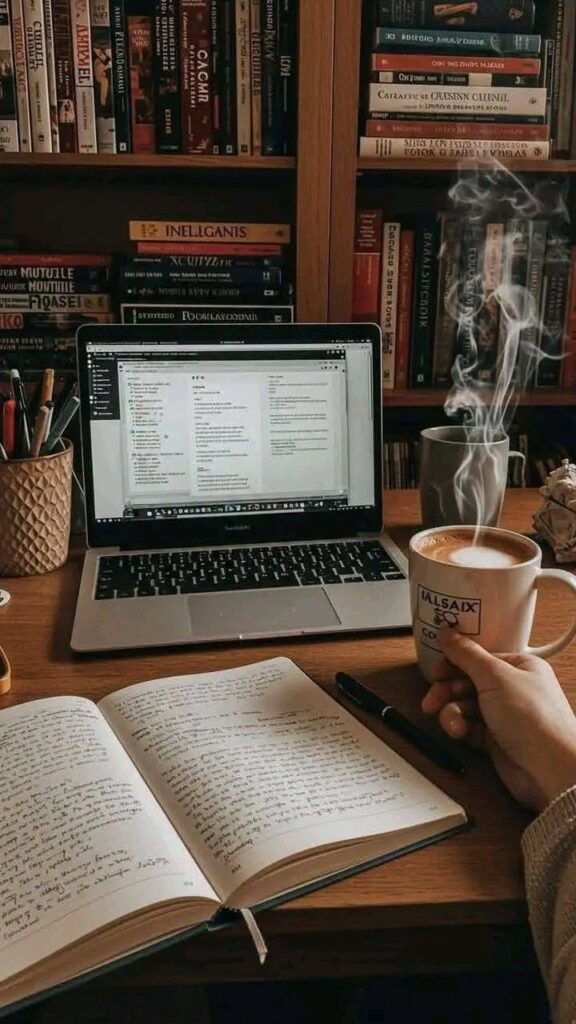
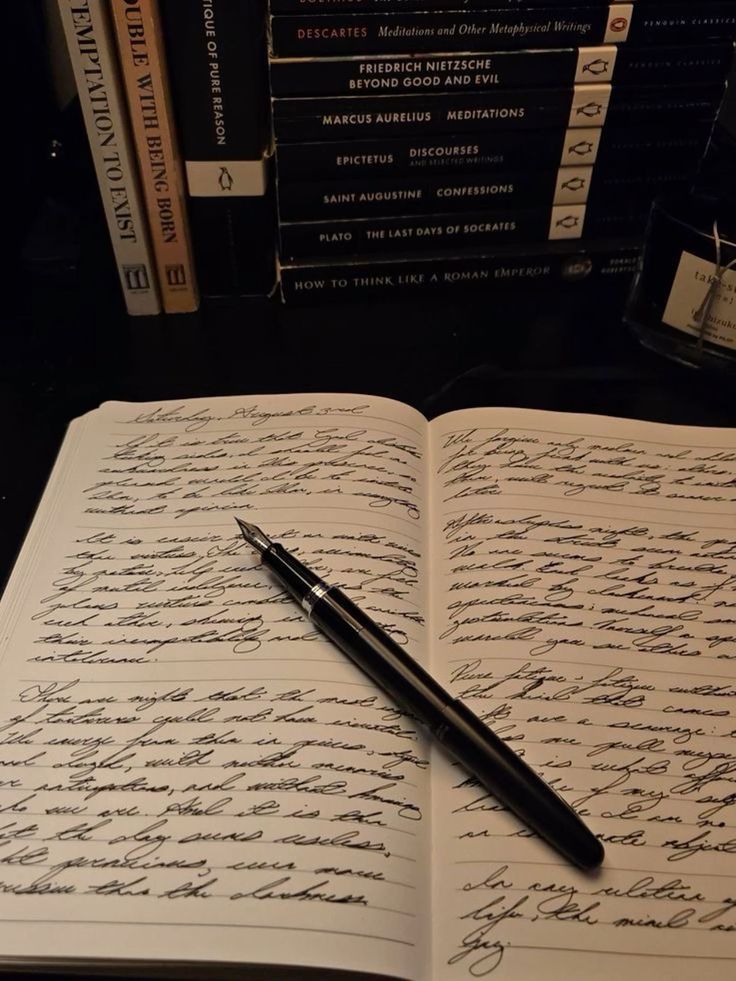
Benefits of Writing with AI Tools
When you use AI writing tools, you save time, reduce repetitive work, and gain support in areas where precision and creativity matter most. These tools help you work faster, refine your ideas, and polish your writing with fewer errors.
Boosting Productivity
AI tools handle tasks that often slow you down, such as drafting outlines, generating topic ideas, or rephrasing sentences. By automating these steps, you can move from concept to finished draft much quicker.
You also avoid spending hours on repetitive edits. For example, AI can adjust tone, shorten long passages, or expand brief points in seconds. This lets you focus on higher-level tasks like research or strategy.
A key advantage is scalability. If you manage blogs, newsletters, or marketing content, AI helps you produce consistent output without sacrificing quality. Instead of juggling deadlines, you can use your time to plan content more effectively.
Enhancing Creativity
AI writing tools act as a brainstorming partner when you hit a creative block. You can generate multiple variations of headlines, introductions, or taglines and then refine the best option. This helps you explore directions you might not have considered on your own.
You can also use AI to test different writing styles. For example, you might adjust a blog post to sound more professional, casual, or persuasive with just a few prompts. This flexibility makes it easier to adapt your writing for different audiences.
Another benefit is idea expansion. If you provide a short note or keyword, AI can suggest supporting points, examples, or structures to develop your writing further. It doesn’t replace your input—it gives you more material to shape into something unique.
Improving Accuracy
AI tools help you reduce errors by checking grammar, spelling, and punctuation in real time. This ensures your writing is clear and professional without requiring multiple manual reviews.
They also support consistency. For instance, if you’re writing for a brand, AI can maintain a uniform tone and style across different documents. This saves you from having to double-check every detail.
Some tools even provide readability analysis. They highlight sentences that are too long, suggest simpler word choices, and flag unclear phrasing. By following these suggestions, you produce content that’s easier for your readers to understand.

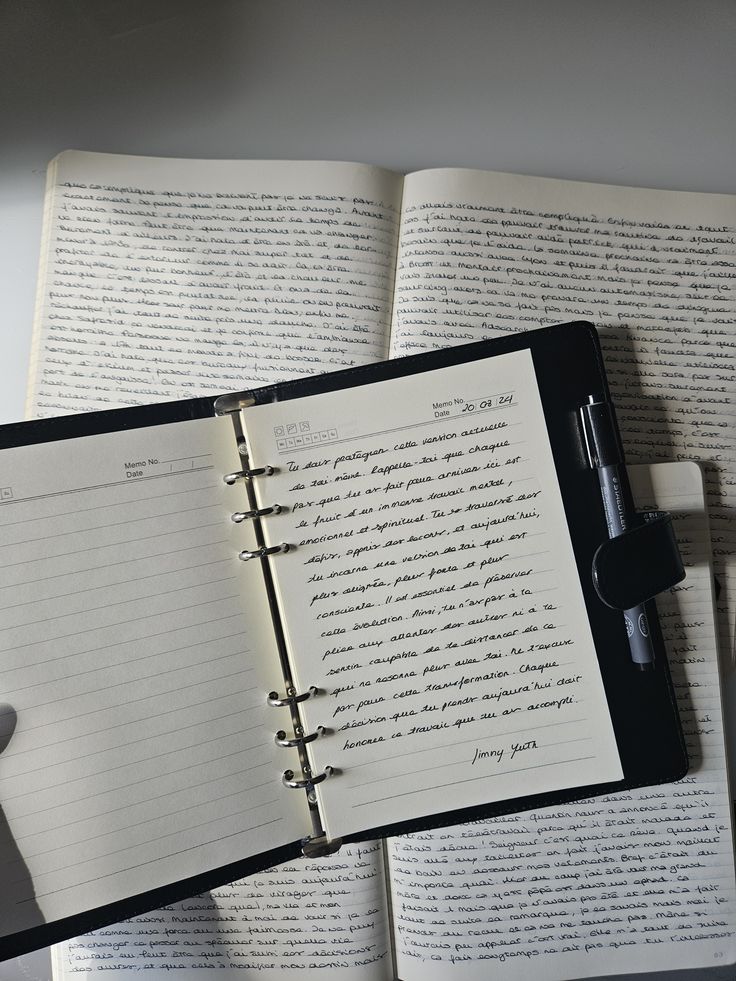
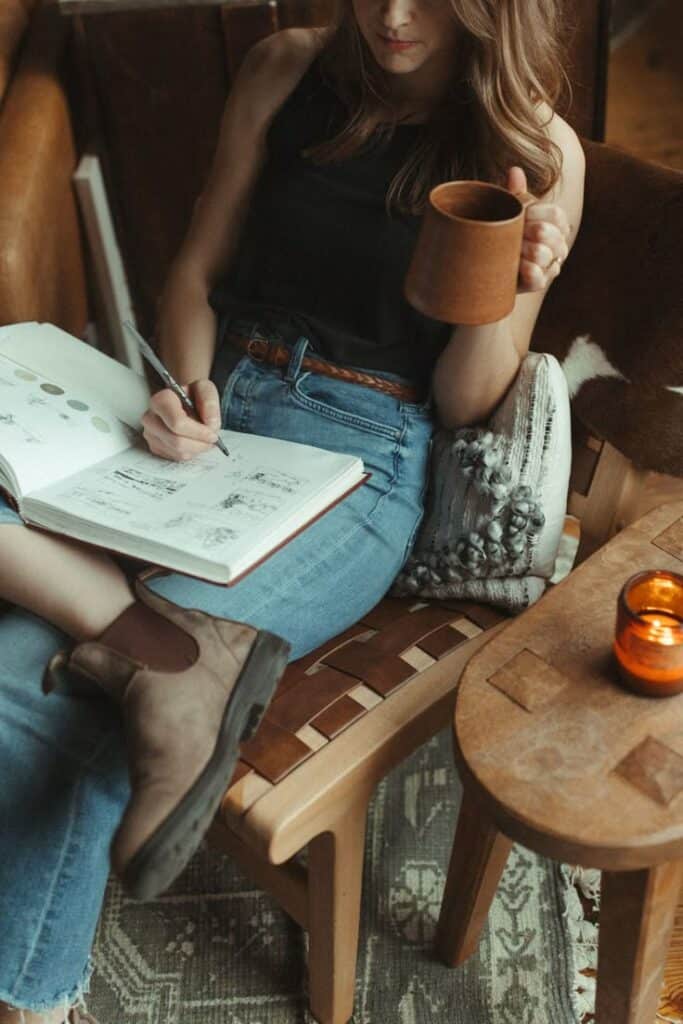
Popular AI Writing Tools and Their Features
You can find AI writing assistants that focus on speed, accuracy, or creativity, while others specialize in grammar, structure, or search optimization. Each tool comes with strengths that make it better suited for certain types of writing tasks.
Overview of Leading Platforms
You’ll see several names appear frequently when people talk about AI writing tools in 2025. ChatGPT, Jasper, GrammarlyGO, Writesonic, and Copy.ai are among the most widely used. Each has established itself by serving slightly different needs.
For example, Jasper offers strong marketing and business-focused templates. GrammarlyGO builds on Grammarly’s editing strengths by adding AI-powered drafting. Writesonic emphasizes fast blog content and SEO-friendly writing. Copy.ai focuses on ad copy, product descriptions, and shorter marketing content.
If you want a versatile option, ChatGPT stands out for its ability to handle everything from brainstorming to long-form drafting. It doesn’t lock you into a single writing style and adapts well to different tasks.
Key Features Comparison
Different tools highlight different core features, so it helps to look at them side by side.
| Tool | Strengths | Best For |
|---|---|---|
| ChatGPT | Flexible drafting, Q&A, research | General writing, ideation |
| Jasper | Templates, brand voice control | Marketing, business content |
| GrammarlyGO | Editing + AI drafting | Polished, error-free documents |
| Writesonic | SEO optimization, speed | Blog posts, website content |
| Copy.ai | Short-form generation | Ads, product descriptions |
You’ll notice that some tools emphasize customization like Jasper’s brand voice, while others focus on quality control such as GrammarlyGO’s editing layer. If you care about ranking on search engines, Writesonic’s SEO features matter more than its creative flexibility.
Choosing the Right Tool
Your choice depends on what type of writing you do most often. If you write long reports or research-driven documents, a flexible assistant like ChatGPT will serve you well. For marketing teams, Jasper or Copy.ai may save time with pre-built templates.
Budget also plays a role. Some platforms offer free plans with limited features, while others require monthly subscriptions for advanced options. Consider whether you need extras like plagiarism detection, SEO analysis, or integrations with tools you already use.
Think about workflow as well. If you prefer editing as you write, GrammarlyGO might feel more natural. But if you want fast drafts that you can refine later, Writesonic or Jasper could be better fits.
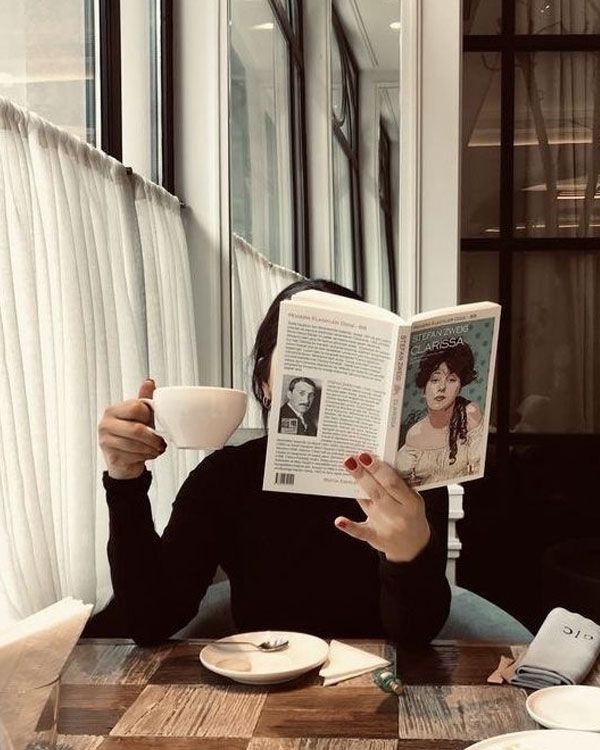


Best Practices for Effective AI-Assisted Writing
Using AI tools for writing works best when you know what you want to achieve, refine the outputs carefully, and ensure the final text reflects your own style. These steps help you stay in control while still benefiting from the efficiency and support AI provides.
Setting Clear Objectives
Before you start, define exactly what you want the AI to help with. This could be drafting an outline, generating ideas, or polishing grammar. Clear instructions lead to more relevant and usable results.
Think about your audience and purpose. For example, a technical report requires precision and detail, while a blog post may need a conversational tone. State these needs in your prompt so the AI can align with your goals.
You can use a simple checklist:
- Purpose: Inform, persuade, explain, or entertain
- Audience: General readers, experts, or colleagues
- Format: Article, email, report, or social post
By setting these boundaries early, you reduce the need for major corrections later.
Reviewing and Editing AI Outputs
AI-generated text often looks polished at first glance, but it still requires careful review. You should check for factual accuracy, logical flow, and consistency with your intended message.
Instead of accepting the draft as final, treat it as a starting point. Edit for clarity, tighten word choices, and remove unnecessary filler. This ensures the content meets your standards and avoids errors that could harm credibility.
Using a structured approach helps. For instance:
- Fact-check dates, names, and statistics.
- Check tone against your audience expectations.
- Simplify long or complex sentences.
This process turns a generic draft into a reliable, reader-friendly piece.
Maintaining Your Unique Voice
AI tools can sometimes produce text that feels flat or generic. To keep your writing authentic, you need to add your personal style and perspective.
Start by adjusting word choice and phrasing so the text sounds like you. Replace generic transitions with expressions you normally use. If you often write in a warm, conversational tone, make sure that comes through.
You can also insert personal insights, examples, or experiences. These elements give your writing a human touch that AI alone cannot provide.
Think of AI as a helper, not a replacement. Your voice is what makes the work distinct and memorable.

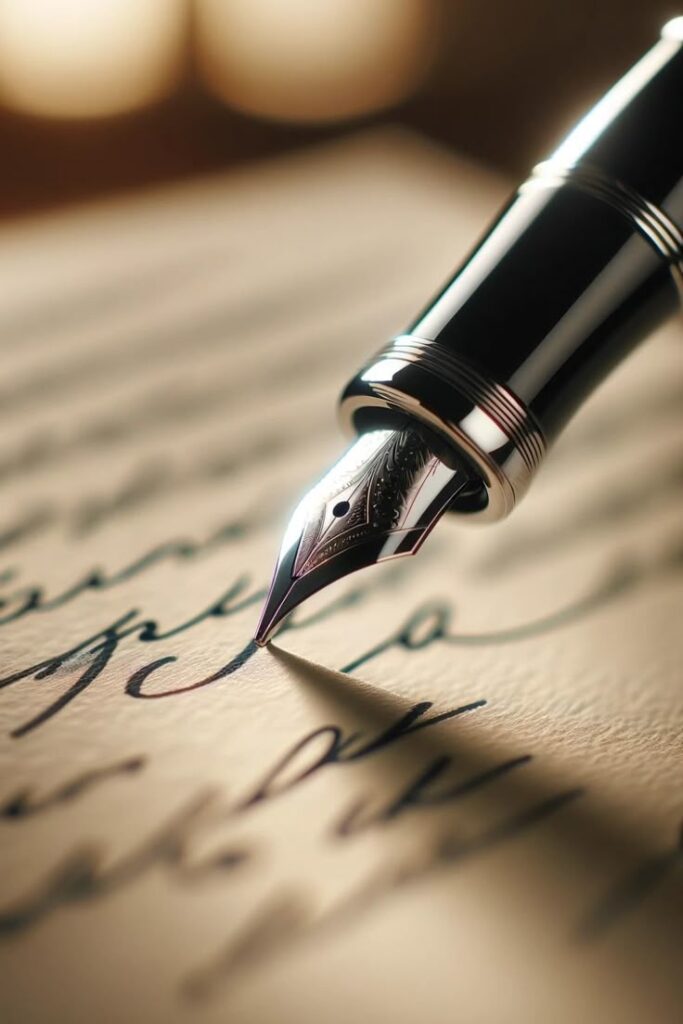
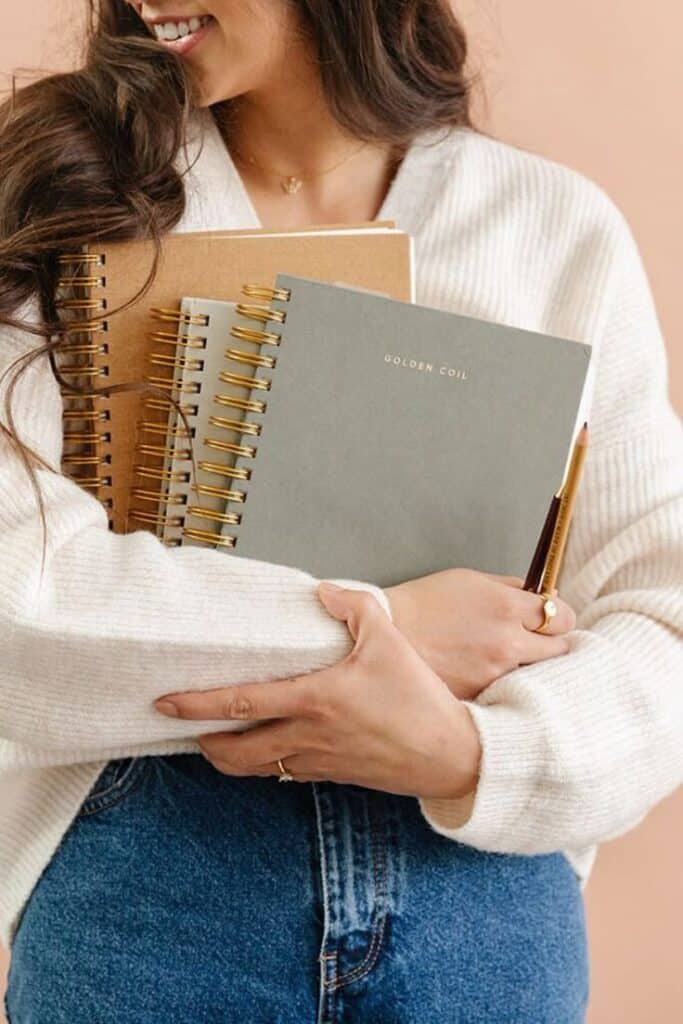
Ethical Considerations and Future Trends
When you use AI tools for writing, you face questions about originality, fairness, and how these technologies will evolve. Paying attention to these areas helps you avoid ethical risks while making the most of AI’s practical benefits.
Ensuring Originality
You need to make sure your work remains original when using AI tools. These systems can generate text that closely resembles existing material, which raises concerns about plagiarism. Even if the tool produces new wording, the ideas may still mirror published sources without proper credit.
To avoid problems, you should:
- Cite sources when AI outputs contain factual information or paraphrased ideas.
- Edit actively instead of accepting generated text without changes.
- Check originality with plagiarism detection software before submission.
Maintaining originality also protects your credibility. If readers suspect that your work relies too heavily on AI, they may question your authorship. By treating AI as a helper rather than a replacement, you ensure that the final product reflects your own thinking and effort.
Addressing Bias in AI Writing
AI systems learn from large datasets, which often include biased or unbalanced content. This means the writing they produce can unintentionally reinforce stereotypes or exclude certain perspectives. If you rely on AI without review, you risk spreading these issues in your work.
You can reduce bias by:
- Reviewing outputs critically for language that seems skewed or exclusionary.
- Cross-checking facts with reliable sources instead of trusting generated text.
- Adjusting prompts to encourage more balanced responses.
Bias in writing affects not just accuracy but also fairness. For example, an AI-generated summary of research might overrepresent Western perspectives while neglecting others. By staying alert to these patterns, you make your work more inclusive and trustworthy.
The Future of AI in Writing
AI tools will likely become more integrated into writing workflows. You can expect improvements in grammar correction, style refinement, and even idea generation. At the same time, guidelines for ethical use will continue to develop as educators, publishers, and policymakers respond to new challenges.
Future trends may include:
- Clearer authorship rules defining how AI contributions should be acknowledged.
- Better transparency features showing how outputs were generated.
- Stronger privacy safeguards to protect sensitive data used in writing.
As these tools evolve, your role will shift from simply producing text to managing how AI supports your writing process. The key will be balancing efficiency with responsibility.
- 0shares
- Facebook0
- Pinterest0
- Twitter0
- Reddit0