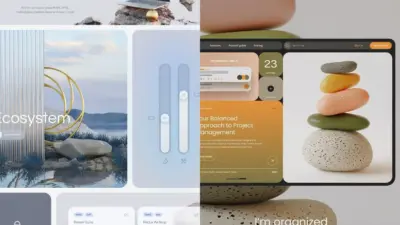Building an app is just the beginning. Success largely depends on how users interact with it, how easily they can navigate its design, and how seamlessly their needs are met. App Store Optimization (ASO) plays a critical role in ensuring this by enhancing both discovery and in-app experiences.
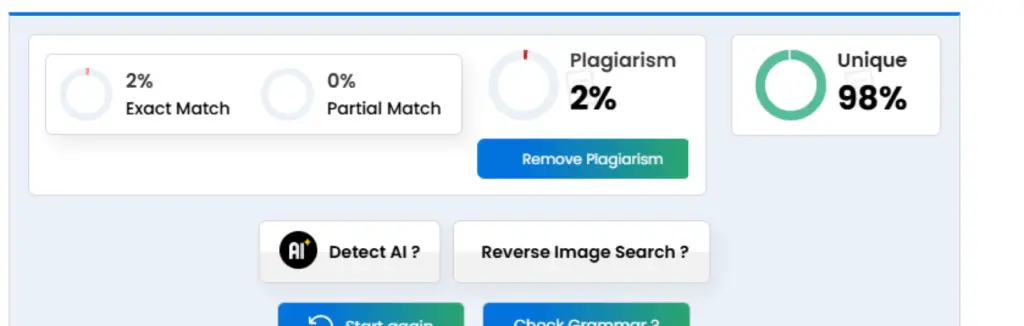
While most recognize ASO as a marketing strategy to increase visibility, its influence on user interface (UI) and user experience (UX) design goes deeper. By aligning the principles of ASO with UX objectives, developers and marketers can build apps that are more engaging and valuable.
The Overlap Between ASO and UX
ASO focuses on making an app more discoverable in app stores through keyword optimization, metadata, ratings, and reviews. However, this optimization isn’t limited to just attracting users; it extends to retaining them. When a user downloads an app because it matches their search intent, they expect a satisfying and intuitive experience that aligns with their expectations.
UI and UX design come into play here. An optimized app page influences user expectations from the moment they encounter it. The description, images, and even user-generated content provide a promise. If the app’s interface and functionality fail to deliver on this promise, it results in churn.
RadASO, a leading platform in the ASO domain, helps bridge this gap by offering insights into how users interact with various app elements. With actionable data and feedback loops, developers can use these insights to tailor interfaces and design experiences that meet user needs more effectively.

Delivering Consistency From Storefront to App
An optimized app listing sets the tone for user engagement. Users expect consistency between what they see on the app store page and what they experience after installation. ASO ensures that this journey feels cohesive and intentional.
For instance, the screenshots and preview videos optimized during the ASO process demonstrate key features and core functionalities. If the UI within the app reflects the same design, color schemes, and layout shown in the listing, users are more likely to trust the app. RadASO’s analytical tools offer insights into which visuals resonate most with users, ensuring design teams prioritize these elements within the app.
Consistency also applies to in-app messaging. ASO often involves fine-tuning an app’s description and highlight text to communicate its value proposition. Carrying this messaging into onboarding screens, notifications, and tutorials within the app enhances the overall user experience. Clear, effective communication nurtures user trust and increases the likelihood of long-term engagement.
Improving First Impressions With Optimized Onboarding
Onboarding is a crucial stage where apps either win users or lose them. ASO and onboarding are intrinsically connected through user expectations. If the promises made on the app store page aren’t fulfilled during onboarding, users are more likely to abandon the app.
RadASO’s data-driven approach allows teams to test different onboarding flows and identify which designs or sequences retain users best. Developers can fine-tune onboarding processes to ensure that users are guided smoothly through key features without feeling overwhelmed. By analyzing user drop-off points, they can make adjustments to eliminate unnecessary friction and confusion.


Integrating User Feedback Into UI/UX Design
User feedback plays a key role in both ASO and app design. Positive reviews boost an app’s rankings, while negative ones highlight areas for improvement. Through platforms like RadASO, teams gain structured feedback on pain points, feature requests, and usability issues.
Key ways user feedback enhances UI/UX design:
- identifying pain points – feedback highlights where users face issues, such as confusing navigation or delays;
- highlighting feature requests – teams can focus on developing features users explicitly need;
- spotting usability issues – usability feedback helps refine interfaces and interactions;
- discovering unexpected successes – feedback on lesser-known features can guide teams to emphasize these strengths.
Incorporating this feedback into UI and UX design fosters a user-centered approach. Addressing common concerns, such as navigation or speed, boosts satisfaction. Moreover, when users see their feedback implemented, they feel valued, fostering loyalty.
RadASO’s analysis goes beyond identifying complaints. It reveals successes like popular features initially overlooked. Design teams can use these insights to enhance engagement and improve perception.
ASO Drives Iterative Design and Continuous Improvement
ASO is not a one-time task but an ongoing process. Similarly, UI and UX design benefit from iterative improvements based on performance data. As user behavior evolves, both the app store listing and in-app experiences need regular optimization.
RadASO’s comprehensive tracking and reporting provide real-time data on user engagement, session durations, and key feature interactions. This allows developers to identify underperforming areas and test new design elements. Continuous A/B testing, supported by reliable data, ensures that changes lead to measurable improvements.
Conclusion
ASO and UI/UX design are not separate silos but interconnected processes. An optimized app store presence attracts users, but it is the design and usability within the app that determines whether they stay. Platforms like RadASO empower teams to bridge these aspects, ensuring that apps deliver on their promises and foster long-term engagement.
Source: https://radaso.com/app-store-optimization
- 3shares
- Facebook0
- Pinterest0
- Twitter3
- Reddit0