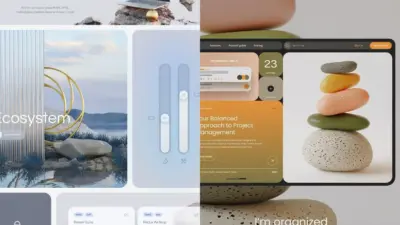Ever wondered why some apps just feel right, like they were made specifically for you? Or why some websites are a breeze to navigate, while others leave you tearing your hair out? That “feeling” isn’t magic; it’s the result of something called User Experience, or UX design. If you’re new to the world of design, or just curious about what makes digital products tick, you’ve landed in the right spot. We’re about to dive into UX in the most casual, no-jargon way possible. Think of this as your friendly chat with a seasoned pro, spilling the beans on why UX is such a big deal and how you can start to wrap your head around it. Forget the complicated textbooks; let’s explore how great experiences are crafted, one user at a time.


What Exactly Is UX Design, Anyway?
Let’s cut to the chase: UX design is all about making things work better for people. It’s not just about how something looks (that’s more on the UI, or User Interface, side – we’ll get to that later). UX is the entire journey a user takes when interacting with a product, service, or even a system. It’s about how they feel, how easy it is to achieve their goals, and whether the experience is meaningful and enjoyable.
Imagine you’re trying to order a pizza online. A good UX means:
- You easily find the pizza place’s website.
- The menu is clear and easy to read.
- Customizing your pizza (extra cheese, no olives!) is straightforward.
- Paying is quick and secure.
- You get a confirmation and know when your pizza will arrive.
A bad UX, on the other hand, would involve confusing menus, broken payment links, and an unclear delivery time. The difference? One leaves you satisfied and fed, the other leaves you hungry and frustrated. That’s UX in a nutshell – it’s about anticipating needs and solving problems before they even arise. It focuses on understanding users, their behaviors, motivations, and pain points to create solutions that are intuitive, efficient, and pleasant to use.
Why Should You Even Care About UX?
You might be thinking, “Okay, so it’s about making things easy. Why is that a big deal?” Well, in today’s digital age, it’s everything. Good UX isn’t just a nice-to-have; it’s a critical component for success, whether you’re building an app, a website, or even designing a physical product.
For starters, good UX makes users happy. Happy users are more likely to stick around, use your product repeatedly, and recommend it to others. Think about your favorite apps – you likely use them because they’re reliable and enjoyable, right? This user loyalty translates directly to business success. Companies with strong UX see higher conversion rates, increased customer satisfaction, and reduced customer support costs. Nobody wants to call customer service because they can’t figure out how to use a product.
On the flip side, poor UX can be a death sentence. A clunky interface, confusing navigation, or frustrating workflow can quickly drive users away to a competitor. Studies show that a significant percentage of users will abandon a website or app if they have a negative experience. It’s why so many businesses are now investing heavily in UI/UX design services to ensure their digital offerings stand out in a crowded market. If a website is poorly designed, it’s not just annoying; it can actively lead to businesses losing leads to poor web design. Ultimately, UX isn’t just about making things pretty; it’s about making them effective and profitable.

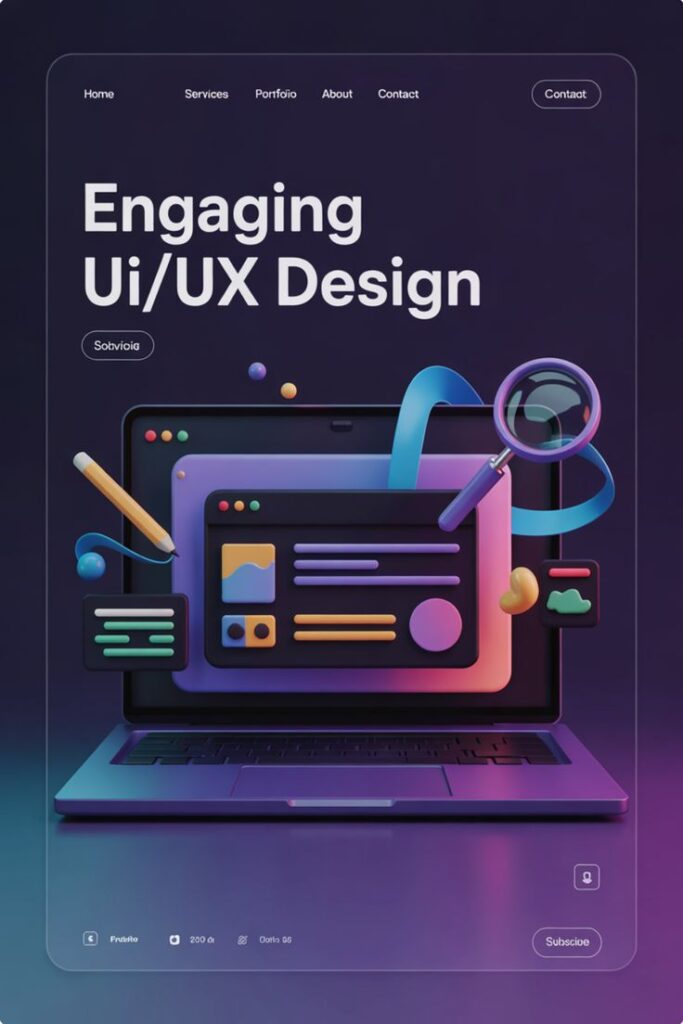
The Core Pillars of Great UX
To really understand UX, it helps to break it down into some core principles. These aren’t rigid rules but rather guiding stars that help designers create experiences that truly resonate with people.
Usability: Can People Use It Easily?
This is probably the most straightforward pillar. Usability asks: Is the product easy to learn? Is it efficient to use? Is it hard to make mistakes? When something is usable, you don’t have to think too hard. Buttons are where you expect them, labels make sense, and the flow from one step to the next is logical. Think of a well-designed kitchen gadget – it’s intuitive, you can pick it up and use it without reading a lengthy manual. In digital terms, usable products mean users can achieve their goals quickly and without frustration.
Accessibility: Can Everyone Use It?
Accessibility is about ensuring that your product is usable by the widest possible range of people, including those with disabilities. This means considering users who might have visual impairments (using screen readers), motor difficulties (navigating with keyboards), cognitive differences, or hearing impairments. Designing for accessibility isn’t just good karma; it’s often a legal requirement and always expands your potential user base. Simple things like clear contrast, proper labeling for screen readers, and keyboard navigation can make a huge difference.
Desirability: Do People Want to Use It?
This is where the “feel” comes in. Desirability is about emotion and aesthetics. Does the product look appealing? Does it feel good to interact with? Does it evoke positive emotions? A desirable product isn’t just functional; it’s delightful. Think about your favorite brand – it’s likely not just because their product works, but because you connect with its style, its personality, or the overall experience it offers. This can involve visual design, engaging animations, a consistent brand voice, and even the subtle haptic feedback you get from your phone.
Findability: Can People Find What They Need?
Imagine walking into a massive library with no catalog or signage. You’d never find the book you need, no matter how great the books themselves are. Findability in UX is about how easily users can locate information or features within a product. This means clear navigation, logical categorization, effective search functions, and consistent labeling. If users can’t find what they’re looking for, they’ll leave. It’s that simple.
Credibility: Do People Trust It?
Trust is massive, especially online. Credibility is about ensuring users feel confident and secure when interacting with your product. This includes clear privacy policies, secure payment gateways, professional design, honest reviews, and transparent communication. If a website looks scammy or gives off bad vibes, users will bail faster than you can say “phishing.” Building credibility often means being transparent and reliable, whether you’re offering player-first features that set a mobile game apart or managing personal data.
Usefulness: Does It Solve a Real Problem?
At the end of the day, if a product isn’t useful, nothing else matters. Usefulness means the product actually meets a user’s needs and solves a genuine problem. A beautiful, easy-to-use app that does absolutely nothing helpful will quickly be abandoned. This pillar is often the starting point for any UX project: What problem are we trying to solve? For whom? And how can we deliver real value? Without usefulness, all the other pillars crumble.

The UX Design Process: A Casual Walkthrough
So, how do designers actually do UX? It’s not just a guessing game. There’s a systematic approach, often iterative, meaning it cycles through stages, constantly refining and improving. While every project is different, here’s a common breakdown of the UX design process.
Understand (Research): Becoming a Detective
Before you draw a single line or write a line of code, you need to understand the people you’re designing for. This is the research phase, where designers put on their detective hats.
- User Interviews: Talking directly to potential users to understand their goals, frustrations, and behaviors. “What do you struggle with when trying to do X?”
- Surveys: Gathering quantitative data from a larger group of users. “How often do you do Y?”
- Competitive Analysis: Looking at what competitors are doing well (and not so well) to identify opportunities.
- Analytics Review: If there’s an existing product, diving into data to see how users are currently interacting with it.
The goal here is empathy – to truly get into the user’s shoes and see the world from their perspective.
Define (Synthesize): Connecting the Dots
Once you’ve collected a ton of raw data, it’s time to make sense of it. This definition phase is about synthesizing your research into actionable insights.
- User Personas: Creating fictional characters that represent your key user segments, complete with their goals, motivations, and pain points. “Meet Sarah, 32, a busy mom who needs quick solutions.”
- User Stories: Short, simple descriptions of a feature from an end-user perspective. “As a busy mom, I want to quickly add items to my cart, so I can finish my shopping faster.”
- User Journey Maps: Visualizing the entire experience a user has with a product, from initial thought to completion, highlighting touchpoints, emotions, and pain points along the way.
This stage helps everyone on the team align on who they are designing for and what problems they are trying to solve.
Ideate (Brainstorm): Thinking Outside the Box
With a clear understanding of the users and their problems, it’s time to brainstorm solutions. This is where creativity truly shines.
- Sketching: Rapidly drawing ideas on paper – no need for artistic masterpieces, just quick representations of layouts and interactions.
- Wireframing: Creating low-fidelity outlines of a product’s interface, focusing on structure, content placement, and functionality rather than visual details. Think of it as the blueprint of your product.
- Brainstorming Sessions: Team discussions to generate as many ideas as possible, no matter how wild. The goal is quantity over quality at this stage.
This phase is all about exploring diverse possibilities before committing to a specific direction. It’s often where the power of custom design really comes into play, as teams craft unique solutions for specific user needs.
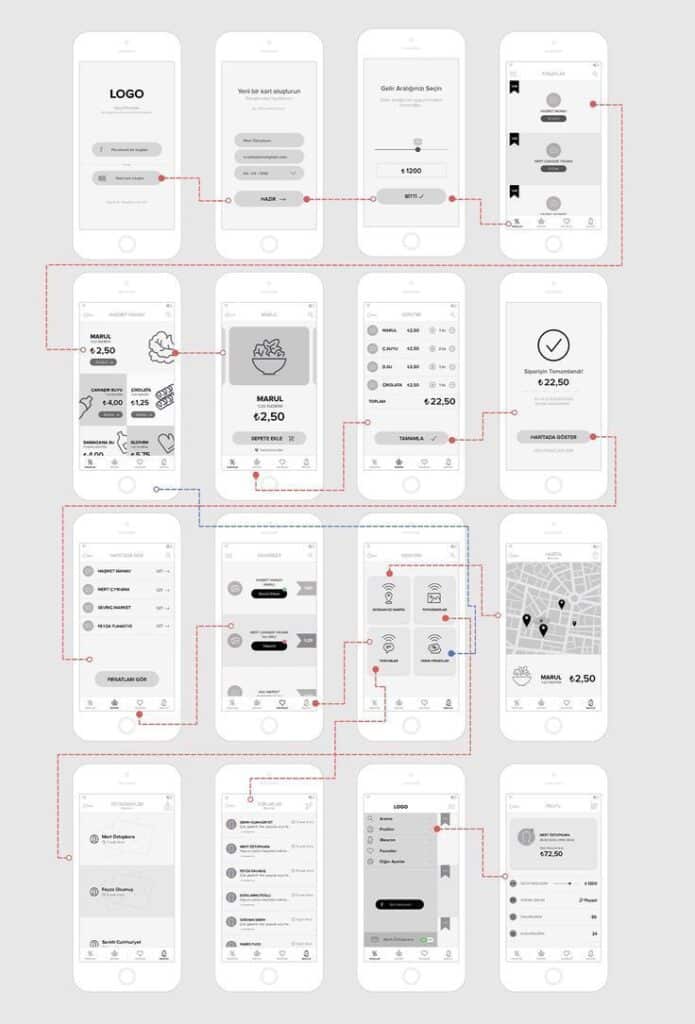
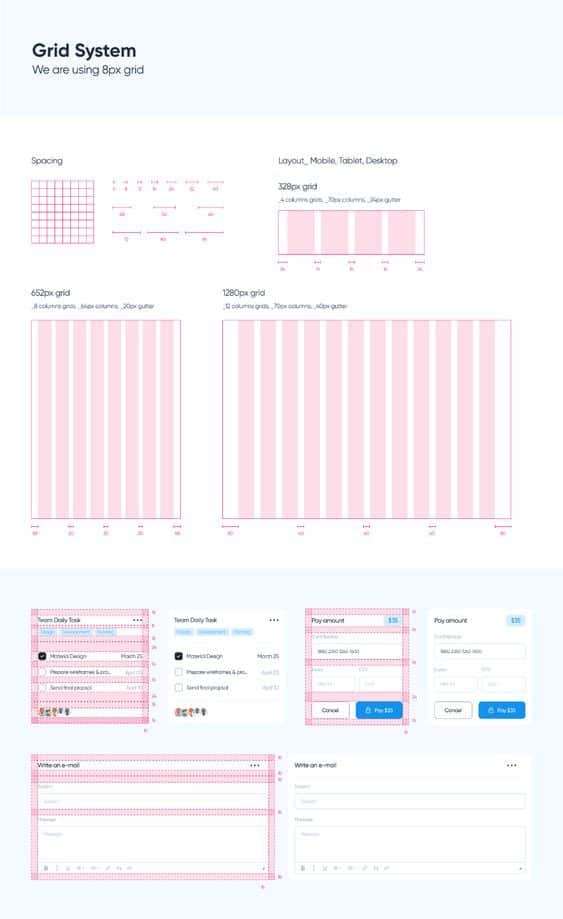
Prototype (Build): Bringing Ideas to Life
Now you’ve got ideas, but how do they actually feel? Prototyping involves creating interactive mock-ups of your design.
- Low-Fidelity Prototypes: Simple, quick-to-make versions (even paper sketches can be prototypes!) that allow for basic interaction.
- High-Fidelity Prototypes: More detailed, visually polished mock-ups that look and feel much closer to the final product, often built with specialized software like Figma or Adobe XD.
The key here is to create something tangible that users can interact with, allowing you to gather early feedback without building the entire product.
Test (Validate): Getting Real Feedback
This is where you put your designs in front of actual users to see if they work as intended.
- Usability Testing: Observing users as they attempt to complete tasks with your prototype. This reveals pain points, confusion, and unexpected behaviors. “Can you find the ‘add to cart’ button?”
- A/B Testing: Presenting two different versions of a design (A and B) to different user groups and measuring which one performs better (e.g., higher conversion rate).
- Heuristic Evaluation: Experts reviewing the interface against a set of usability principles.
Testing is crucial for validating your assumptions and catching issues early, saving a lot of time and money down the line.
Iterate (Refine): The Cycle of Improvement
UX design isn’t a one-and-done process. It’s iterative. Based on the feedback from testing, you go back, refine your designs, and test again. This cycle of understanding, defining, ideating, prototyping, and testing continues until the product meets user needs effectively and delivers a great experience. It’s an ongoing conversation with your users, always striving for better.
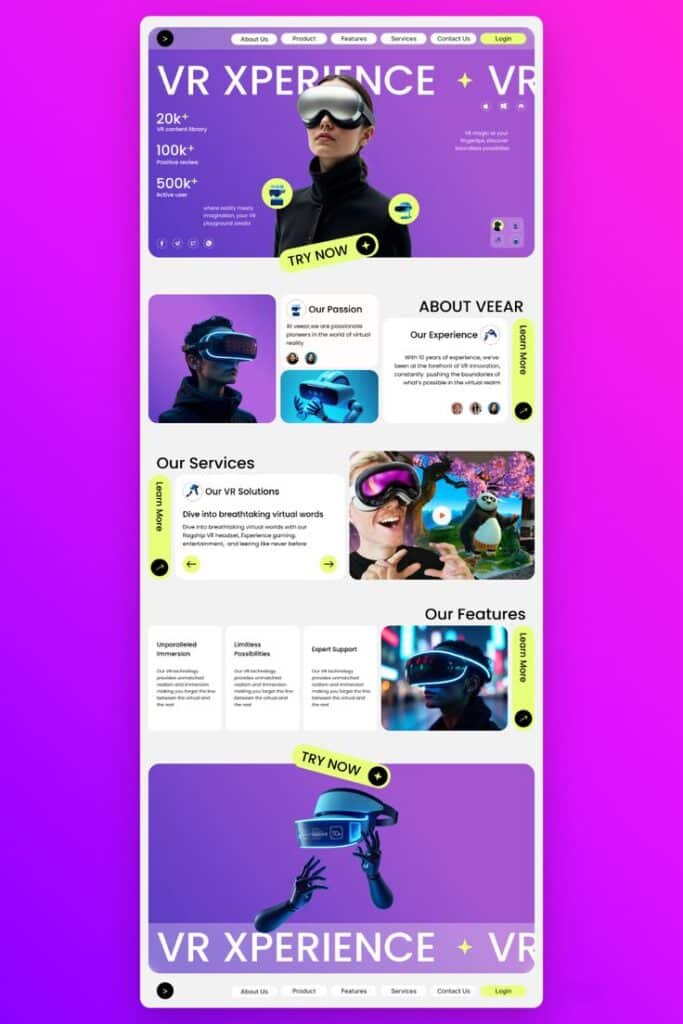
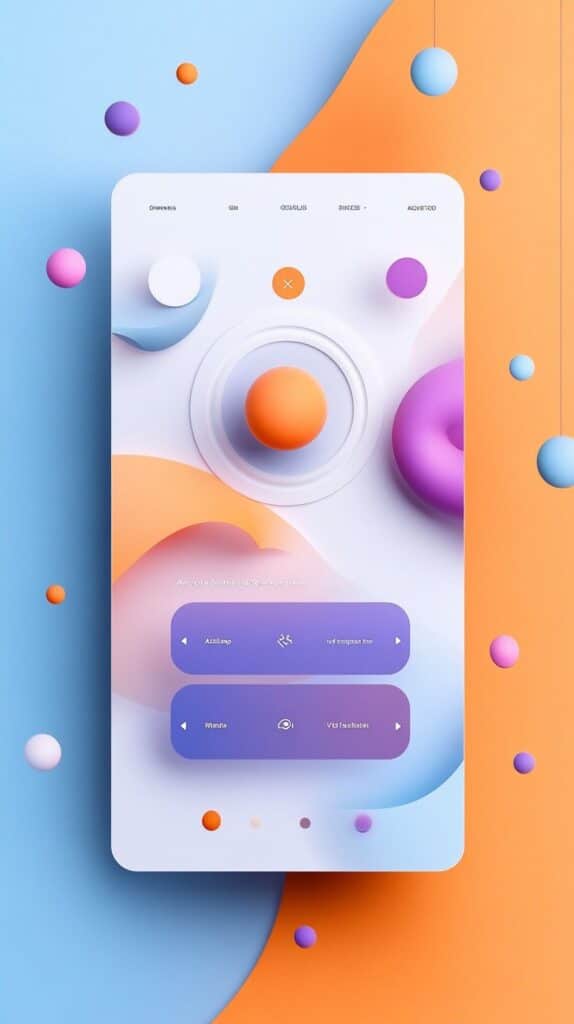
Key Tools & Techniques for Aspiring UXers
You don’t need a fancy design degree to start learning about UX, but having a handle on some common tools and techniques can certainly help.
Research Tools
- Survey Platforms: Tools like Google Forms, SurveyMonkey, or Typeform help you create and distribute questionnaires to gather user feedback.
- Note-Taking Apps: For interviews and observations, good old pen and paper, or digital tools like Notion or Evernote, are your best friends.
- User Testing Platforms: For remote usability testing, Lookback, UserTesting, or Maze can be invaluable.
Design & Prototyping Tools
- Figma: This is a hugely popular, collaborative, browser-based tool for designing interfaces and creating interactive prototypes. It’s often considered an industry standard now.
- Sketch: Another powerful design tool, particularly popular among Mac users, offering robust features for UI design.
- Adobe XD: Part of the Adobe Creative Suite, XD is great for designing and prototyping websites and mobile apps, integrating well with other Adobe products.
- Miro / Mural: Virtual whiteboards excellent for collaborative brainstorming, mind-mapping, and creating user journey maps.
Other Useful Skills
- Communication: Clearly articulating your design decisions and research findings is vital.
- Empathy: The ability to understand and share the feelings of another is at the heart of UX.
- Critical Thinking: Analyzing problems and devising effective solutions.
- Basic Visual Design: While UX is not UI, understanding fundamental design principles like hierarchy, layout, and even how to choose the perfect color palette for your brand can certainly help in translating your UX ideas into tangible interfaces.
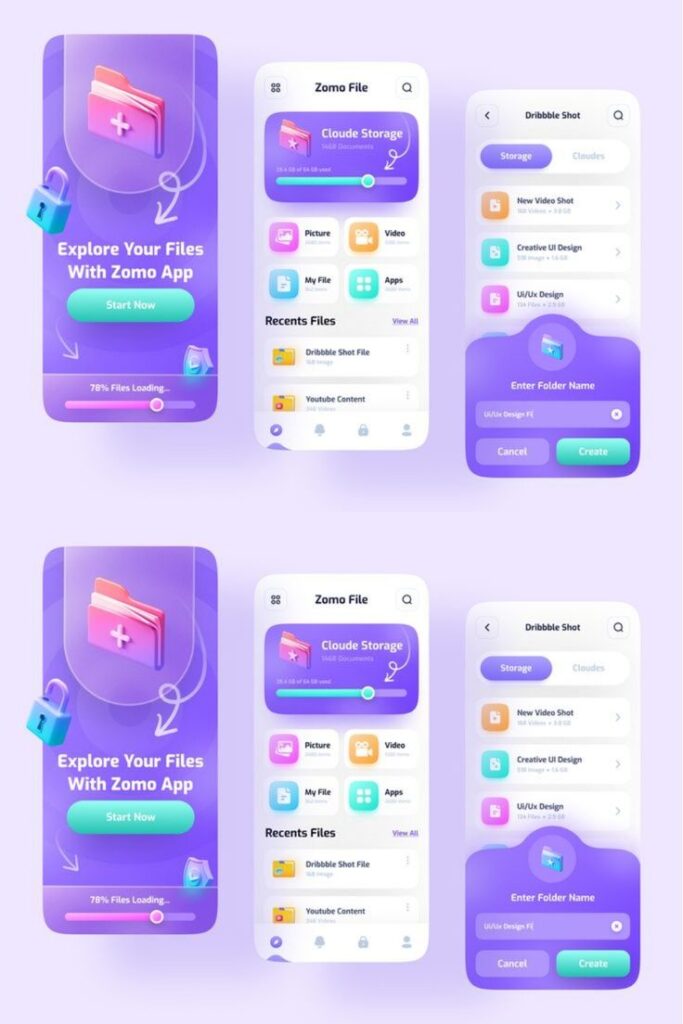
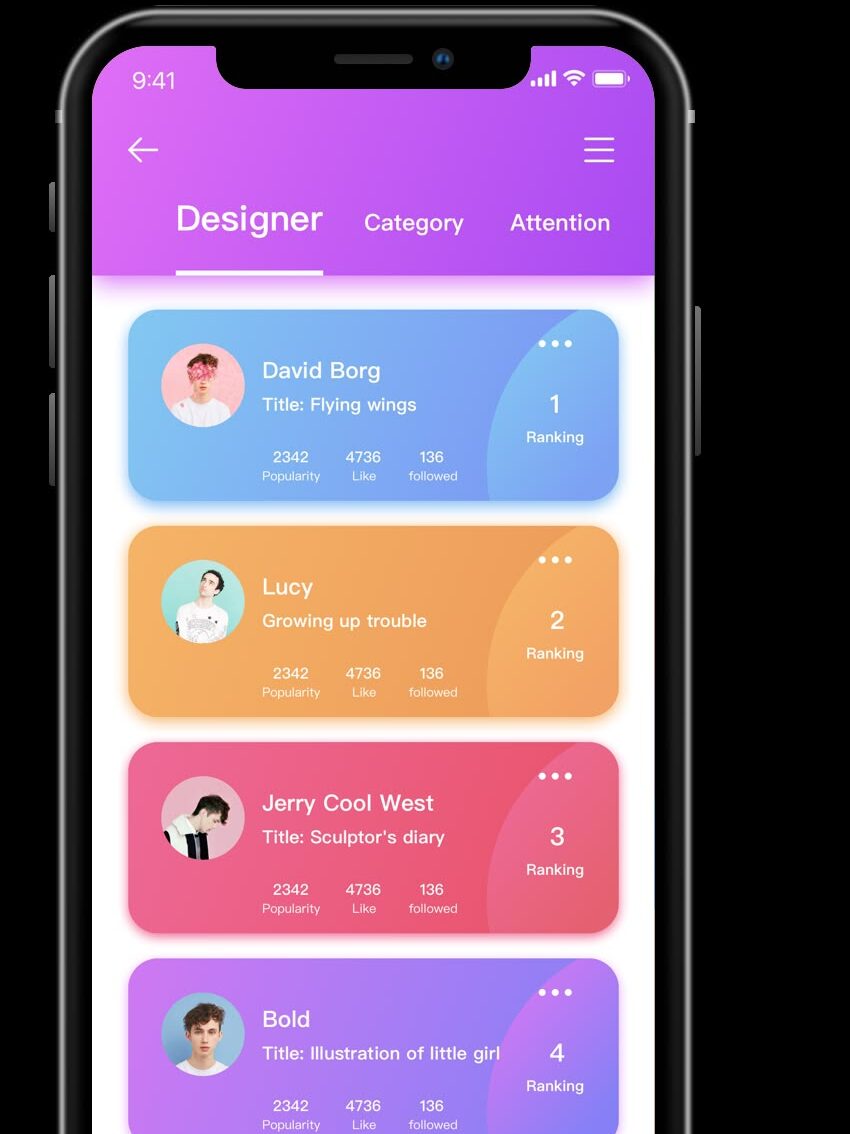
UX vs. UI: What’s the Difference (and Why It Matters)?
This is a classic question that often trips up newbies, so let’s clear the air. While UX (User Experience) and UI (User Interface) are often mentioned together and are deeply intertwined, they are distinct disciplines.
UX (User Experience) Design: As we’ve discussed, UX is the entire journey and how a user feels about that journey. It’s about the function, the structure, the psychology behind the interaction. Think of it like the architecture of a house:
- Does it make sense where the kitchen is located relative to the dining room?
- Are there enough bathrooms for a family of four?
- Is the layout logical and efficient?
A UX designer is concerned with what the product does and how it works. They focus on research, strategy, information architecture, interaction design, and usability testing.
UI (User Interface) Design: UI, on the other hand, is about the visual presentation and interactivity of the product. It’s what the user actually sees and touches. Think of it like the interior design of that same house:
- What colors are the walls?
- What kind of furniture is used?
- Are the light fixtures stylish and functional?
A UI designer focuses on aesthetics, visual branding, graphic design, layout, typography, and interactive elements. They make sure buttons look clickable, text is readable, and the overall look and feel is consistent and appealing.
The Analogy: If a product were a car:
- UX would be how easy and comfortable it is to drive, how well the engine performs, how intuitive the controls are, and how safe it feels.
- UI would be the color of the paint, the design of the dashboard, the texture of the seats, and the style of the headlights.
Both are essential for a great product. A beautiful car that’s impossible to drive is useless (bad UX). A perfectly functional car that looks ugly and cheap might struggle to attract buyers (bad UI). Great products achieve a seamless blend of both, where the intuitive experience (UX) is beautifully presented (UI).
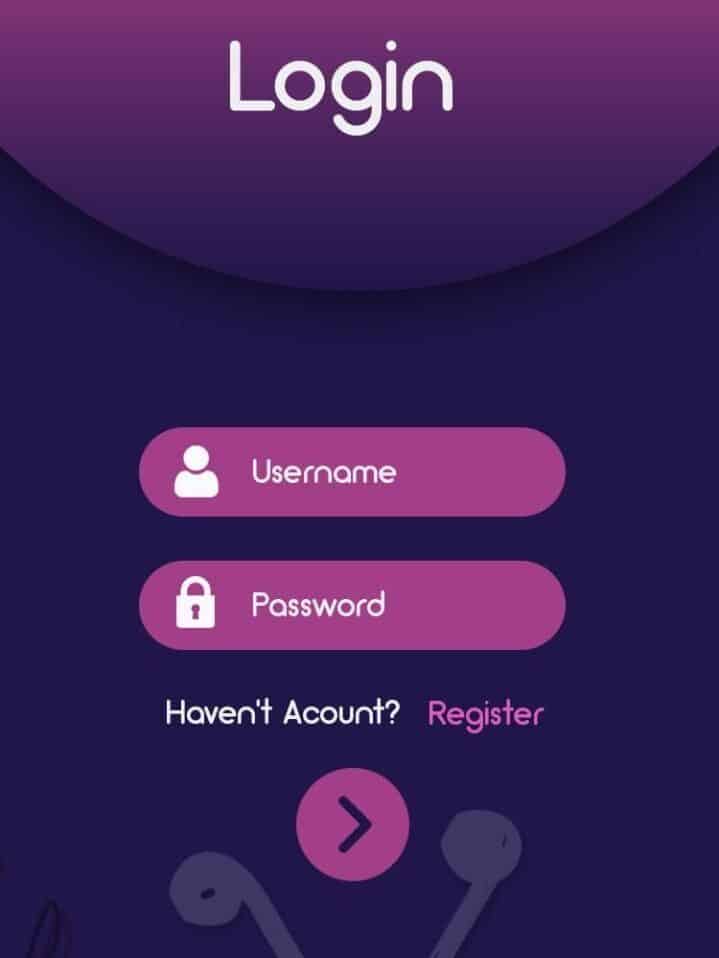
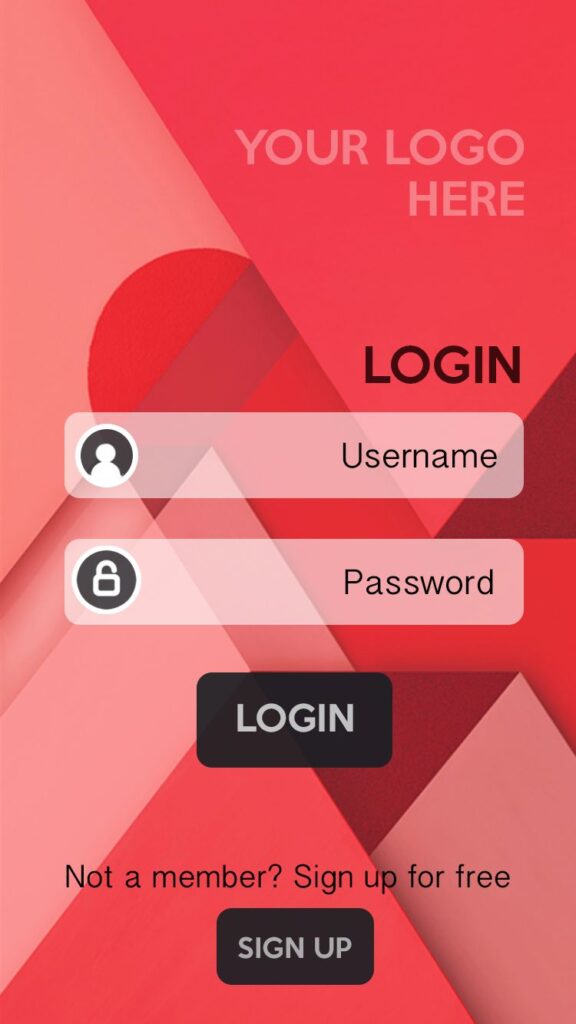
Getting Started in UX: Your First Steps
Feeling inspired to dip your toes into the world of UX? Awesome! Here’s a casual roadmap to help you get started.
Learn the Basics
There are tons of resources out there!
- Online Courses: Platforms like Coursera, Udemy, Skillshare, and Google’s UX Design Professional Certificate offer structured learning paths.
- Books: Look for beginner-friendly books on UX principles, design thinking, and usability. Don Norman’s “The Design of Everyday Things” is a classic for a reason.
- Blogs & Podcasts: Follow leading UX publications and podcasts to stay updated on trends and learn from experts.
Practice, Practice, Practice
Reading isn’t enough; you need to do.
- Personal Projects: Pick an everyday problem and try to design a solution. Maybe it’s a better way to organize your grocery list or a simpler app for finding local events. This is your playground for experimentation.
- Case Studies: Analyze existing products. What do you like about their UX? What would you improve? Document your thoughts – this is excellent practice for thinking like a UX designer.
- Redesign Challenges: Many online communities offer “redesign challenges” where you pick a popular app or website and try to improve its user experience.
Build a Portfolio
This is crucial for showcasing your skills when you’re ready to look for opportunities.
- Document Your Process: Don’t just show the final design. Explain your thinking, your research, your iterations, and why you made certain decisions.
- Quality Over Quantity: A few well-documented, thoughtful projects are better than many rushed ones.
- Focus on Problem-Solving: Show how you identified a user problem and designed a solution that addressed it.
Network
Connect with other designers!
- LinkedIn: Follow UX professionals, join groups, and engage in discussions.
- Meetups & Conferences: Attend local design events (virtually or in-person) to meet people, learn, and get inspired.
- Informational Interviews: Reach out to UX designers for a quick virtual coffee chat to learn about their career paths and advice.
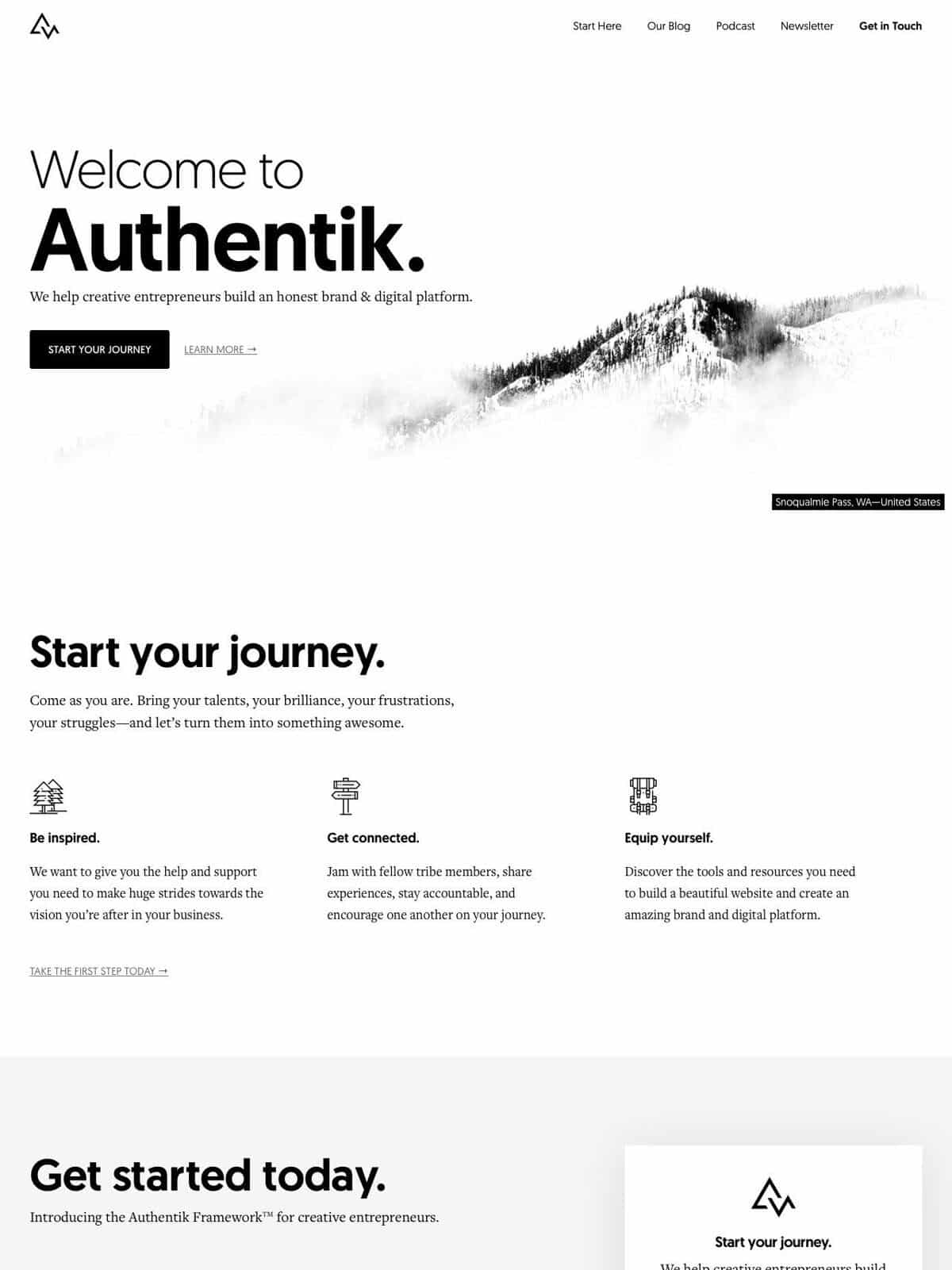
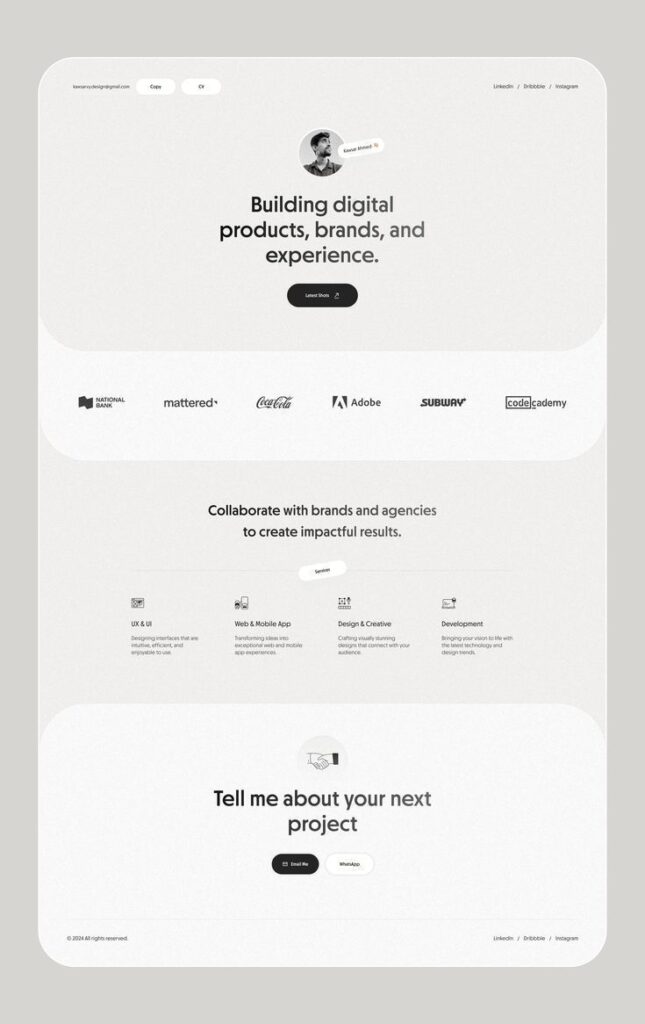
Common UX Myths Debunked
Let’s clear up a few misconceptions you might encounter on your UX journey.
Myth 1: UX is Just Common Sense.
While good UX feels like common sense, it’s actually the result of rigorous research, testing, and thoughtful design decisions. What seems “obvious” to one person might be confusing to another. UX designers systematically uncover these nuances.
Myth 2: UX Designers Just Make Things Pretty.
Nope! That’s primarily the UI designer’s realm. UX is about functionality, usability, and the overall feel and flow. Aesthetics are important for desirability, but they are a consequence of good UX, not its sole purpose.
Myth 3: You Need to Be an Artist to Do UX.
Not at all. While some UX roles might involve sketching or visual design, many focus heavily on research, information architecture, content strategy, and user testing. Analytical thinking and empathy are often more critical than drawing skills.
Myth 4: UX is Only for Websites and Apps.
UX principles apply to almost anything a human interacts with. Think about the layout of a hospital, the design of a remote control, or even the process of checking out at a supermarket. If there’s an experience, there’s UX. Even a seemingly simple choice like which multipurpose furniture ideas to include in a home involves considering user needs and their interaction with the space.
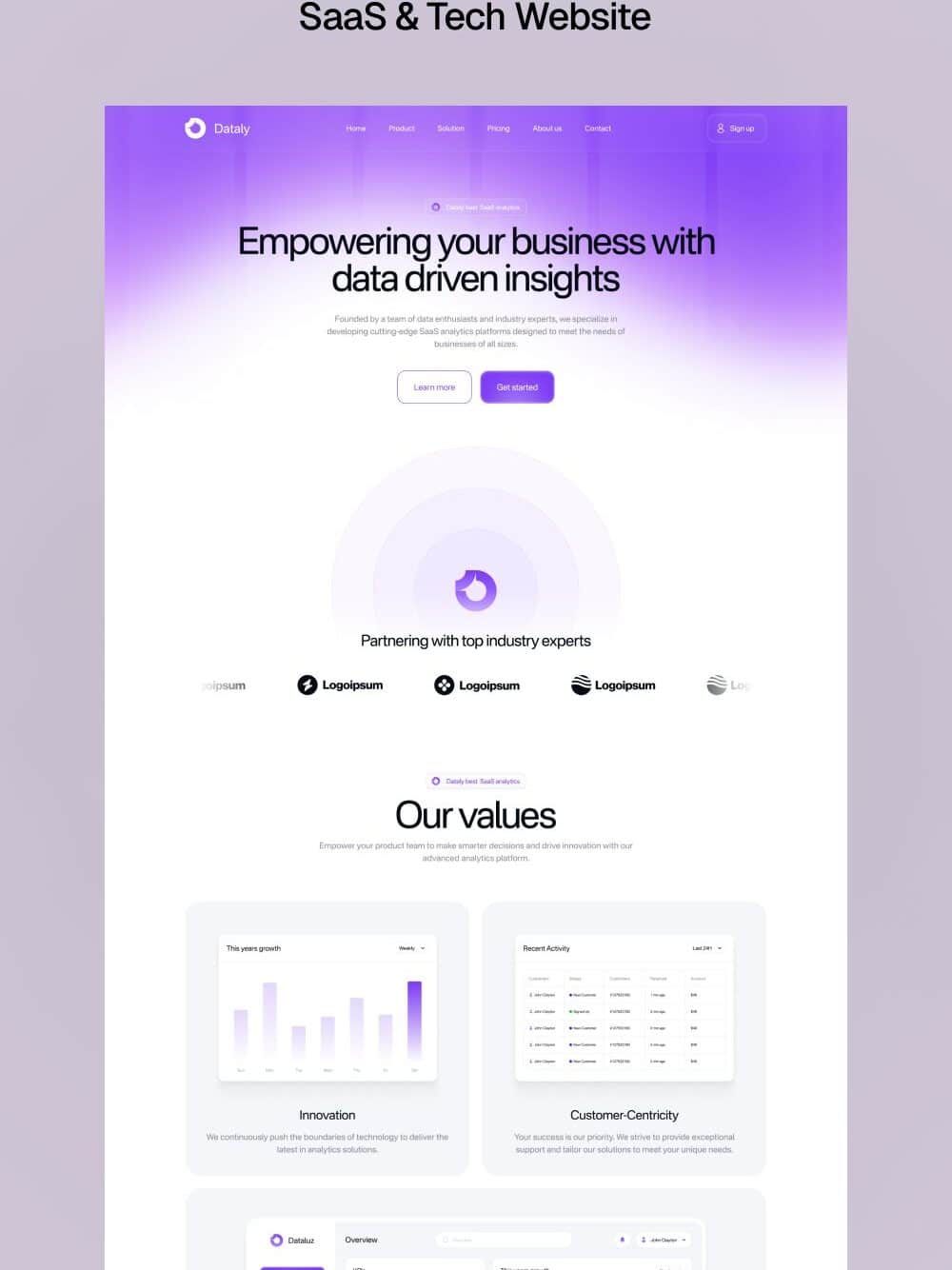
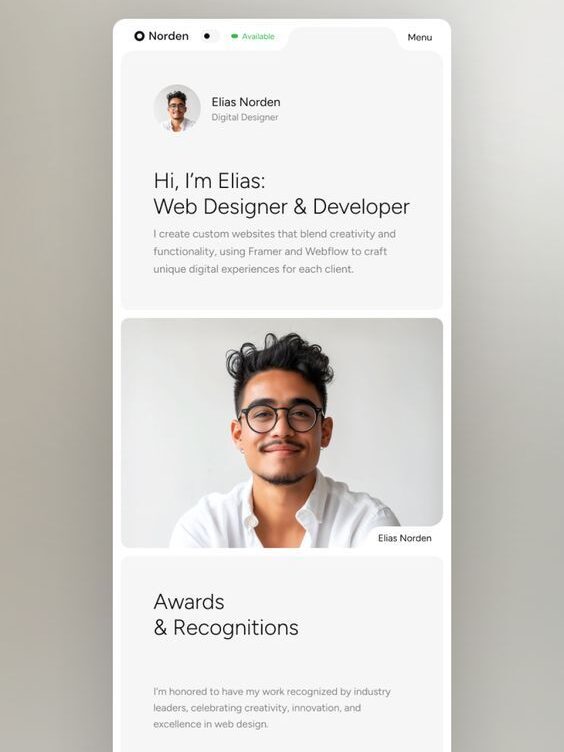
The Future of UX: What’s Next?
The world of UX is constantly evolving. As technology advances, so do the ways we interact with it. Here are a few trends shaping the future of UX:
- AI and Machine Learning: UX designers will increasingly work with AI to create more personalized and predictive experiences. Imagine an app that anticipates your needs before you even realize them.
- Voice User Interfaces (VUIs): With the rise of smart speakers and voice assistants, designing for conversational interfaces is becoming a critical skill. How do you design an experience without a screen?
- Augmented Reality (AR) & Virtual Reality (VR): As these technologies become more mainstream, UX designers will be at the forefront of crafting immersive and intuitive experiences in new spatial environments.
- Ethics and Responsible Design: As our digital lives become more integrated, the ethical implications of design (privacy, bias, addictive patterns) are gaining crucial importance. UX designers will play a key role in advocating for user well-being.
- Inclusive Design: Beyond just accessibility, inclusive design focuses on creating products that cater to the diverse needs of all users, considering factors like culture, language, and socio-economic status.
Wrapping It Up: Your UX Journey Starts Now
So there you have it – a super casual, hopefully super clear, introduction to the wonderful world of User Experience design. It’s a field built on empathy, problem-solving, and a relentless focus on making things better for people. From understanding basic usability to diving into complex user research, UX is a rich and rewarding discipline.
Whether you’re looking to start a new career, improve an existing product, or just gain a deeper understanding of the digital world around you, grasping the fundamentals of UX is incredibly valuable. It teaches you to look at the world through a different lens, always asking: “How can this experience be improved?”
Don’t be intimidated by the jargon or the seemingly complex processes. Start small, observe the world, be curious, and most importantly, keep the user at the heart of everything you do. The journey into UX is less about perfect designs and more about continuous learning and a genuine desire to create experiences that truly matter. Now go forth and make the world a more user-friendly place!
- 120shares
- Facebook0
- Pinterest117
- Twitter3
- Reddit0