Taking proper care of your devices is essential for maximizing their longevity and performance. Regular maintenance and protective measures can prevent costly repairs and enhance your overall experience. From simple cleaning routines to safeguarding against cyber threats, understanding how to care for your gadgets is the first step toward ensuring they serve you well over time.
Every device, whether it’s a smartphone, laptop, or tablet, requires attention to maintain its physical integrity and operational efficiency. You can enjoy a smoother performance by implementing basic best practices, such as keeping your software up to date and managing your digital storage wisely. These small habits can lead to significant improvements in how your devices function.
By prioritizing device care, you not only protect your investment but also optimize your daily interactions with technology. Learning to care for your devices is a worthwhile endeavor that pays off in reliability and ease of use.



Key Takeaways
- Regular maintenance improves device performance and longevity.
- Protecting your devices ensures security against digital threats.
- Effective data management enhances user experience and efficiency.
Optimizing Device Performance
To enhance the performance of your devices, focus on battery preservation, effective management of storage and files, and ensuring smooth operation. These elements contribute significantly to the longevity and efficiency of your devices.
Battery Preservation
To maximize battery life, adjust your power options according to your usage. Reducing screen brightness and setting a shorter sleep timer can conserve energy.
Regularly update your operating system, as updates often include battery optimization features.
Consider enabling battery saver mode during critical times. Avoid extreme temperatures, as they can negatively affect battery health.
Charging habits matter too; avoid letting your battery drain completely. Instead, aim to keep it between 20% and 80% for optimal lifespan.
Managing Storage and Files
Regularly managing your device’s storage is crucial for maintaining performance. Start by running disk cleanup to remove temporary files that accumulate over time.
Checklist:
- Delete unnecessary apps
- Clear cache files
- Offload large media files
Defragmentation can also improve the speed of traditional hard drives. For devices with SSDs, ensure they have enough free space for proper functioning since they can slow down when nearly full.
Organize files into folders; this not only declutters but can boost search speed. Lastly, consider utilizing cloud storage solutions to free up local space and enhance accessibility.
Ensuring Smooth Operation
Your device needs to operate without interruptions for optimal performance. Regularly check for and install operating system updates to benefit from performance improvements and security patches.
Close unused applications to free up RAM and CPU resources. Background processes can consume valuable system resources, slowing down performance.
Tip: Use task manager tools to monitor and manage active processes.
If your system feels sluggish, consider reinstalling or upgrading critical applications. Make sure to perform routine maintenance checks for malware and viruses, which can severely impact device speed.
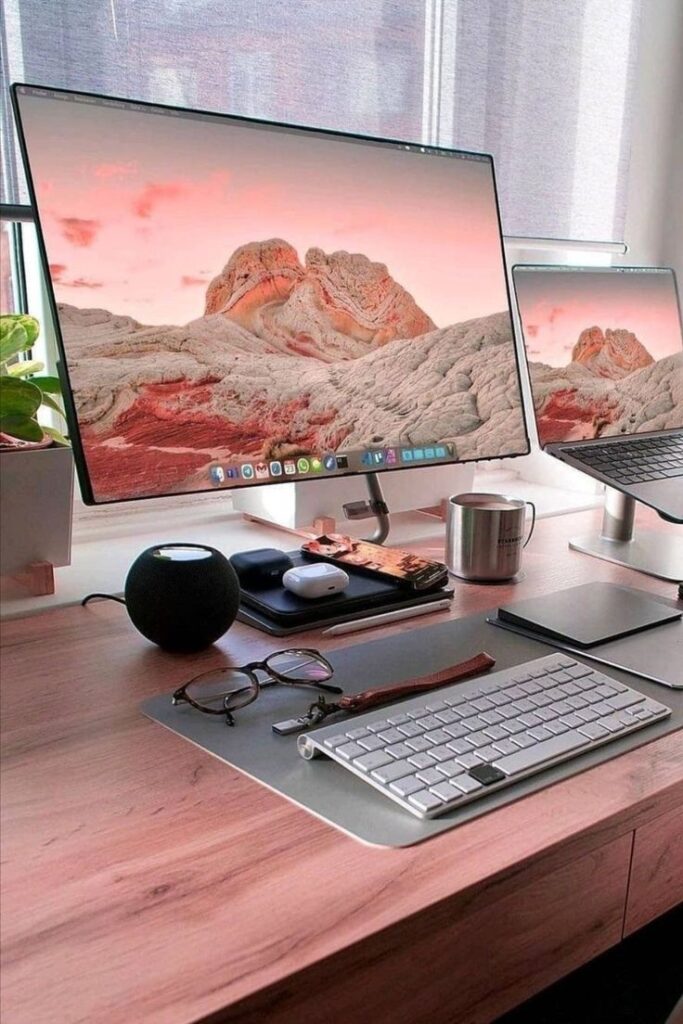


Maintaining Physical Integrity
To ensure your devices function optimally, it is crucial to maintain their physical integrity. Regular cleaning, proper ventilation, and effective cable management are essential practices that contribute to the longevity and performance of your technology.
Cleaning Practices
Regular cleaning is vital to protect your devices from dust and debris buildup. Use a soft microfiber cloth to gently wipe surfaces, avoiding harsh chemicals that can damage screens and casings. For keyboards and vents, consider using compressed air to remove dust particles effectively.
Make a cleaning schedule based on your environment. For instance, if you live in a dusty area, clean more frequently. For general maintenance, focus on high-touch areas and ports to prevent buildup that could lead to malfunctions.
Proper Ventilation and Airflow
Adequate ventilation is crucial for preventing overheating in devices. Ensure that your electronics have at least a few inches of space around them for airflow. Avoid placing devices on soft surfaces like beds or couches that can block vents.
If you notice your device running hot, consider using a cooling pad or raising it to improve air circulation. Regularly inspect the vents for dust accumulation and clean them using compressed air to maintain proper airflow and efficiency.
Cable and Accessory Management
Effective cable management enhances device longevity and reduces clutter. Use cable ties or sleeves to organize cords and prevent tangling. Ensure that cables are not bent excessively or pinched, as this can lead to damage over time.
Position accessories carefully to avoid strain on ports. Consider using adhesive cable clips to keep cables tidy and accessible. Proper management also enhances airflow around devices, contributing to their overall performance and reliability. Even small items like an Apple watch silicone band should be stored neatly to prevent clutter and maintain a clean workspace.



Protecting Against Threats
Ensuring your devices are protected from various threats is essential for maintaining their performance and safeguarding your data. By focusing on regular software updates, using protective software, and handling power anomalies, you can significantly reduce risks.
Regular Software Updates
Keeping your software up to date is crucial in protecting against vulnerabilities. Software developers frequently release updates that patch security flaws, enhancing your device’s overall defense.
For Windows 10 users, enabling automatic updates ensures you receive these patches without manual intervention.
It’s also important to regularly update any applications you use. This includes browser plugins and mobile apps, which can also be targets for malicious attacks.
Failure to apply updates can lead to data loss and device compromise, making timely updates a priority.
Using Protective Software
Utilizing antivirus software is an effective way to protect your devices from malware and other security threats. This software identifies and neutralizes harmful programs before they can inflict damage.
In addition to antivirus tools, consider using a firewall. A firewall acts as a barrier between your device and potential threats from the internet, controlling incoming and outgoing traffic.
Regularly scan your devices for vulnerabilities and ensure your protective software is always active. Configure settings to perform scheduled scans for peace of mind.
Handling Power Anomalies
Power anomalies, such as surges or overcharging, can damage your devices. To mitigate this risk, invest in a reliable surge protector.
Surge protectors can safeguard against power spikes caused by external sources, preserving your device’s integrity.
Avoid leaving devices plugged in when not in use, as overcharging may affect battery lifespan.
To prevent data loss due to sudden shutdowns, consider using an uninterruptible power supply (UPS) for critical systems. This ensures you can save work and shut down properly during outages.



Managing Digital Data
Managing your digital data is crucial for maintaining the longevity and functionality of your devices. You should focus on preventing data loss and utilizing cloud solutions to ensure your information is secure and accessible.
Preventing Data Loss
Data loss can happen due to hardware failure, accidental deletion, or malware attacks. To mitigate these risks, regularly back up your files. Use external hard drives or USB flash drives to create local backups.
Important steps include:
- Schedule Backups: Set reminders to back up your data weekly or monthly.
- Use Reliable Software: Employ trusted backup software that automates the process.
- Maintain your Computer: Regularly update your operating system and antivirus software to protect against malware.
You should also develop a habit of organizing your files. Keeping your data structured makes it easier to locate important documents and reduces the chance of accidental deletion.
Leveraging Cloud Solutions
Cloud storage provides a flexible and secure way to manage your digital files. Services like Google Drive, Dropbox, and OneDrive allow you to store and access your data from anywhere with an internet connection.
Benefits of cloud storage include:
- Automatic Backup: Many cloud services offer automatic syncing, ensuring your files are always backed up.
- Collaboration: Cloud solutions enable easy sharing and collaboration with others, enhancing teamwork.
- Cost-Effective: You can choose plans that suit your storage needs, often at a lower cost than physical storage options.
Utilizing cloud solutions also protects your data from local hardware failures. In case of a device malfunction, your important information remains secure in the cloud.
- 498shares
- Facebook0
- Pinterest498
- Twitter0
- Reddit0


