Did you know that YouTube has over two billion monthly active users? This shows the huge potential to grow your audience and brand.
Your banner is one of the first things viewers see, so it must look sharp and purposeful. Creating eye-catching YouTube banners can be a game-changer for your channel’s branding. This is where the importance of YouTube banner design comes into play.
Understanding basic design rules with AI tools can improve your online presence. AI can make the design process easier and boost your creativity. Here are some YouTube banner tips that use AI to help you stand out.
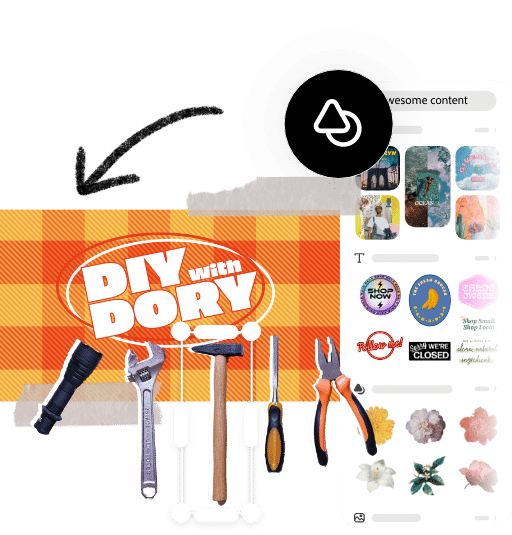

Understand YouTube’s Dimensions
When making a YouTube banner, it’s important to know the right size. The standard size is 2560 x 1440 pixels. This helps your banner look good on all devices.
The aspect ratio should be 16:9. This keeps your design balanced and professional. Using the correct ratio also prevents stretching or cropping.
Place key elements in the safe area of 1546 x 423 pixels. This ensures your text and images are always visible. A well-sized banner makes your channel look polished.
Use AI-Driven Design Tools
Use AI design tools to make the creative process easier. These tools offer templates and suggest fonts, colors, and images. This helps you design faster and better.
AI tools also adjust to your brand style. They give smart suggestions that match your theme. This makes your banner look more professional.
With a YouTube banner maker like Adobe Express, you can create stunning designs easily. These tools adapt to your brand’s needs. They help you achieve great results with less effort.


Choose a Color Palette Wisely
Color plays a key role in YouTube banner design. Different colors can create emotions and influence how viewers see your channel. Choosing the right colors helps make a strong first impression.
Select a color palette that matches your brand identity. This keeps your design clear and consistent. A good palette helps viewers recognize your style easily.
With a YouTube banner maker, you can use tools like Adobe Color to build a balanced color scheme. Analyzing other channels can give you ideas and show what works. Choose colors that stand out but still fit your brand.
Keep It Simple
Less is often more when it comes to design. A simple banner is easier for viewers to understand. It helps your message stand out clearly.
A cluttered banner can be distracting. Too many elements may confuse your audience. Focus on showing your channel’s main purpose.
Remove graphics that don’t support your theme. Keep only what adds value to your design. This makes your banner clear and easy to read.


Use High-Quality Images
Always use high-resolution images in your YouTube banner. Clear images make your channel look professional. This helps create a good first impression.
Sharp visuals build trust with your audience. They also make your banner more appealing. Good images can attract more subscribers.
Websites like Unsplash and Pexels offer free, high-quality photos. These images can match your brand’s style. Use them to enhance your banner design.
Incorporate Your Logo
Your logo is a key part of your branding and shows your identity. Adding it to your banner makes your channel easy to recognize. It also connects your content across platforms.
A clear and visible logo helps build brand consistency. It makes your channel look more professional and trustworthy. Viewers can quickly link your videos to your brand.
Place your logo where it stands out but doesn’t take over the design. Make sure it’s sized properly and easy to see. A balanced layout keeps your banner clean and effective.


Leverage Typography
The font you choose will affect how people see your message. It helps set the tone of your YouTube channel. Pick a font that matches your brand’s personality.
Choose fonts that are easy to read on all screen sizes. Whether your channel is fun or serious, the right font creates the right feel. Clear text makes your banner more effective.
AI tools can help you explore font styles that work well together. These tools suggest combinations that match your design. This makes your banner look clean and professional.
Create a Focal Point
A focal point helps guide the viewer’s attention. It highlights key information like your channel name or tagline. This makes your message stand out clearly.
To create a strong focal point, use contrasting colors and bold fonts. These design elements draw the eye. They help emphasize what matters most.
Adjust colors and text size to improve focus. Keep the most important details large and clear. A strong focal point strengthens your overall design.


Add Effective Calls to Action
Calls to action, or CTAs, can help increase viewer engagement. They guide people to do something, like subscribe or watch more videos. Adding them to your banner makes your message stronger.
Use simple phrases such as “Subscribe Now” or “Watch More.” Place them where they are easy to see. This helps turn viewers into subscribers.
A well-placed CTA supports your channel goals. It works best when viewers are already focused on your banner. Clear CTAs can lead to more clicks and growth.
Optimize for Mobile Viewing
Many viewers use mobile devices to browse YouTube. This makes it important to optimize your banner for smaller screens. A banner that looks good on all devices helps keep your brand consistent.
Always check how your banner appears on mobile. Make sure text and key images stay within the safe area. This ensures everything is clear and readable.
AI tools can show how your design looks on different screens. These previews help you spot and fix layout issues. Platforms like https://rivo.io/ follow a similar philosophy—offering powerful no-code automation tools that simplify complex design and workflow processes. For creators and teams managing content across multiple platforms, tools like this can save time, improve consistency, and enhance the overall quality of digital branding efforts. Adjustments like this improve the viewer’s experience.


Test and Revise
Testing and revising your design helps improve your banner. Trying different versions can show what works best. Feedback from viewers gives useful guidance.
Ask your audience what they like or don’t like. Use their input to adjust colors, fonts, or layout. Small changes can make a big difference.
Crafting Your Perfect YouTube Banner
Effective YouTube banner design helps attract and keep subscribers. These tips combine basic design rules with smart AI tools. They make the banner creation process easier and more effective.
By learning the right dimensions and focusing on your brand, you can design a banner that fits your channel. AI tools help you build clean and eye-catching layouts. Start creating a banner that grabs attention and shows what your channel is all about.
If you enjoyed this article, check out more articles on our blog.
- 0shares
- Facebook0
- Pinterest0
- Twitter0
- Reddit0


