

Creating a smart home office that boosts productivity means combining technology, comfort, and organization in one space. The key to designing a productive smart home office is to use tools and layouts that support focus, comfort, and easy access to everything needed. This setup helps reduce distractions and makes work feel smoother.
Smart devices can control lighting, temperature, and noise, improving the work environment without interrupting tasks. Thoughtful furniture choices and clear organization make it easier to stay comfortable and keep the workspace neat. With these elements, anyone can create a home office that helps them work better every day.
Key Takeways
- Smart setups improve focus by managing light and sound automatically.
- Comfortable, organized spaces encourage longer, more productive work sessions.
- Easy access to technology and tools streamlines remote collaboration and tasks.
Fundamental Principles of Smart Home Office Design
A productive home office depends on smart use of space, the right balance of technology and comfort, and careful attention to ergonomics. Each part plays a key role in making work easier and less tiring.
Optimizing Space for Productivity


Efficient use of space helps reduce clutter and distractions. A good setup uses vertical storage like shelves and wall organizers. This clears desk space for work materials.
Natural light is important but should be controlled with blinds or curtains to avoid glare on screens. Positioning the desk near a window helps maintain focus and energy.
Creating specific zones for different tasks, such as a dedicated area for meetings or reading, improves workflow. Compact furniture with multiple functions can add flexibility without crowding.
Balancing Technology and Comfort


Technology should enhance work without causing stress. Using wireless devices reduces cable clutter, creating a cleaner workspace. Having a reliable internet connection and proper lighting for video calls is crucial.
Comfort comes from maintaining a quiet environment and adjusting room temperature. Noise-cancelling headphones can block out distractions if needed.
Smart assistants and automated lighting can help manage daily tasks and keep the environment pleasant. However, it’s important not to overuse gadgets that may create interruptions.
Prioritizing Ergonomics in Layout


Ergonomics prevents strain and boosts productivity. Adjustable chairs and desks support good posture. The monitor should be at eye level to avoid neck pain.
Keyboard and mouse placement must allow the wrists to stay straight. Footrests can reduce leg fatigue during long sitting periods.
Spacing is important so the person can move freely without feeling cramped. Regular breaks to stand or stretch must be planned into the workspace design.
Smart Technology Integration
Integrating technology into a home office can improve efficiency and reduce distractions. Choosing the right tools and setting them up correctly helps maintain a smooth workflow. Automation and strong internet connections are key parts of this setup.
Essential Devices for Productive Workflows


Key devices for a smart home office include a reliable computer, dual monitors, and an ergonomic keyboard and mouse. Dual monitors can boost productivity by making multitasking easier.
A good quality webcam and microphone are important for clear video calls. Noise-canceling headphones can reduce background noise during meetings.
Using a smart printer and scanner that connect wirelessly saves time by eliminating cables. A desk lamp with adjustable brightness can prevent eye strain during long work hours.
Voice Assistants and Automation

Voice assistants like Amazon Alexa, Google Assistant, or Apple Siri can perform tasks hands-free. They help by setting reminders, managing calendars, and controlling smart devices.
Automation tools can adjust lighting, room temperature, and even schedule breaks. Using routines based on the workday structure can reduce interruptions caused by manual adjustments.
Voice commands also offer quick access to information, which saves time during busy work periods.
Connectivity and Network Optimization


Fast and stable internet is crucial to avoid lags in video calls and slow downloads. A mesh Wi-Fi system or a high-quality router improves signal strength throughout the home office.
Using wired Ethernet connections can further enhance stability and speed. Network security measures like firewalls and VPNs protect sensitive work data.
Regularly updating firmware and software ensures optimal performance and fixes vulnerabilities. Monitoring network usage helps identify any devices or apps that drain bandwidth.
Lighting Strategies for Focus and Wellbeing
Good lighting affects both work quality and health. It helps reduce eye strain and improves alertness throughout the day. Using the right mix of lighting types supports better focus and mood.
Smart Lighting Solutions
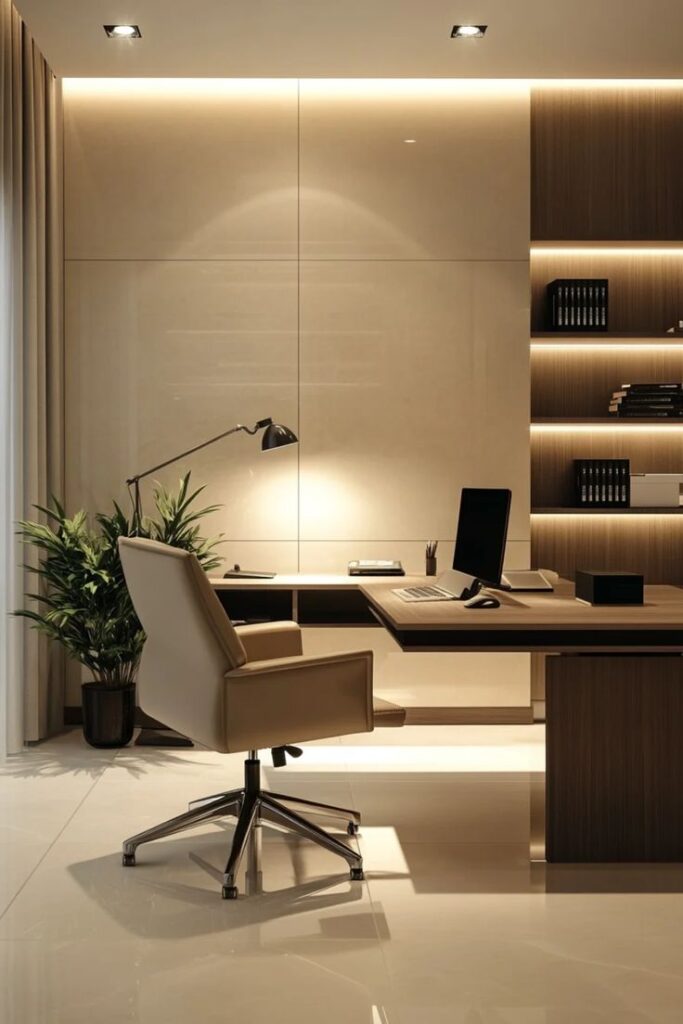

Smart lighting can adjust brightness and color temperature automatically. This helps match light to the time of day and task at hand. For example, cooler, bright light boosts focus in the morning, while warmer light in the evening promotes relaxation.
Voice or app controls let users change settings without interrupting work. Timers or motion sensors prevent lights from staying on unnecessarily. This saves energy and reduces glare.
Many smart bulbs offer presets for reading, typing, or video calls. These modes optimize light to suit each activity. It keeps the user comfortable and productive.
Natural Light Utilization


Natural light is important for maintaining a healthy work environment. Positioning the desk near a window increases exposure to daylight. This can improve mood and reduce feelings of fatigue.
Using sheer curtains or blinds helps control glare without blocking light. Reflective surfaces like white walls or desks spread natural light evenly inside the room.
It’s best to avoid direct sunlight on screens to prevent eye strain. Adjusting window coverings throughout the day keeps light balanced. Adding plants near windows can also soften light and improve air quality.
Ergonomic Furniture and Workspace Layout
Comfort and organization are key to maintaining focus and reducing strain during work hours. Selecting the right furniture and planning the workspace layout can improve posture and support different types of tasks effectively.
Smart Desks and Adjustable Seating


Smart desks allow users to switch between sitting and standing positions easily. This helps reduce back pain and improve circulation. Adjustable desks often include memory settings to save preferred heights.
Ergonomic chairs support the lower back and encourage good posture. Features like lumbar support, adjustable armrests, and seat height help customize seating to the user’s body shape. Chairs with breathable fabric also improve comfort over long periods.
Proper desk and chair adjustments keep the eyes level with the screen, reducing neck strain. This setup helps maintain focus and prevents fatigue through the workday.
Refurbished office chairs provide a cost-effective way to enjoy ergonomic support while maintaining quality. When choosing one, make sure it meets ergonomic standards and has been thoroughly inspected for durability.
Zoning for Different Work Tasks


Dividing the workspace into zones helps with task management. A quiet, clutter-free area is best for focused work like writing or coding.
Another zone can be arranged for creative tasks or meetings. This might include a whiteboard or a table for team discussions.
Physical separation of zones prevents distractions and signals the brain to switch modes. Good lighting and noise control in each zone improve productivity further.
Organization and Decluttering Solutions
Keeping a workspace tidy and organized helps improve focus and efficiency. This can be done by using smart storage and managing cables to reduce clutter and keep essential items within reach.
Smart Storage Systems


Smart storage uses solutions that save space and keep items sorted. Shelves with labeled bins allow quick access to documents and supplies. Vertical storage options, like wall-mounted racks, free up desk space.
Drawers with dividers help separate items like pens, papers, and electronics chargers. A filing system for papers prevents piles from building up. Using clear containers or color-coded boxes makes it easier to find things fast.
Compact storage pieces that fit under desks or in corners make good use of empty space. The goal is to keep the desk surface clean and have everything organized in designated spots.
Cable Management Options


Cable mess can distract and reduce workspace efficiency. Using cable clips or channels attaches wires neatly along desk edges or walls. It stops cords from tangling or dropping to the floor.
Velcro straps and twist ties bundle excess cable length to avoid loops or knots. A power strip with built-in USB ports reduces the number of cords plugged in separately.
Labeling cables helps when unplugging devices, especially in shared home offices. Keeping cables off the floor also prevents tripping and damage to the cords. Proper cable management keeps the workspace safer and visually cleaner.
Ambient Controls and Environmental Quality
A well-designed home office keeps the temperature and air quality comfortable. It also minimizes distractions from noise. These elements help maintain focus and reduce fatigue during work hours.
Climate Control Devices

Using devices like smart thermostats allows precise temperature control. These thermostats can adjust settings based on the time of day or occupancy. This keeps the space comfortable without wasting energy.
Air purifiers improve air quality by removing allergens and dust. They are especially helpful in rooms that lack good ventilation. Some purifiers include sensors that detect air pollution and adjust automatically.
Fans and humidifiers also help regulate the atmosphere. A fan can improve airflow, while a humidifier adds moisture in dry climates. Together, these devices support a healthy, comfortable environment.
Noise Management Techniques

Noise can strongly affect concentration and productivity. Soundproofing materials, such as foam panels or heavy curtains, block external sounds. These materials work best on walls, windows, and doors.
White noise machines or apps create a consistent sound that masks distractions. Playing soft background noise helps some people focus better.
Headphones with noise-canceling features reduce interruptions from household noise. For those in busy areas, these tools are essential to maintain quiet and focus during work.
Designing for Remote Collaboration
Effective remote collaboration requires tools that support clear communication and active participation from all team members. Choosing the right technology and setup can reduce distractions and improve engagement during virtual meetings.
Video Conferencing Setups

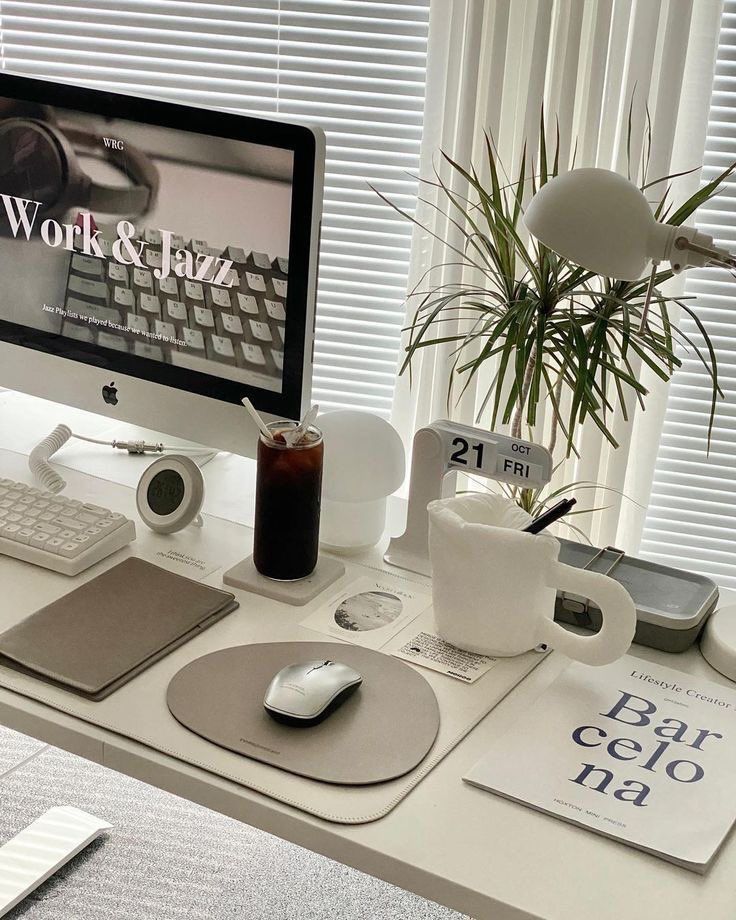
A good video conferencing setup includes a high-quality camera, microphone, and stable internet connection. The camera should be at eye level to create a natural line of sight. Using an external microphone often provides clearer sound than built-in options.
Lighting plays a key role. Soft, even lighting reduces shadows and glare, making the speaker’s face clearly visible. Backgrounds should be tidy or use virtual backgrounds to avoid distractions.
Choosing a quiet space or using noise-canceling headphones can help block background noise. Multiple monitors can improve productivity by allowing users to view notes or presentations alongside the video call.
Interactive Whiteboards and Displays


Interactive whiteboards allow teams to share ideas visually in real time. They combine the functions of a touchscreen display with digital tools like drawing, annotating, and screen sharing.
Choosing a whiteboard with responsive touch technology and good resolution ensures smooth writing and clear images. These devices often connect easily with popular meeting software to save and share notes instantly.
For smaller spaces, portable tablets with stylus support can substitute for large whiteboards. This flexibility helps teams collaborate without special setups, keeping discussions fluid and focused.
Personalization and Aesthetics
Creating a workspace that fits individual needs and feels comfortable can boost focus and motivation. Thoughtful choices in colors, decor, and natural elements make the home office more inviting and effective.
Customizing Work Environments


Adjusting the workspace to suit personal preferences helps improve comfort and efficiency. This can mean selecting an ergonomic chair and desk that fit one’s body size or arranging lighting to reduce glare on screens.
Colors also play a role. Soft blues and greens tend to calm the mind, while brighter colors like yellow can increase energy. Adding personal items, like photos or favorite artwork, makes the space feel welcoming and less sterile.
Organizing tools such as shelves, drawer dividers, and cable management help keep the area tidy. A clean space reduces distractions and supports productivity throughout the day.
Incorporating Biophilic Elements


Including natural elements in the home office can positively affect mood and attention. Plants are the easiest way to bring nature indoors, improving air quality and adding a splash of green.
Natural light is also important. Positioning the desk near windows allows sunlight to enter, which helps regulate the body’s internal clock and increases alertness.
Using materials like wood, stone, or nature-inspired patterns on furniture and decorations creates a calming atmosphere. These elements reduce stress and can make long work hours more comfortable.
Simple features like a small water fountain or nature sounds can also support relaxation and focus in the workspace.
Future Trends in Smart Home Office Design


Smart home offices are becoming more personalized. New systems will learn user habits and adjust lighting, temperature, and sound automatically. This creates a more comfortable and efficient work environment.
Voice control will grow more common. People will use voice commands to manage devices without touching anything. This hands-free approach helps maintain focus and saves time.
Ergonomics will improve with smart furniture. Desks and chairs will adjust themselves based on the user’s posture and movements. This reduces the risk of strain and supports better health.
Integration of wellness technology will increase. Devices might monitor stress levels and suggest breaks or exercises. This helps workers maintain mental and physical well-being.
Energy efficiency is a key trend. Smart offices will use sensors to turn off devices when not needed, lowering power use and costs.
| Trend | Benefit |
|---|---|
| Personalized settings | Increased comfort |
| Voice control | Easier device management |
| Smart furniture | Better posture and health |
| Wellness monitoring | Supports mental health |
| Energy efficiency | Saves power and money |
Smart home office design will focus on blending technology with comfort to boost productivity systematically.
- 500shares
- Facebook0
- Pinterest500
- Twitter0
- Reddit0



