Artificial intelligence has transformed how you can create and produce illustrations, offering powerful tools that work alongside traditional artistic methods. AI illustration tools now enable you to generate professional-quality vector graphics, explore new creative possibilities, and streamline your design workflow in ways that were impossible just a few years ago. These technologies use machine learning and generative algorithms to help you create everything from simple graphics to complex artistic pieces.
You no longer need to spend hours searching for the perfect illustration or pattern. AI-powered features in software like Adobe Illustrator allow you to generate custom graphics, recolor designs automatically, and convert text descriptions into visual elements. This technology doesn’t replace your creativity but enhances it by handling repetitive tasks and providing intelligent suggestions.
Whether you’re a professional designer, marketer, or creative enthusiast, understanding AI illustration tools can help you work more efficiently while expanding your creative options. These tools offer new approaches to branding, marketing materials, and artistic expression that complement traditional illustration techniques.
Key Takeaways
- AI illustration tools generate professional graphics and automate repetitive design tasks to improve your workflow efficiency
- Machine learning algorithms analyze visual content and provide intelligent suggestions to enhance your creative process
- AI-powered features work best when combined with your artistic skills rather than replacing traditional illustration methods


What Is AI in Illustration?
AI in illustration combines machine learning algorithms with creative software to generate, enhance, and transform visual artwork. These systems use advanced neural networks to analyze artistic styles and produce original illustrations based on text prompts or visual inputs.
Defining AI-Generated Illustrations
AI-generated illustrations are digital artworks created through artificial intelligence systems rather than traditional hand-drawing methods. These systems analyze millions of existing images to learn artistic patterns, styles, and techniques.
You can create AI illustrations by inputting text descriptions or uploading reference images. The AI processes your request and generates unique visual content based on its training data.
Common types of AI illustrations include:
- Text-to-image generations
- Style transfer applications
- Automated colorization
- Vector graphic creation
The output quality depends on your prompt specificity and the AI model’s capabilities. Most AI illustrations require human refinement to achieve professional standards.
These tools work alongside traditional digital art software like Adobe Illustrator. You maintain creative control while the AI handles technical execution and initial concept development.
Key Technologies Behind AI Illustrations
Generative Adversarial Networks (GANs) form the backbone of most AI illustration systems. GANs use two neural networks that compete against each other to create increasingly realistic artwork.
Machine learning algorithms analyze vast datasets of existing illustrations and digital artwork. They identify patterns in color usage, composition, and artistic techniques across different styles.
Deep learning models process your text prompts through natural language processing. This technology translates written descriptions into visual elements the AI can understand and render.
| Technology | Function | Example Use |
|---|---|---|
| GANs | Generate realistic images | Style mimicry |
| Neural Networks | Pattern recognition | Artistic analysis |
| NLP | Text interpretation | Prompt processing |
Transformer models enable more sophisticated understanding of complex prompts. You can specify detailed artistic requirements and expect accurate visual interpretations.
Evolution of AI in Digital Art
Early AI art systems from the 2010s produced basic geometric patterns and simple compositions. These primitive tools required extensive technical knowledge to operate effectively.
Modern AI platforms democratize digital artwork creation. You no longer need advanced artistic training to produce professional-looking illustrations.
Recent developments include:
- Real-time style transfer
- Interactive editing capabilities
- Mobile-friendly applications
- Integration with existing design software
Current AI systems understand artistic context better than previous versions. They recognize when you want realistic portraits versus abstract interpretations.
The technology now supports multiple output formats including vector graphics, raster images, and animated sequences. You can generate illustrations suitable for print media, web design, or digital publications.


How AI Illustration Generators Work
AI illustration generators use machine learning models to transform text prompts into visual artwork. These systems process your descriptions through neural networks trained on millions of images to create custom illustrations.
Understanding Illustration Generators
An ai illustration generator operates through deep learning algorithms called diffusion models or generative adversarial networks (GANs). These systems analyze patterns from vast datasets of existing artwork during training.
When you input a text prompt, the model breaks down your description into visual concepts. It identifies key elements like objects, styles, colors, and compositions from your request.
The neural network then generates pixels that match your description. This process happens through multiple iterations where the system refines the image until it aligns with your prompt.
Modern illustration generators can produce various styles including:
- Vector graphics
- Cartoon illustrations
- Digital paintings
- Realistic artwork
- Abstract designs
The quality depends on the model’s training data and computational power. More sophisticated systems create higher-resolution outputs with better detail accuracy.
Steps to Create Illustrations Using AI
Creating illustrations with an image generator follows a straightforward workflow. Start by crafting a descriptive text prompt that clearly explains your vision.
Step 1: Write Your Prompt
Include specific details about style, colors, subjects, and mood. For example: “cartoon cat wearing a blue hat, sitting on a red chair, watercolor style.”
Step 2: Select Parameters
Choose your preferred:
- Art style (realistic, cartoon, abstract)
- Resolution and dimensions
- Color palette preferences
Step 3: Generate Initial Results
Most platforms provide multiple variations from your single prompt. Review the options and select your favorite base image.
Step 4: Refine and Iterate
Adjust your prompt based on initial results. Add more descriptive words or modify existing ones to achieve your desired outcome.

Customization and Prompt Techniques
Effective prompting determines the quality of your unique illustrations. Use specific adjectives and artistic terminology to guide the generator toward your vision.
Essential Prompt Elements:
- Subject: Main focus of your illustration
- Style: Art movement or technique preference
- Composition: Layout and perspective details
- Lighting: Mood and atmospheric conditions
Experiment with negative prompts to exclude unwanted elements. Many generators allow you to specify what you don’t want in the final image.
Advanced techniques include using reference images alongside text prompts. Some platforms let you upload inspiration images to influence the generation process.
Adjust generation parameters like creativity levels and style strength. Higher creativity produces more abstract results while lower settings create more literal interpretations of your prompts.
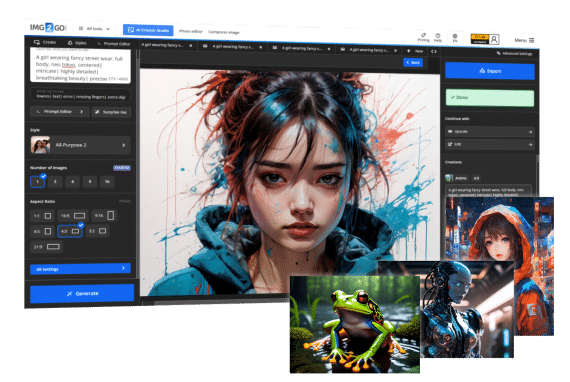
Art Styles and Output Formats in AI Illustration
AI illustration tools offer extensive style options ranging from photorealistic to cartoon aesthetics, while supporting multiple file formats that serve different technical requirements. The level of detail you can achieve depends on your prompting techniques and chosen output specifications.
Popular Art Styles for AI Illustrations
Digital Art Styles dominate AI illustration platforms. You can generate vector art with clean lines and solid colors, perfect for logos and graphic design. Digital painting styles mimic traditional brushwork with layered textures and blended colors.
Animation-Inspired Styles provide distinct visual appeal. Pixar-style 3D renders create expressive characters with smooth surfaces. Studio Ghibli aesthetics produce soft, hand-drawn anime looks with dreamy qualities.
Traditional Art Emulation brings classic techniques to digital creation. Watercolor styles generate fluid, translucent effects with organic bleeding. Oil painting styles produce thick, textured brushstrokes with rich color depth.
Comic and Cartoon Styles offer bold visual communication. Comic book aesthetics feature strong outlines, dramatic shading, and vibrant colors. Simple cartoon styles use minimal lines and exaggerated features for clear expression.
Specialty Styles include vintage travel poster aesthetics with bold typography and simplified forms. Impressionist styles create light-filled scenes with visible brushwork and soft edges.

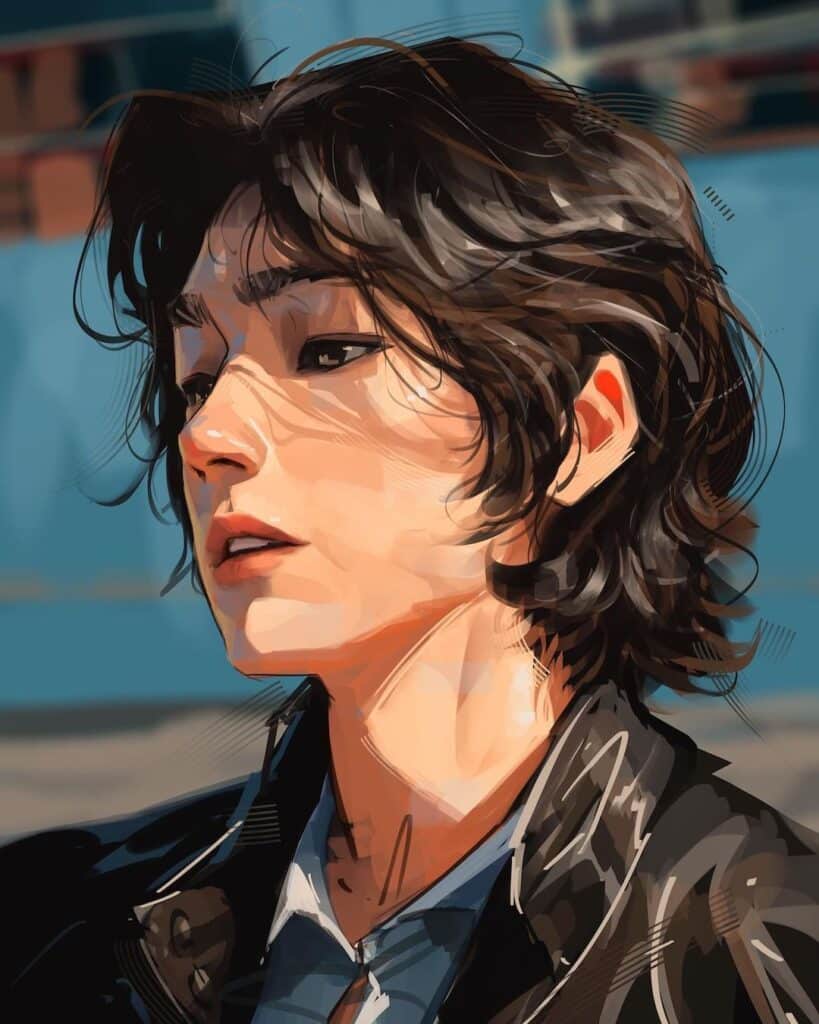
Format Options: SVG, PNG, and EPS
PNG format serves as the standard for most AI illustration outputs. You get excellent quality with transparent backgrounds supported. File sizes remain manageable while maintaining sharp details and color accuracy.
SVG format provides vector-based scalability for graphics and icons. You can resize images infinitely without quality loss. File sizes stay small for simple illustrations, making them ideal for web use and print applications.
EPS format offers professional printing compatibility with vector data preservation. You maintain editability in design software like Adobe Illustrator. Color profiles and font information stay embedded for consistent reproduction.
Most AI tools primarily export PNG format, with some offering SVG conversion for simple graphics. EPS availability varies by platform and typically requires additional processing steps.
Level of Detail and Complexity
High Detail Generation requires specific prompting techniques. You achieve photorealistic textures by including material descriptions and lighting conditions. Complex scenes need detailed object placement and relationship specifications.
Medium Complexity balances detail with processing efficiency. You get clean illustrations with defined features and moderate texture work. This level suits most commercial applications and editorial use.
Simple Styles focus on essential elements with minimal detail. You create icons, logos, and basic illustrations with clear shapes and limited color palettes. Processing time decreases while maintaining visual impact.
Technical Considerations affect output quality. Higher resolution settings increase detail capacity but extend generation time. Prompt complexity directly influences the final detail level you receive.


AI Illustrations for Branding and Marketing
AI illustration tools enable marketers to create custom visuals that align with brand identity while reducing design costs. These platforms help maintain visual consistency across marketing materials and provide specialized solutions for editorial projects.
Applications in Brand Identity
AI illustration generators help you develop distinctive visual elements that reflect your brand’s personality. These tools create custom artwork for logos, website graphics, and marketing collateral without requiring traditional design skills.
You can maintain brand consistency by using specific color palettes and style prompts. Many AI platforms allow you to save brand templates for future projects.
Key brand applications include:
- Logo design and visual identity elements
- Website illustrations and graphics
- Social media profile images
- Product packaging artwork
The technology enables small businesses to compete visually with larger companies. You can generate professional-quality illustrations at a fraction of traditional design costs.
Vector-based AI tools produce scalable graphics that work across different media formats. This ensures your brand visuals maintain quality whether used on business cards or billboards.
Creating Consistent Visuals for Marketers
Marketing teams need cohesive visual content across multiple channels and campaigns. AI illustration tools solve this challenge by generating artwork that maintains consistent style and branding elements.
You can create matching visuals for blog posts, social media content, and email campaigns using the same AI model. This approach ensures brand recognition across all customer touchpoints.
Marketing content types that benefit:
- Social media post graphics
- Blog article illustrations
- Email newsletter headers
- Advertisement visuals
- Marketing presentation slides
Many platforms offer batch generation features for creating multiple related images. You can produce entire campaign visual sets in minutes rather than days.
The ability to quickly iterate on designs helps marketers test different visual approaches. You can generate variations of illustrations to see which resonates best with your audience.
Using AI for Book Covers and Editorial Designs
Publishers and content creators use AI illustrations to produce compelling book covers and editorial graphics. These tools generate unique artwork that captures the essence of written content.
You can create book covers by inputting genre-specific prompts and style preferences. AI models understand visual conventions for different literary categories.
Editorial design applications:
- Fiction and non-fiction book covers
- Magazine article illustrations
- Newsletter graphics
- Blog post featured images
The technology helps independent authors compete with traditionally published books. You can achieve professional cover designs without hiring expensive illustrators.
Editorial teams benefit from quick turnaround times for visual content. AI tools generate multiple concept variations, allowing you to select the most appropriate design for each project.
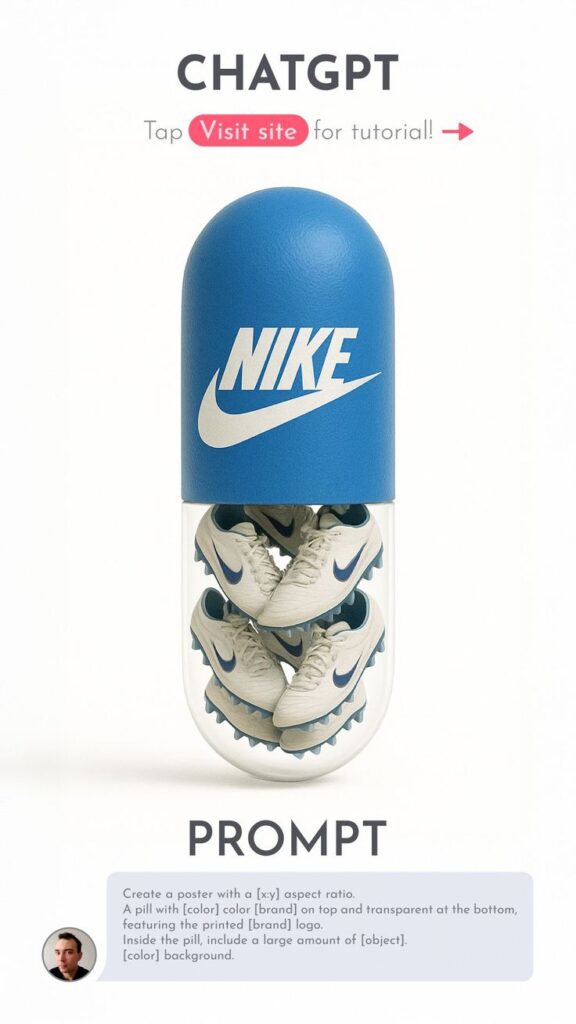
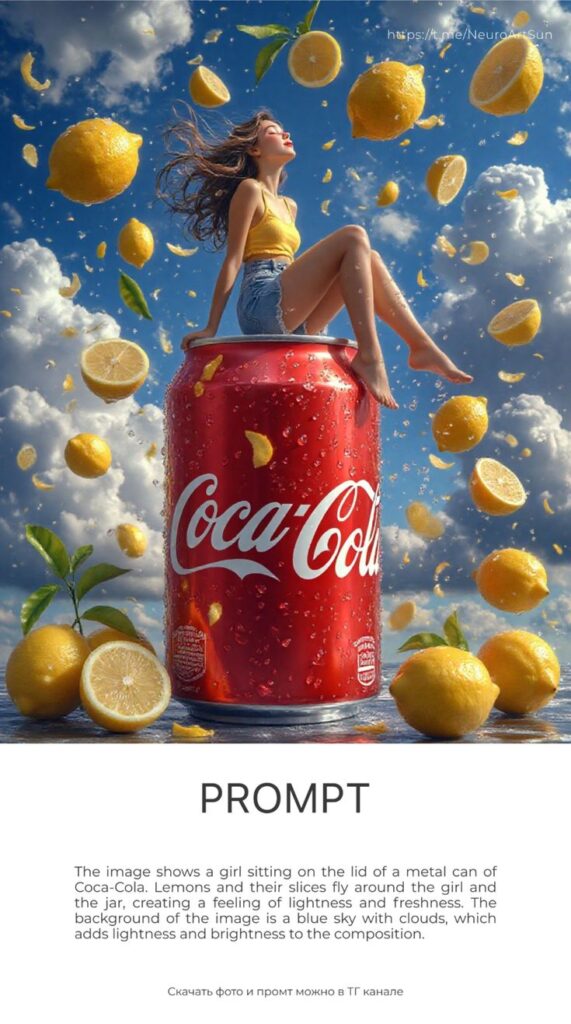
Benefits and Considerations of Using AI in Illustration
AI-powered illustration tools offer significant advantages for creative professionals through automated workflows and expanded creative possibilities. The technology enables faster content generation while raising important questions about originality and commercial usage rights.
Advantages for Designers and Businesses
AI illustration tools dramatically reduce the time you spend on initial concept development. You can generate multiple design variations in minutes rather than hours or days.
Speed and Efficiency Benefits:
- Generate dozens of concept sketches instantly
- Test different color palettes and compositions quickly
- Create iterations without starting from scratch
- Automate repetitive design elements
Your creative workflow becomes more experimental when AI handles time-consuming tasks. You can explore artistic styles that would normally require extensive practice to master.
AI tools excel at producing marketing materials, social media graphics, and branding elements at scale. Your business can maintain visual consistency across multiple platforms without hiring additional designers.
The cost savings become substantial for companies requiring large volumes of visual content. You can allocate budget toward strategic creative decisions rather than routine illustration work.
Creating Unique and Custom Artwork
AI enables you to blend multiple artistic influences into distinctive visual styles. Your unique illustrations emerge from combining traditional techniques with machine learning capabilities.
You maintain creative control by using AI as a starting point rather than a final solution. The technology generates base concepts that you can refine and personalize through your artistic vision.
Customization Approaches:
- Training AI models on your existing artwork style
- Combining AI-generated elements with hand-drawn details
- Using prompts that reflect your creative preferences
- Iterating on AI outputs through traditional techniques
Your digital artwork gains complexity through AI’s ability to process vast visual databases. You can incorporate design elements and patterns that might not occur through conventional brainstorming.
The technology helps you overcome creative blocks by presenting unexpected visual combinations. Your artistic development benefits from exposure to new stylistic approaches generated by AI systems.

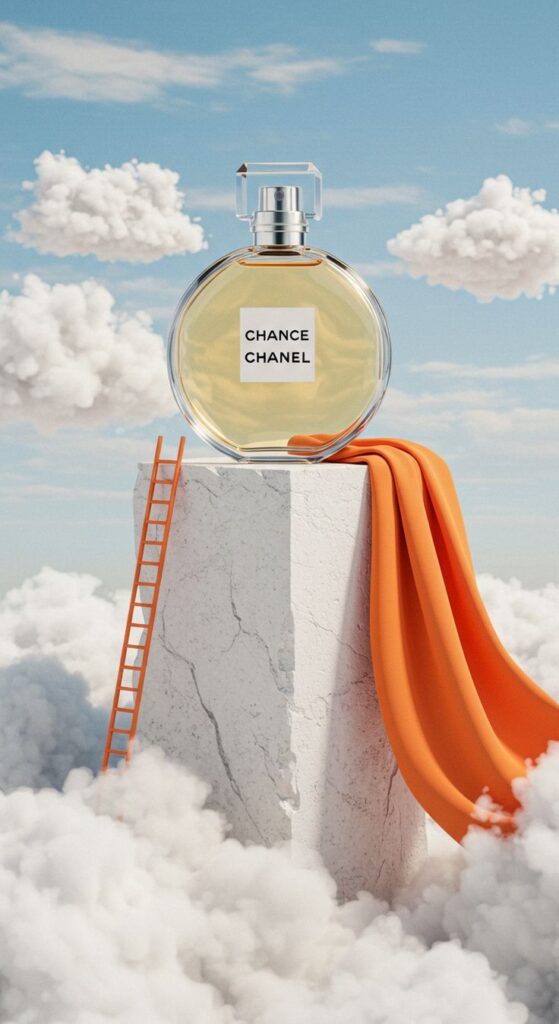
Commercial and Licensing Aspects
Copyright considerations require careful attention when using AI-generated content commercially. You should verify that your AI tool provides clear usage rights for business applications.
Many AI platforms offer different licensing tiers for commercial work. Your subscription level determines whether you can use generated content for client projects or resale purposes.
Key Licensing Factors:
| Aspect | Consideration |
|---|---|
| Commercial Rights | Check platform terms for business use |
| Attribution Requirements | Some tools require crediting the AI system |
| Exclusivity | AI-generated content may not be unique to you |
| Modification Rights | Verify your ability to edit generated artwork |
You should document your creative process when combining AI assistance with original work. This documentation helps establish your intellectual property claims for modified or enhanced AI outputs.
Client agreements need clear language about AI tool usage in your projects. Your contracts should specify how AI-generated elements will be handled regarding ownership and future usage rights.
- 1.9Kshares
- Facebook0
- Pinterest1.9K
- Twitter3
- Reddit0



