Artificial intelligence tools have become increasingly accessible, offering a wide range of features to help you boost creativity, productivity, and efficiency. Whether you’re a student, freelancer, or business owner, using the right AI tools can simplify many tasks and improve your workflow.
Finding the best free AI tools means you can leverage advanced technology without spending money, making it easier to explore and integrate AI into your daily activities. These tools cover everything from writing and design to coding and automation, helping you achieve more with less effort.
1) KoalaWriter
KoalaWriter is a helpful AI writing tool designed to make your content creation faster and easier. It uses GPT-4 technology to generate SEO-friendly articles and blog posts that fit your needs.
If you want to write short-form content in a chat-style format, KoalaWriter offers a smooth and interactive experience. It also includes features like real-time SEO analysis to help your content rank better.
You can start with a free plan, but if you need more words or advanced features, there are several paid options available. These plans scale up to 500,000 words per month, so you can choose one based on how much you write.
The tool is useful if you need quick drafts, idea generation, or help organizing your writing. It’s also integrated with real-time data, so your articles stay up-to-date.

2) ChatGPT
ChatGPT is one of the most popular free AI tools you can use for writing, brainstorming, and even coding help. It understands natural language well, making it easy for you to have a smooth conversation or get detailed answers.
You can use ChatGPT for a variety of tasks, such as drafting emails, generating creative content, or solving complex problems. Its responses are fast and often quite accurate, which helps you save time.
While ChatGPT offers a lot for free, there are some usage limits depending on demand and subscription plans. Still, the free version gives you a solid experience with powerful language capabilities from OpenAI.
If you want an AI tool that is reliable and widely supported, ChatGPT is a great option. It fits many needs, whether you are a student, professional, or just curious to explore AI.
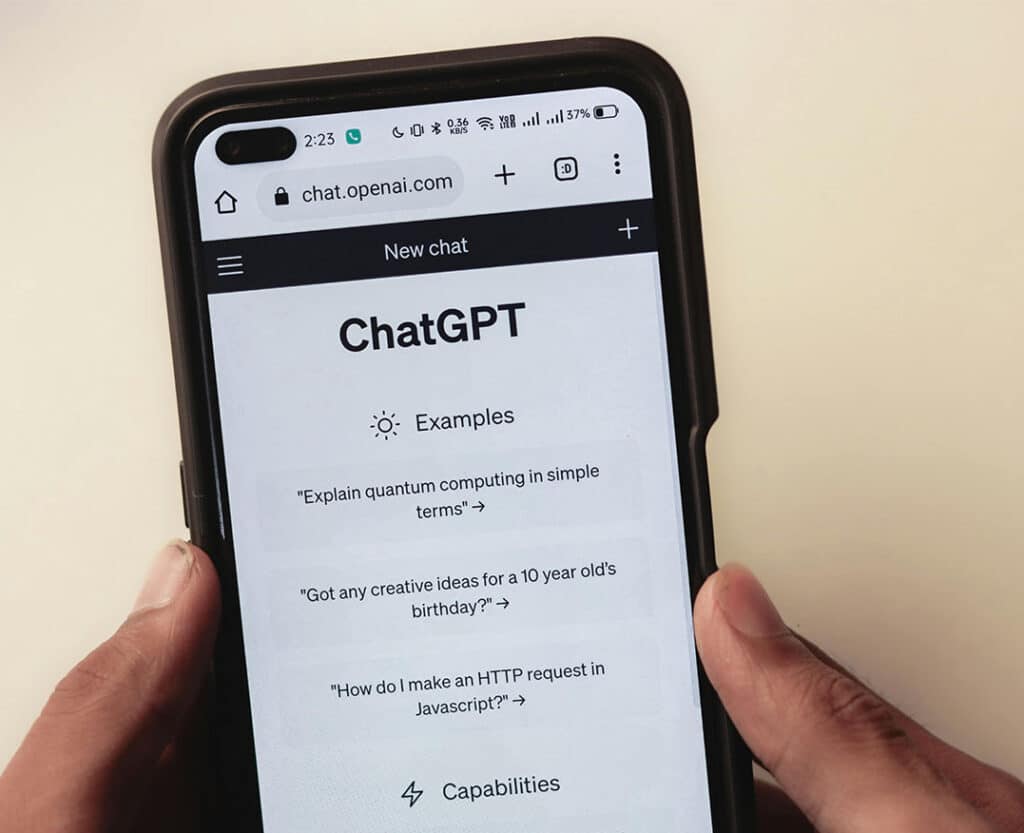
3) Canva AI
Canva AI offers a variety of tools to help you create stunning designs quickly and easily. You can generate presentations, images, and even videos using simple text prompts.
With Magic Design™, Canva automatically creates design templates tailored to your input. This means you get polished layouts without spending hours adjusting every detail.
If you enjoy visuals, Canva also provides AI-generated images that you can customize further. The text-to-image tool lets you turn your ideas into realistic pictures in seconds.
There’s also Magic Ride, which can generate text content for you based on your prompts. Whether you need lists or quick write-ups, this tool speeds up your workflow.
The free account gives you limited uses for these features, but it’s enough to experiment and see how AI can enhance your projects. If you need more, paid plans increase your monthly usage limits for text, image, and video generation.
Using Canva AI tools can simplify your design process without requiring advanced skills. You get smarter, faster creativity right at your fingertips.
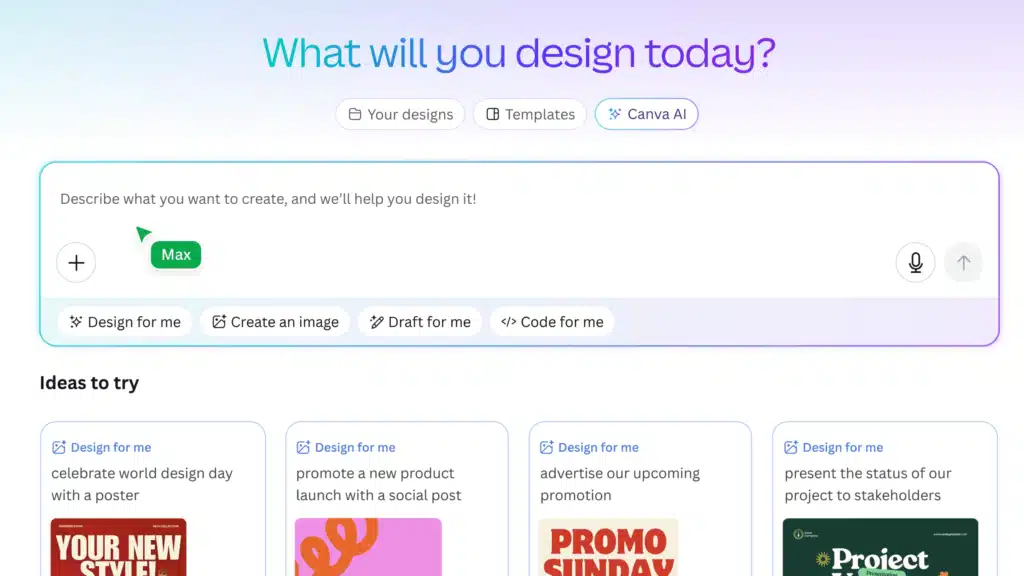
4) CopyAI
CopyAI is a user-friendly tool designed to help you generate marketing copy quickly. Whether you need product descriptions, emails, or social media posts, it offers templates to get you started.
You don’t need to be an expert writer to use CopyAI. The interface is simple and guides you through creating engaging content with just a few clicks.
The tool is great if you want to save time on writing but still maintain quality. It supports different types of content, which makes it versatile for various projects.
CopyAI’s free plan gives you access to essential features, making it a useful option if you’re just starting out or want to test AI copywriting without a commitment.
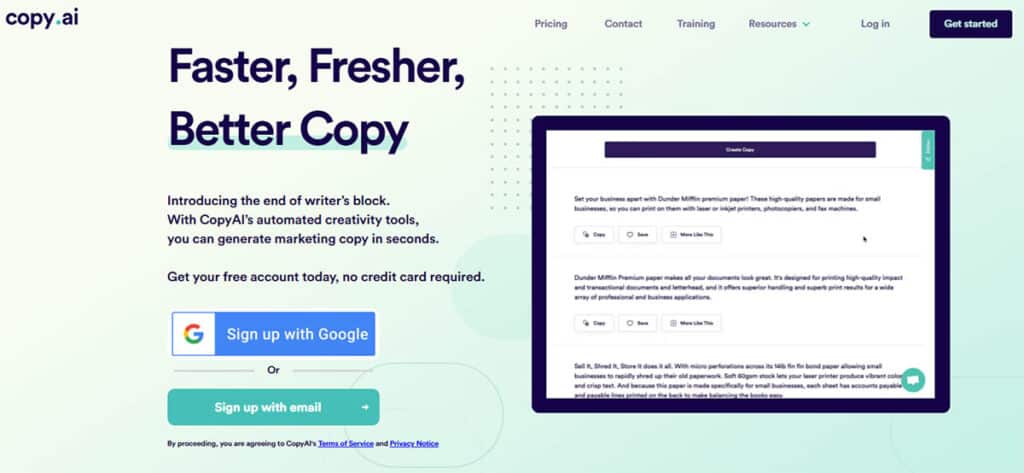
5) Rytr
Rytr is a user-friendly AI writing tool designed to help you create content quickly. It offers a clean and straightforward interface, so you won’t feel overwhelmed when starting your writing tasks.
You can use Rytr for both short and long-form content, including blog ideas, marketing copy, and email drafts. The free plan allows up to 10,000 characters per month, which is a good starting point if you want to test the tool.
Besides writing, Rytr also includes an AI image generation feature, which can be handy if you want to add visuals to your content without switching platforms. It supports multiple languages, allowing you to create content tailored to different audiences.
With affordable premium plans available, you can unlock more characters and features as your needs grow. Overall, Rytr works well if you want a simple, reliable AI assistant that helps you save time without a steep learning curve.

6) Perplexity AI
Perplexity AI is a free tool that combines traditional search with conversational AI. It helps you find accurate, real-time information quickly by scanning the web. This makes it especially useful when you need straightforward answers without digging through many links.
You can think of it as a smart assistant that understands your questions and gets you relevant facts. While it excels at research and fact-finding, it is not designed for creative tasks like writing or content generation.
Perplexity AI is improving all the time. Upcoming features, like a “Comment” web browser and better mobile integration, aim to make it an even smoother tool to use in your daily workflow.
If you want a straightforward, AI-powered search assistant that gives you clear, concise answers, Perplexity AI is a solid option to explore.
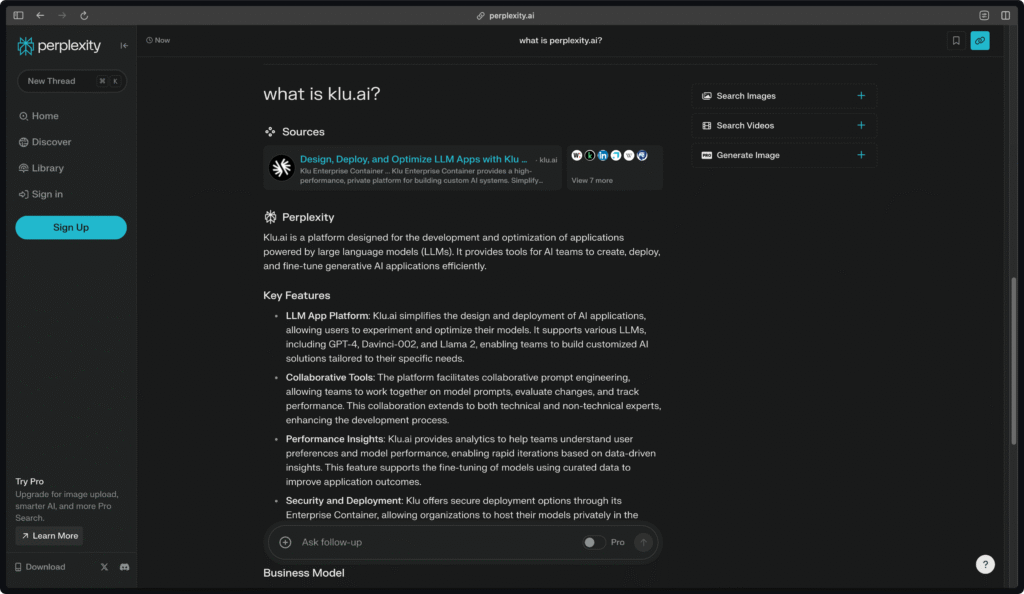
7)PlusAI
PlusAI makes it easy to create professional presentations directly in Google Slides or PowerPoint with the help of AI. Instead of starting from a blank deck, you can generate slides instantly from a text prompt or an uploaded document.
With its AI slide generation, PlusAI designs polished layouts that match your input, so you don’t have to spend hours adjusting formatting or alignment. Whether you’re building a pitch deck, a client report, or an educational presentation, PlusAI delivers clean, consistent results in minutes.
If you already have slides, PlusAI can also reformat and improve existing decks. The tool offers smart editing suggestions to refine content, improve clarity, and make presentations more engaging without extra manual work.
Because PlusAI integrates seamlessly with Google Slides and PowerPoint, you can work in the tools you already know — with AI assistance built right in.
The free plan gives you access to the core AI features so you can test how it fits your workflow. For advanced functionality, premium plans unlock more customization, templates, and higher usage limits.
Using PlusAI helps you skip the tedious parts of slide creation and focus on your message. It’s a faster, smarter way to turn ideas into presentation-ready slides.
8) MarketMuse
MarketMuse helps you plan and optimize your content with AI-powered insights. It analyzes your existing content and suggests what topics to focus on next, saving you time on manual research.
You get personalized recommendations based on your site’s current strengths and weaknesses. This means you can target keywords more effectively, not just use generic difficulty scores.
The free plan offers 10 queries per month. It includes basic content briefs and optimization reports, which is a great starting point if you’re new to AI content tools.
If you need more advanced features like content inventory and strategy automation, paid plans are available. But the free version can help you begin improving your content quality right away.
MarketMuse stands out because it looks at your entire content landscape, creating smarter content plans instead of just focusing on single keywords. This makes it useful if you want a clearer overall SEO strategy.

9) DALL·E 3
DALL·E 3 is a powerful AI image generator developed by OpenAI. It creates detailed and realistic images based on the text prompts you provide. This makes it perfect if you want to bring your ideas to life visually without needing advanced design skills.
You can use DALL·E 3 for both personal and professional projects. It offers free image generation, making it easy for anyone to experiment. The tool supports a wide variety of styles, allowing you to customize your images to suit your needs. To bring your creations to life, try our AI Image to Video tool, which can turn your images into dynamic videos.
OpenAI is also working on tools to help you identify when images are AI-generated. This can be useful if you want to be sure about the origin of an image. Overall, DALL·E 3 blends creativity with simplicity, helping you generate images quickly and easily.
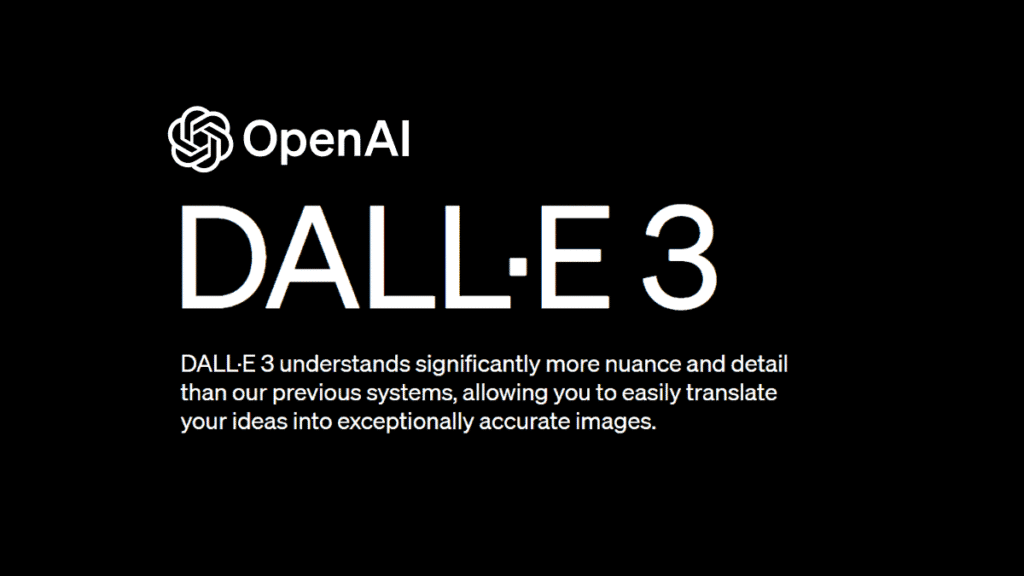
10) Runway ML
Runway ML offers a variety of AI-powered tools to help you create videos, images, and audio with ease. You can turn your ideas into visuals using features like text-to-video and image generation.
The platform supports both free and premium plans, so you can try out its capabilities without spending money. Its free tier allows you to experiment and explore different AI-powered effects.
Runway ML is great for creators in design, filmmaking, marketing, and education. It combines advanced AI technology with a simple interface, making it accessible even if you’re new to AI tools.
If you want to add AI-driven effects or generate unique multimedia content, Runway ML gives you plenty of options to explore and get creative.

11) Pictory AI
Pictory AI makes video creation simple, even if you have no technical skills. You can turn your text content into professional-quality videos quickly, without needing to download any software.
The interface is designed to be user-friendly, so you don’t get bogged down by complicated tools. It’s ideal for creating short videos like social media clips, tutorials, or promotional content.
With Pictory, you can scale your video production while staying on budget. It helps you save time by automating editing tasks, which means you can focus more on your message and less on the technical side.
If you want to add captions, visuals, or customize your videos, Pictory offers easy options for those too. It’s a good choice if you want a straightforward tool to bring your ideas to life with video.
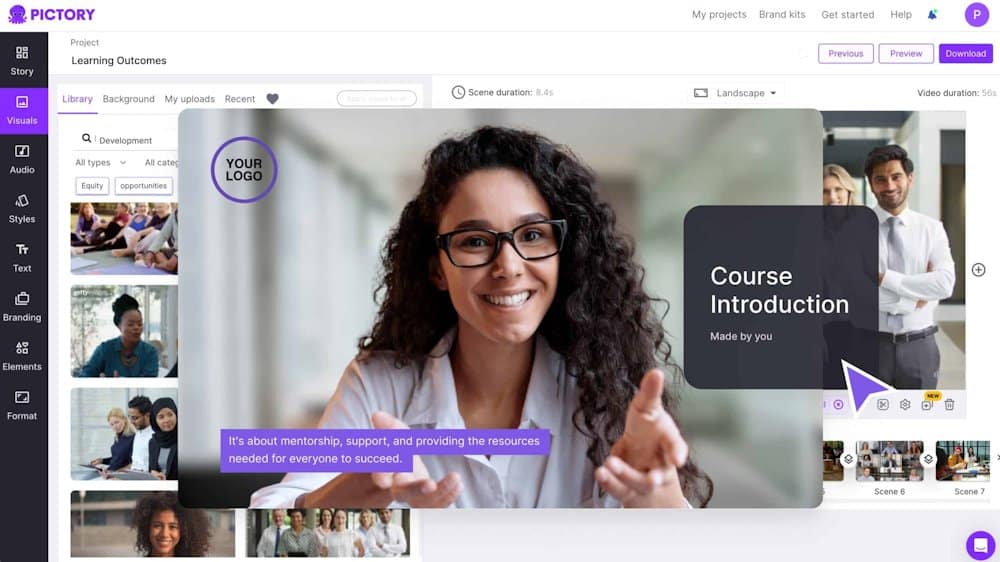
How Free AI Tools Work
Free AI tools often rely on advanced machine learning models and pre-built algorithms to deliver useful results without demanding a fee. These tools handle tasks like content generation, image editing, transcription, or data analysis by interpreting your inputs and producing relevant outputs quickly. There are some key considerations about how they operate and the data you share when using them.
Basic Functionality
Most free AI tools use natural language processing, computer vision, or pattern recognition to perform their functions. For example, tools like ChatGPT generate text by predicting probable word sequences based on your prompt. Others, like Remove.bg, utilize image recognition to isolate objects from backgrounds automatically.
Many are cloud-based, which means your inputs are sent to remote servers where the AI processes the data and returns the results. This enables powerful computing without needing resources on your device. You typically interact via simple interfaces, such as web apps or plugins, designed for ease of use.
Some tools offer customization options, letting you choose output style, detail level, or specific functions to match your needs. These capabilities make AI tools versatile for different tasks, whether it’s writing assistance, graphic design, or data extraction.
User Privacy Considerations
When using free AI tools, your data privacy is important to monitor. Since many tools process your input data on external servers, the information you provide may be stored or analyzed beyond the immediate task.
Always check the privacy policies to see how your data will be handled. Some tools claim not to keep or sell personal information, while others may use input data to improve their models. Avoid sharing sensitive or confidential information unless the service explicitly guarantees strong data protections.
If you use multiple AI tools, consider how data flows between them and if your usage conforms with your organization’s privacy standards. Using AI responsibly includes understanding what happens behind the scenes with your data and adjusting your input accordingly.
Tips for Getting the Most Out of Free AI Tools
Using free AI tools effectively means understanding their capabilities and staying aware of updates that can improve your experience. You can unlock more value by digging into advanced features and keeping pace with changes in the software.
Maximizing Features
Start by exploring the full range of functions each AI tool offers. Many free tools have basic and advanced modes—try switching between them to see what fits your needs. Use tutorials or help guides to learn key features like custom settings, integrations, or automation options.
Create sample projects to experiment without pressure. This hands-on approach helps you identify shortcuts and workflows that save time. Also, take advantage of community forums or user groups for tips and hacks shared by others.
Focus on features that directly address your goals. For example, if writing assistance is your focus, prioritize tools with grammar checking, style suggestions, or template options. Using features selectively keeps your process efficient.
Staying Updated
AI tools evolve quickly, and new updates might add important fixes or features. Subscribe to newsletters or follow official social media accounts to get change announcements.
Regularly check for software updates or new versions in your tool’s settings. Many platforms prompt you, but manual checks can reveal unnoticed improvements.
Join user communities to hear about updates firsthand and learn how others adapt. Sometimes, updates unlock integrations with other tools you use, so stay alert for those opportunities. Being proactive keeps your AI toolkit sharp and relevant.
- 1share
- Facebook0
- Pinterest0
- Twitter1
- Reddit0



