Ever thought about bringing your wildest digital creations into the real world? Imagine holding a miniature replica of your favorite game character, a custom-designed phone stand, or even a functional part for a home appliance, all made right on your desk. This isn’t science fiction anymore; it’s the magic of 3D printing, and it’s more accessible than ever. If you’ve been curious about diving into this incredible hobby, the big question often is: what’s the best beginner 3d printer to kick things off? You’re in the right place, because we’re about to unbox the world of easy creation and guide you to your perfect first machine.
3D printing might sound intimidating at first, conjuring images of complex machinery and advanced engineering. But trust me, the landscape has changed dramatically. Today, manufacturers are churning out printers specifically designed with newcomers in mind – machines that are user-friendly, relatively affordable, and capable of producing impressive results right out of the box. We’ll explore what makes a 3D printer great for beginners, highlight some top contenders, and give you all the tips you need to go from a curious onlooker to a confident creator. Let’s get printing!
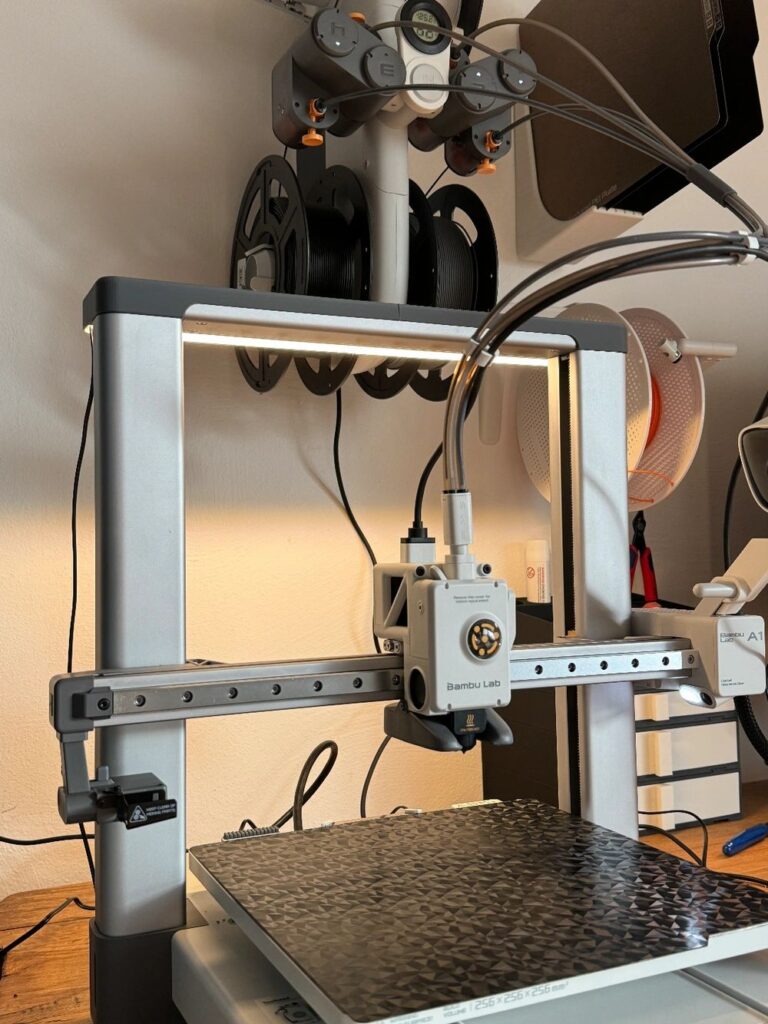
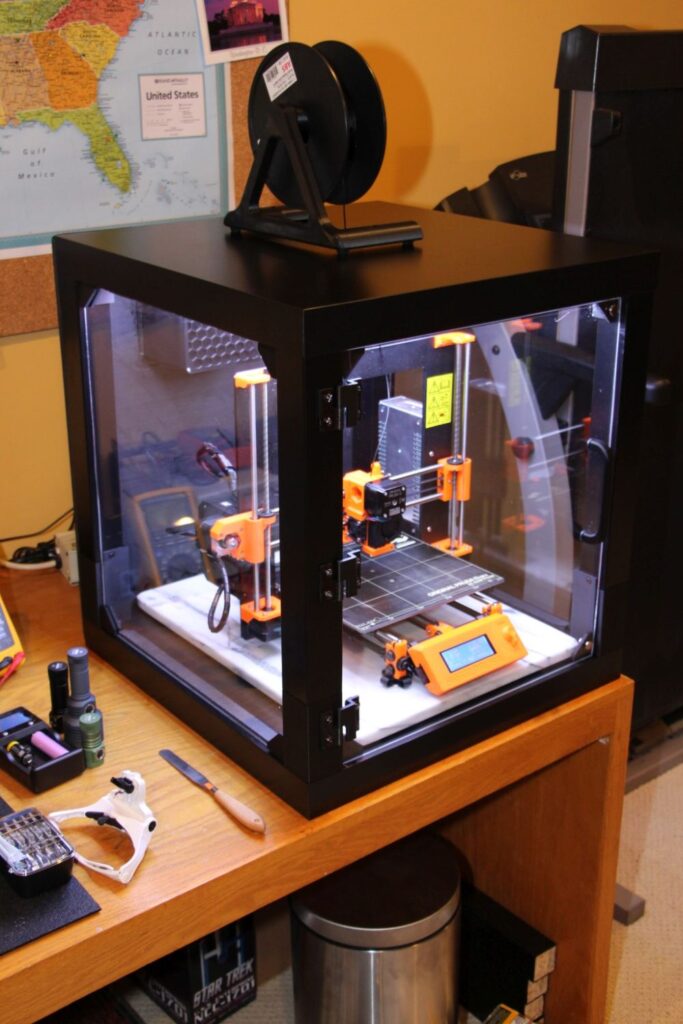
Understanding the Magic: What Exactly is 3D Printing?
Before we dive into specific models, let’s quickly demystify what 3D printing is all about. At its core, 3D printing is an additive manufacturing process. Instead of carving away material (like traditional sculpting), it builds a three-dimensional object layer by layer, usually from a digital design. Think of it like a hot glue gun that precisely places tiny beads of plastic, building up your object one thin slice at a time.
Most beginner-friendly 3D printers use a technology called Fused Deposition Modeling, or FDM. These machines melt a thermoplastic filament (think of it as a long string of plastic) and extrude it through a nozzle onto a build plate. This process repeats, layer after layer, until your object is complete. It’s surprisingly intuitive once you see it in action, and the possibilities are truly endless. From creating intricate 3D printed art projects to practical tools, your imagination is the only limit.
What Makes a 3D Printer Beginner-Friendly?
Navigating the vast sea of 3D printers can feel overwhelming. To help you zero in on the perfect entry-level model, here are the key characteristics that define a truly beginner-friendly machine:
- Ease of Setup and Assembly: Nobody wants to spend hours deciphering cryptic instructions or fiddling with dozens of tiny screws. A great beginner printer should be mostly pre-assembled or have a super straightforward setup process. Think “ten minutes from box to first print,” not “weekend project.”
- Intuitive User Interface: A clear, easy-to-navigate touchscreen or simple control panel is crucial. You don’t want to feel like you need a pilot’s license to start a print. Features like automatic bed leveling also dramatically reduce frustration for new users.
- Reliability and Consistency: Your first experiences should be positive. A good beginner printer offers consistent print quality and fewer failed prints. This builds confidence and keeps you motivated.
- Safety Features: Given that these machines involve heat and moving parts, safety is paramount. Look for enclosed power supplies, thermal runaway protection, and stable designs.
- Filament Versatility (but start with PLA): While many advanced printers handle a wide range of materials, a good beginner printer should at least excel with PLA (Polylactic Acid). PLA is derived from renewable resources, easy to print, and produces excellent results for most common applications.

- Strong Community Support: This is often overlooked but incredibly important. When you inevitably run into a question or a minor issue, a large, active online community (forums, Facebook groups, YouTube tutorials) can be a lifesaver. You’ll find solutions and inspiration galore.
- Affordability: You don’t need to break the bank for your first printer. Many excellent beginner models are available at very reasonable prices, allowing you to test the waters without a huge investment. Prices typically range from $200-$500 for a solid FDM starter machine.
- Print Quality vs. Speed: For beginners, a good balance is key. You want decent quality without waiting days for a small print. Modern entry-level printers have made huge strides in delivering both.


The Different Flavors of Beginner 3D Printers
While there are many types of 3D printing technologies, for beginners, we’re primarily going to focus on FDM (Fused Deposition Modeling) printers. These are by far the most common, affordable, and easiest to get started with.
- FDM Printers: As described earlier, these use spools of plastic filament that are melted and extruded layer by layer. They are excellent for general-purpose printing, making functional parts, prototypes, and fun 3D printed toys. They’re also generally safer and less messy than resin printers.
- Resin (SLA/DLP) Printers: While offering incredibly high detail, resin printers use liquid resin cured by UV light. They are often messier, require more post-processing (washing and curing prints), and involve handling chemical resins that necessitate proper ventilation and safety gear. For these reasons, they are generally not recommended as a first 3D printer unless you have a very specific need for ultra-high detail models (like miniatures for tabletop gaming) and are prepared for the extra steps and safety precautions.
For the purpose of finding the best beginner 3d printer, we’ll stick to FDM technology, as it offers the smoothest entry into the hobby.
Top Contenders: Your First 3D Printer Awaits
Now for the exciting part! Based on ease of use, reliability, community support, and overall value, here are some of the best beginner 3D printer models that consistently receive high marks from newcomers and seasoned makers alike.
#### 1. Creality Ender 3 Series (Ender 3 V3 SE/KE)
The Creality Ender 3 has long been a gateway drug into 3D printing. While older models required a bit more tinkering, the newer iterations, like the Ender 3 V3 SE and V3 KE, have significantly leveled up the beginner experience.
- Why it’s great for beginners:
Price Point: Incredibly affordable, often found for under $250. This low barrier to entry is a huge draw. Easy Assembly: The V3 SE/KE models assemble in about 10-15 minutes, with most of the fiddly bits pre-attached. Automatic Bed Leveling: A game-changer for new users, eliminating the most common source of frustration. The CR Touch system probes the bed and compensates for any unevenness. Direct Drive Extruder: This newer feature (compared to older Ender 3s) offers more reliable filament feeding and better compatibility with a wider range of materials down the line. Large Community: The Ender 3 line boasts one of the largest and most supportive communities in 3D printing. Any question you have, someone has likely answered it already. “Speed Demon” (KE): The V3 KE, in particular, offers impressive print speeds for its price, meaning less waiting and more creating.
- Things to consider: While much improved, it’s still an open-frame printer, meaning it might be a bit noisier than some enclosed options.
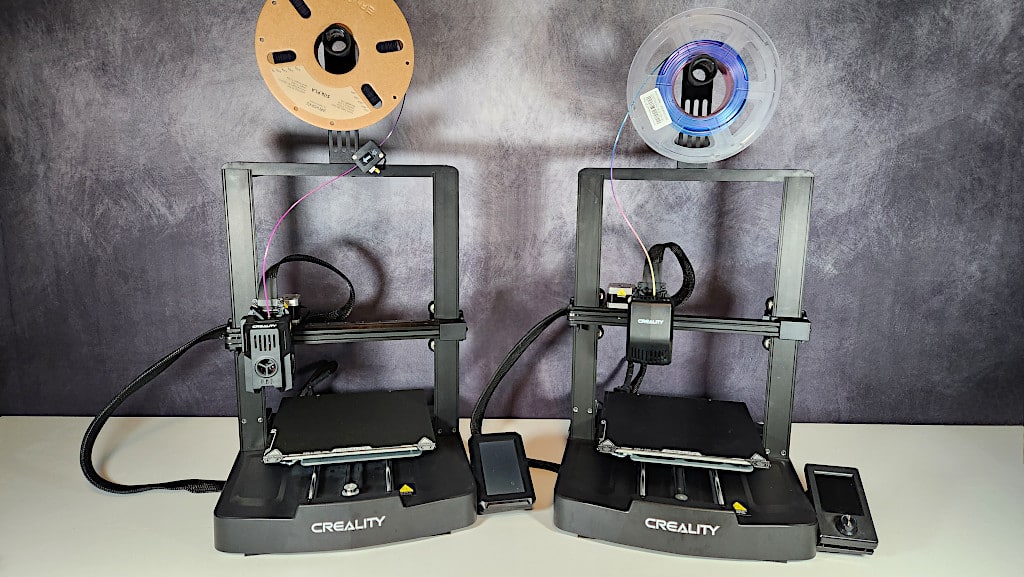
#### 2. Bambu Lab A1 Mini (with AMS Lite)
Bambu Lab burst onto the scene with a bang, promising “it just works” 3D printing, and the A1 Mini delivers on that promise for beginners. It’s a bit pricier but offers an unparalleled user experience.
- Why it’s great for beginners:
Exceptional Ease of Use: From assembly to first print, the A1 Mini is designed for a seamless experience. It handles calibration and many settings automatically. High Print Quality and Speed: Bambu Lab printers are known for their speed and precision, delivering fantastic results right away. AMS Lite for Multi-Color Printing: This is the killer feature. The optional AMS Lite (Automatic Material System) allows for easy, reliable multi-color printing (up to 4 colors). This opens up a whole new world of creative possibilities without complex setup. Active Support and Software: Bambu Lab has excellent software (Bambu Studio) and growing community support. Quiet Operation:* Generally quieter than many FDM printers, which is a bonus for home use.
- Things to consider: The main drawback is the price. It’s often in the $300-$500 range (especially with the AMS Lite), which is a significant jump from an Ender 3. However, many find the “plug and play” experience worth the investment.
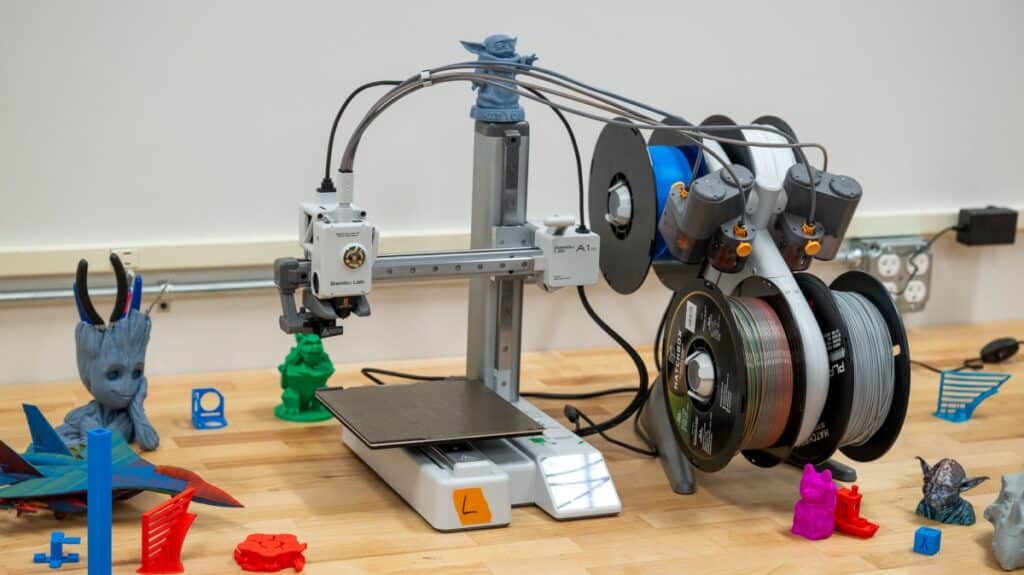
#### 3. Anycubic Kobra 2 Neo / Kobra 2 Pro
Anycubic has been a strong contender in the affordable 3D printer market for years, and their Kobra 2 series offers excellent value and performance for beginners.
- Why it’s great for beginners:
Great Price-to-Performance Ratio: Offers impressive features and print speeds for its cost, often competing with higher-priced models. Easy Assembly: Similar to the Ender 3 V3 series, these models are designed for quick and easy setup. LeviQ Automatic Leveling: Anycubic’s own automatic bed leveling system ensures you spend less time tweaking and more time printing. Fast Printing Speeds: The Kobra 2 Pro, in particular, boasts some seriously fast printing speeds, reducing print times considerably. Reliable and Consistent:* Users report good reliability and consistent print quality once dialed in.
- Things to consider: While the community is growing, it might not be as vast as the Ender 3 ecosystem. Ensure you check reviews for the specific Kobra 2 model you’re considering, as features can vary slightly.

#### 4. Prusa Mini+
While called “Mini,” this printer from Prusa Research is a powerhouse of reliability and quality, though it comes at a higher price point. If your budget allows, it’s a fantastic long-term investment.
- Why it’s great for beginners:
Legendary Reliability: Prusa printers are renowned for their bulletproof reliability and consistent print quality. They simply work. Excellent Documentation and Support: Prusa’s documentation is top-notch, and their customer support is legendary. This is invaluable for beginners. Open Source: Being open-source, it benefits from constant community improvements and modifications. “Set and Forget” Printing: Once calibrated, the Mini+ is known for its ability to produce excellent prints with minimal fuss. Small Footprint:* Its compact size makes it ideal for smaller workspaces.
- Things to consider: The price is its main barrier for many beginners, often sitting around $400-$500, even more if you opt for the pre-assembled version over the kit. Its build volume is also smaller than some other options.
Beyond the Printer: Essential Gear for Your Journey
Getting the best beginner 3D printer is just the first step! To ensure a smooth start to your 3D printing adventure, you’ll need a few other essentials:
- Filament:
PLA (Polylactic Acid): This is your best friend as a beginner. It’s easy to print with, comes in a rainbow of colors, and is relatively inexpensive. It’s also biodegradable, making it a more environmentally friendly choice. Don’t Skimp on Quality: While tempting to buy the cheapest filament, invest in decent quality brands. Good filament makes a huge difference in print success and quality.
- Slicing Software: This is the bridge between your digital 3D model and your printer. It “slices” your model into thin layers and generates instructions (G-code) for the printer.
PrusaSlicer / Bambu Studio: Both are excellent, user-friendly options with active development and great features. Many printers come with their own branded slicers (often based on these or Cura). Cura: A very popular, free, and open-source slicer with a massive community and extensive features.
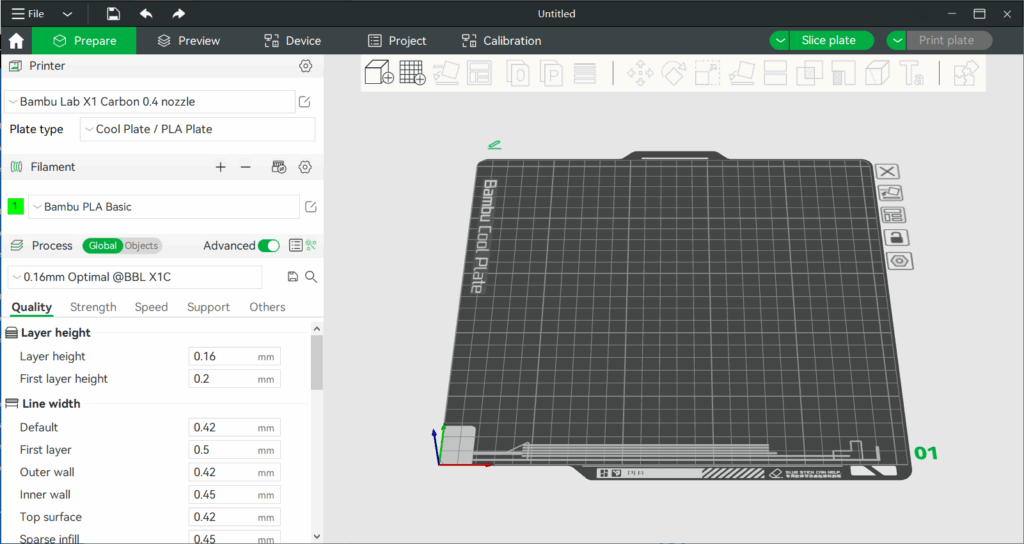
- Basic Tool Kit:
Scraper/Spatula: Essential for removing prints from the build plate. Flush Cutters/Snips: For trimming filament, removing supports, and cleaning up prints. Pliers/Tweezers: Handy for removing small bits of filament or supports. Isopropyl Alcohol (IPA): For cleaning your build plate, especially if it’s glass or PEI. Microfiber Cloth: For wiping down surfaces. Digital Calipers: Extremely useful for measuring prints, checking filament diameter, and more.

- A Safe Workspace:
Ventilation: While PLA doesn’t emit strong fumes, good ventilation is always recommended, especially if you experiment with other materials later. A well-ventilated room or an open window is usually sufficient. Stable Surface: Your printer needs a sturdy, level surface to operate effectively. Vibrations can negatively impact print quality. Fire Safety:* While rare, electrical devices always carry a risk. Keep a fire extinguisher nearby and never leave your printer unattended for extended periods, especially during long prints.
Your First Print: The Exciting Journey Begins
You’ve chosen your printer, gathered your tools, and set up your workspace. Now for the moment of truth: your very first 3D print!
1. Level Your Bed (if not automatic): If your printer doesn’t have automatic bed leveling, this is a critical step. An unlevel bed is the number one cause of failed prints. Follow your printer’s manual carefully. Automatic systems like CR Touch or LeviQ make this a breeze. 2. Load the Filament: Feed your PLA filament into the extruder according to your printer’s instructions. You’ll usually heat the nozzle, push the filament through until molten plastic comes out cleanly. 3. Choose Your First Model: Many printers come with pre-loaded test prints (like a “Benchy” boat or a calibration cube). These are perfect for your first attempt. You can also download countless free models from sites like Printables.com or Thingiverse.com. 4. Slice It!: If you’re using your own model, load it into your slicing software. Choose your printer profile and select beginner-friendly settings. For PLA, typical temperatures are 200-210°C for the nozzle and 50-60°C for the print bed. Hit “Slice” and save the generated G-code file to an SD card or transfer it via Wi-Fi if your printer supports it. 5. Start the Print: Insert the SD card (or connect via Wi-Fi) into your printer, select your G-code file from the menu, and press “Print.” 6. Watch the First Layer: The first layer is the most important! It needs to adhere perfectly to the build plate. Watch it closely. If it’s too squished, too stringy, or not sticking, stop the print, adjust your Z-offset (distance between nozzle and bed), and try again. A good first layer is key to a successful print. 7. Patience is a Virtue: 3D printing takes time. Resist the urge to constantly check or interfere with your print. Let the machine do its work. 8. Post-Processing: Once the print is done and the bed has cooled, carefully remove it with your scraper. Use your flush cutters to remove any supports or rafts, and marvel at your creation!
This process might sound like a lot, but with a good beginner printer, it quickly becomes second nature. Think of it like learning to play a musical instrument; the initial learning curve gives way to immense satisfaction and creative freedom. Finding a creative outlet in your everyday essay writing tasks can be rewarding, but seeing your ideas manifest physically is a different kind of thrill.
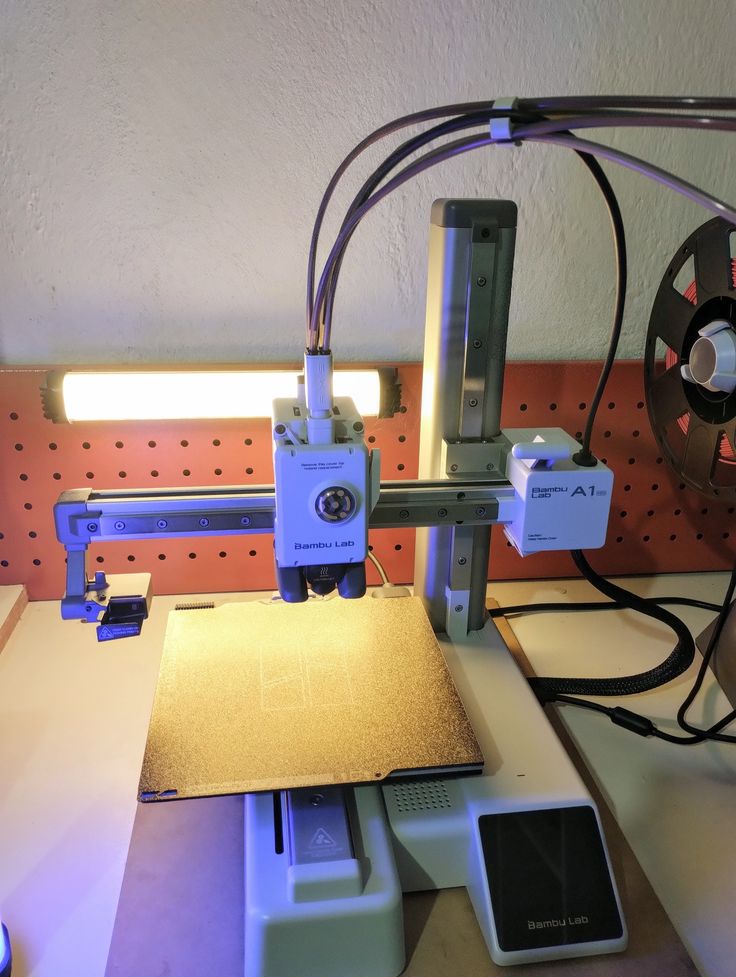
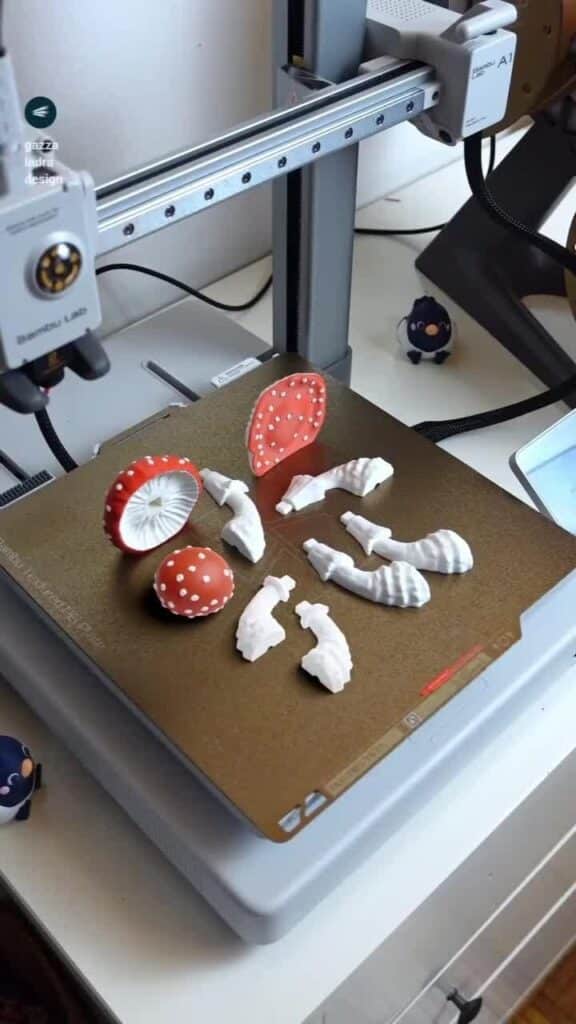
Unleashing Your Inner Designer: What Can You Create?
Once you’ve mastered the basics, the world of 3D printing opens up. What can you actually do with a 3D printer? More than you might imagine!
- Practical Household Items: Fix broken appliance parts, print custom hooks, organizers, phone stands, cable clips, or even a fancy new soap dish. The ability to make bespoke items for your home is incredibly empowering. You could even create custom elements to complement your cozy interior design tips strategy!
- Fun and Games: Design and print action figures, board game pieces, puzzles, or accessories for existing toys. The possibilities for personalization are endless.
- Art and Decor: Create unique sculptures, vases, wall art, or decorative lampshades. 3D printing allows for intricate geometries that are difficult or impossible to achieve with traditional manufacturing.
- Tools and Prototypes: Need a specific wrench or a jig for a DIY project? Print it! Want to test a design concept before committing to expensive manufacturing? 3D print a prototype.
- Gifts: Personalized keychains, custom jewelry, or unique figurines make for thoughtful and impressive gifts.
- Education: 3D printing is a fantastic educational tool for STEM subjects, allowing students to visualize complex concepts and build models.
The ability to turn an idea into a tangible object is truly transformative. It allows you to move beyond consumption and become a creator, a problem-solver, and an innovator.

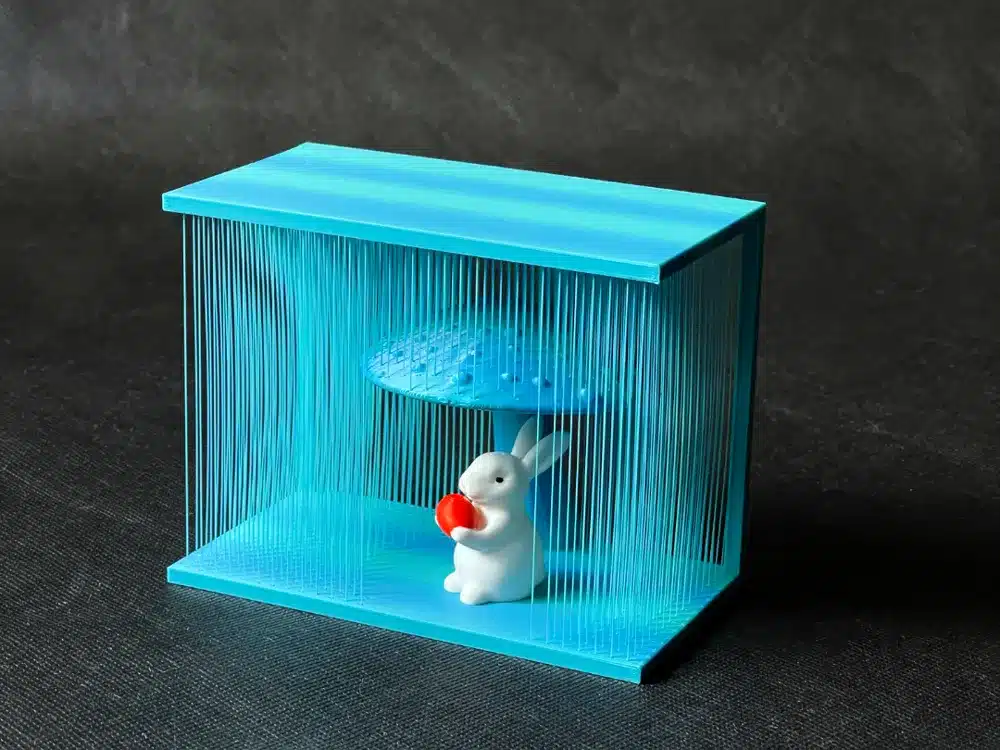
Keeping Your Printer Happy: Basic Maintenance
To ensure your best beginner 3D printer keeps churning out amazing creations, a little regular maintenance goes a long way.
- Clean the Build Plate: After every few prints (or as needed), clean your build plate. For glass or PEI sheets, isopropyl alcohol works wonders to remove oils and residues that can prevent prints from sticking. For flexible magnetic beds, a quick wipe down and occasional soap and water wash is good.
- Inspect and Clean Nozzle: Keep an eye on your nozzle. If you see plastic buildup or poor extrusion, you might need to clean it with a brass brush or perform a “cold pull” (look up tutorials for this, it’s very effective).
- Lubricate Moving Parts: Periodically apply a small amount of lithium grease or specialized lubricant to the Z-axis screw and smooth rods. This ensures smooth movement and reduces wear.
- Check Belts: Ensure your X and Y-axis belts are taut but not overly tight. Loose belts can lead to “ghosting” or inaccuracies in your prints.
- Keep Filament Dry: PLA absorbs moisture from the air, which can lead to stringing, bubbling, and poor print quality. Store your filament in airtight containers with desiccant packets when not in use.
These simple steps will help you maintain optimal print quality and extend the life of your printer, ensuring you continue to enjoy the magic of 3D printing for years to come.
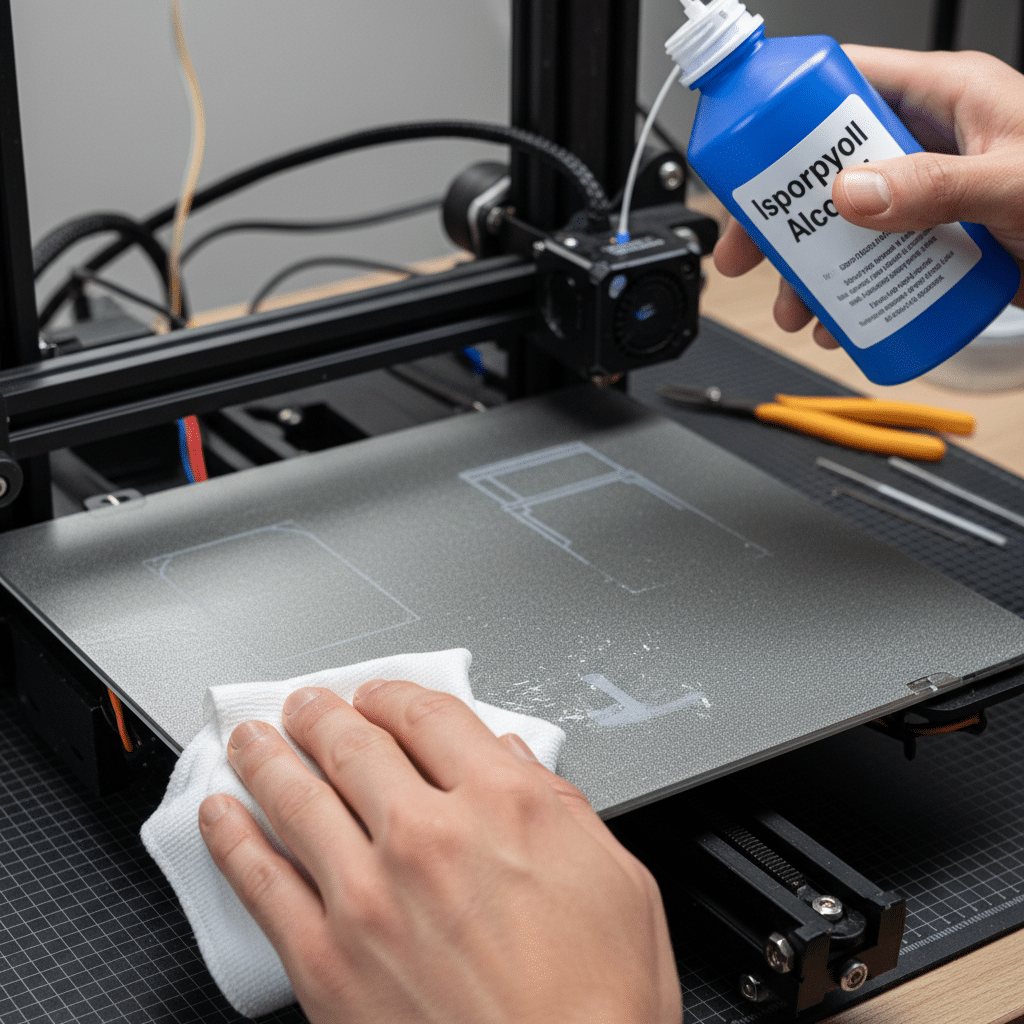
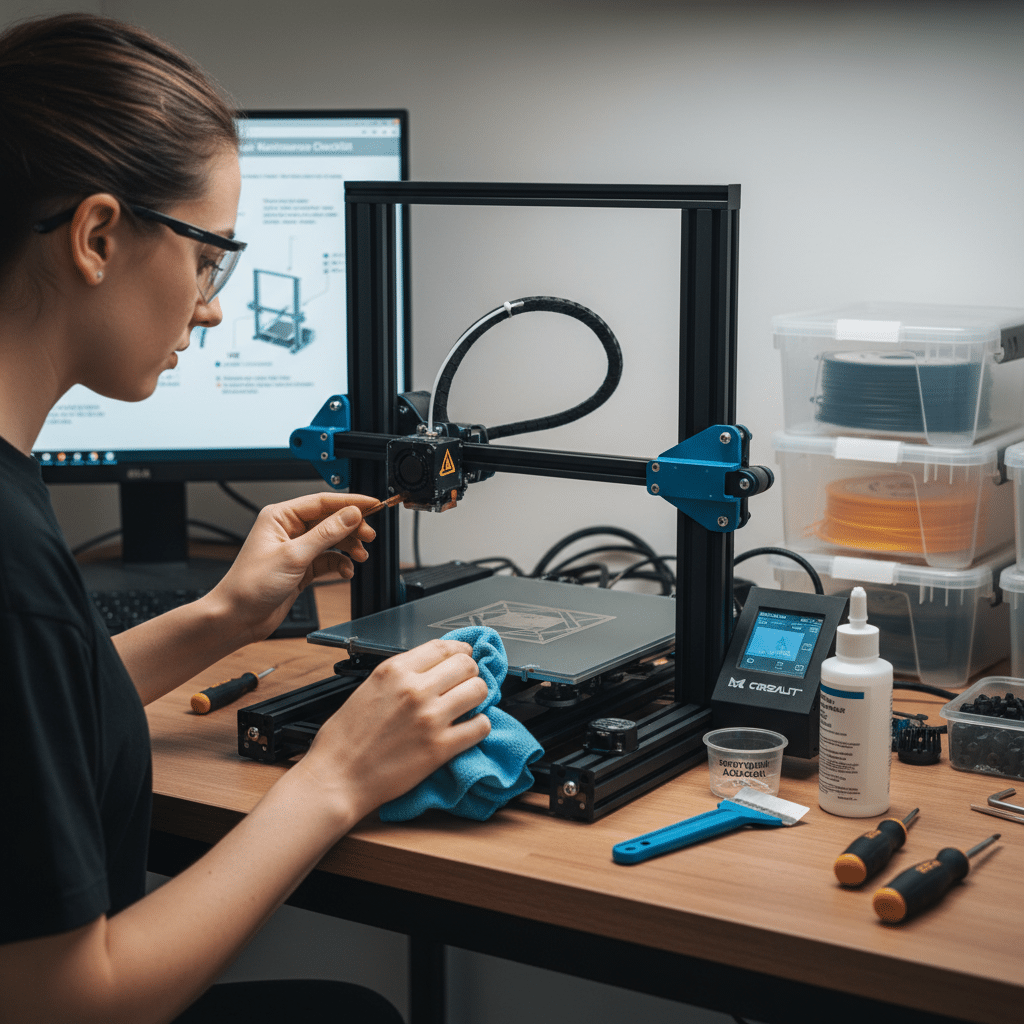
The Final Word: Your Journey into 3D Printing
Choosing the best beginner 3D printer is the first exciting step on a journey filled with creativity, problem-solving, and a whole lot of fun. Whether you opt for the budget-friendly and community-backed Ender 3 V3, the incredibly user-friendly Bambu Lab A1 Mini, or the reliable workhorse that is the Prusa Mini+, you’re investing in a hobby that will continuously surprise and delight you.
Don’t be afraid to make mistakes; they’re an integral part of the learning process. Embrace the challenges, learn from the vibrant 3D printing community, and most importantly, have fun bringing your ideas to life, one layer at a time. The world of 3D printing is waiting for you to make your mark, so what will you create first? Get ready to unbox your future of easy creation!
What is 3D printing and how does it work for beginners?
3D printing, at its core, is an additive manufacturing process that builds objects layer by layer from a digital design, often using Fused Deposition Modeling (FDM) technology, which melts plastic filament and extrudes it onto a build plate, enabling beginners to create various objects easily.
What features should I look for in a beginner-friendly 3D printer?
A beginner-friendly 3D printer should be easy to set up with minimal assembly, have an intuitive user interface, reliable and consistent print quality, safety features, filament versatility primarily with PLA, strong community support, affordability, and a good balance between print quality and speed.
What are the main types of 3D printers suitable for beginners?
For beginners, FDM (Fused Deposition Modeling) printers are the most suitable, as they are affordable, easy to operate, and versatile, while resin (SLA/DLP) printers offer higher detail but are messier and require more safety precautions, making them less ideal for initial use.
Which 3D printers are considered the best for beginners?
Top beginner 3D printers include the Creality Ender 3 V3 Series, Bambu Lab A1 Mini with AMS Lite, Anycubic Kobra 2 Neo or Pro, and the Prusa Mini+, all known for their ease of use, reliability, community support, and value for money.
What additional equipment do I need beyond the printer to start 3D printing?
Beyond the printer, essential additional equipment includes quality filament (preferably PLA), slicing software such as Cura or PrusaSlicer, basic tools like spatulas, cutters, tweezers, a safe workspace with good ventilation and a stable surface, and safety measures like a fire extinguisher to ensure a smooth and safe 3D printing experience.
- 15shares
- Facebook0
- Pinterest15
- Twitter0
- Reddit0



