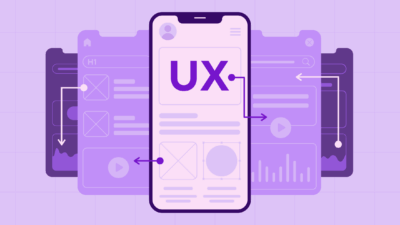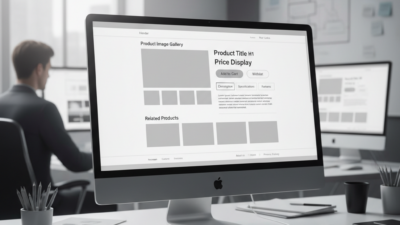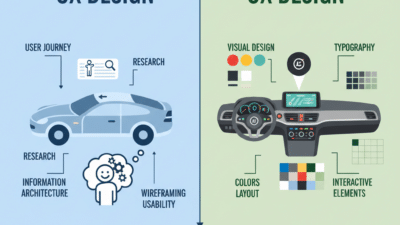Choosing the right tool for UI/UX design can feel like picking your superpower. In the ever-evolving world of digital product creation, designers are constantly looking for software that not only streamlines their workflow but also sparks their creativity. For a good while now, the heavyweight title match for interface design has often come down to Adobe XD vs Figma UI UX. Both have loyal fanbases, impressive feature sets, and distinct philosophies. But for the casual designer, or even a seasoned pro looking for a switch, which one truly reigns supreme in the day-to-day grind?
This isn’t just about clicking buttons; it’s about crafting experiences, solving problems, and bringing ideas to life with pixels. And the tool you choose plays a massive role in how smoothly that journey unfolds. We’re going to dive deep, peel back the layers, and see what makes these two contenders tick, and ultimately, which one might be the best fit for your next project.
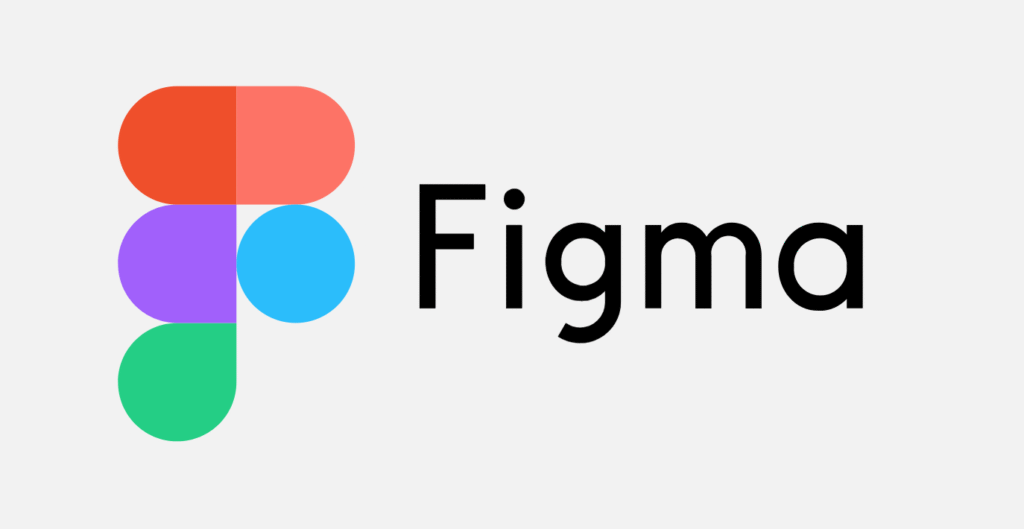

The Evolution of UI/UX Design Tools: From Clunky to Cutting-Edge
Remember the days when UI design meant wrestling with Photoshop or Illustrator? While those tools are undisputed giants in their respective fields, they weren’t purpose-built for the iterative, collaborative nature of user interface and user experience design. Designers often found themselves jumping through hoops, creating countless artboards, and manually updating elements, making the entire process cumbersome.
Then came a new wave. Tools specifically designed for UI/UX began to emerge, promising streamlined workflows, integrated prototyping, and a focus on user flows. This shift acknowledged the growing importance of intuitive digital experiences. As apps and websites became central to our lives, the demand for dedicated, efficient design tools skyrocketed. Adobe, already a powerhouse, introduced XD, aiming to consolidate the design workflow within its Creative Cloud ecosystem. Meanwhile, Figma burst onto the scene with a fresh, browser-first approach, emphasizing real-time collaboration and community. It was a game-changer, and suddenly, the design world had choices that genuinely catered to their needs, allowing them to focus more on the “why” and “how” of design, rather than just the “what.”
Meet the Contenders: Adobe XD and Figma
Before we pit them against each other in a feature-by-feature battle, let’s get a proper introduction to our stars. Both tools are vector-based, meaning your designs scale beautifully without losing quality, and both offer robust prototyping capabilities. But their DNA is distinctly different.
Adobe XD: The Creative Cloud Native
Adobe XD, short for Experience Design, arrived in 2016 as Adobe’s answer to the booming demand for dedicated UI/UX software. It was designed from the ground up to be a fast, lightweight solution for creating user interfaces, websites, mobile apps, and more. Being part of the Adobe Creative Cloud family is both its biggest strength and, for some, its only limitation.
Key Features that Define XD:
- Vector-based Design: All your shapes, text, and icons are infinitely scalable.
- Artboards: A familiar concept for Adobe users, allowing you to manage multiple screens or pages within a single file.
- Components (formerly Symbols): Reusable elements that make updating designs incredibly efficient. Change one, change them all.
- Component States: A powerful feature that lets you define different visual states for a component (e.g., hover, active, disabled) right within XD, streamlining prototyping.
- Auto-Animate: A truly intuitive way to create complex micro-interactions and transitions between artboards with minimal effort.
- Responsive Resize: This smart feature helps adjust elements on an artboard when you resize it, making it easier to design for different screen sizes.
- Seamless Creative Cloud Integration: Works hand-in-hand with Photoshop, Illustrator, and After Effects, making asset transfer and workflow smooth for existing Adobe users.
XD positions itself as a streamlined, efficient tool for individual designers or teams deeply embedded in the Adobe ecosystem. It’s often praised for its ease of use and rapid prototyping capabilities.
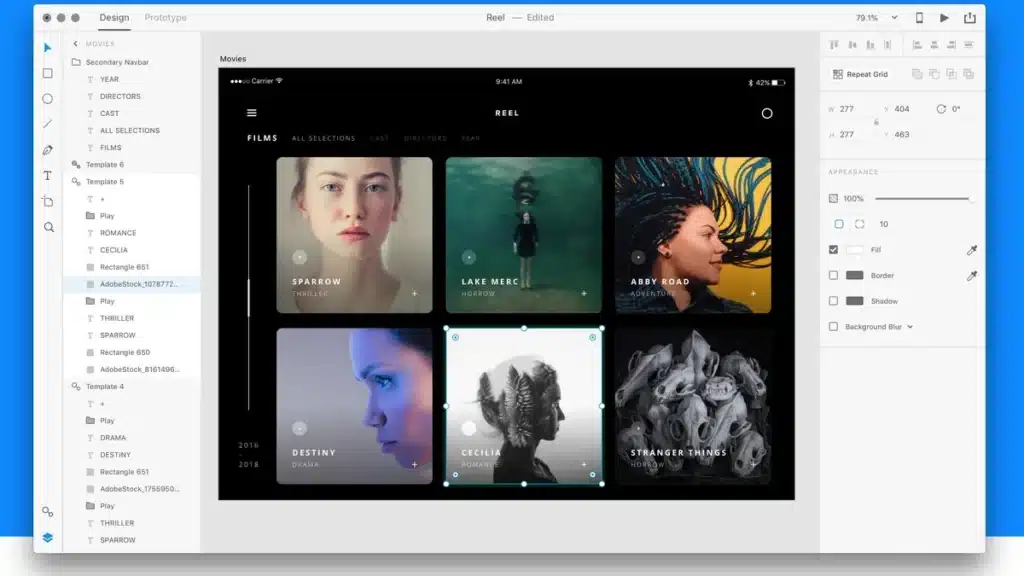
Figma: The Collaborative Cloud Maestro
Figma, launched in 2016, took a radically different approach. It’s a browser-based design tool that shook up the industry with its real-time collaborative features. No more “saving as” or sending updated files back and forth. With Figma, everyone can be in the same file, at the same time, seeing changes happen live.
Key Features that Define Figma:
- Frames: Figma’s version of artboards, but with more flexibility. Frames can be nested, making complex layouts and components easier to manage.
- Auto Layout: A game-changer for responsive design, Auto Layout allows you to create dynamic frames that automatically adjust their size and position based on their content or parent container. This is fantastic for building flexible components like buttons, navigation bars, and entire sections that adapt gracefully.
- Variants: An evolution of components, Variants allow you to group similar components into a single, unified component set. This means you can easily switch between different states or styles (e.g., primary button, secondary button) from a dropdown menu, drastically cleaning up your asset panel.
- Real-time Collaboration: This is Figma’s bread and butter. Multiple designers can work on the same file simultaneously, with live cursors showing who is doing what. It’s like Google Docs for design.
- Robust Plugin Ecosystem: Figma boasts a vast and active community of developers creating plugins that extend its functionality, from generating dummy text to organizing layers.
- Dev Mode (formerly Inspect): A dedicated mode that makes developer hand-off incredibly efficient, providing code snippets, design tokens, and measurements for all elements directly in the browser.
- Version History: Automatic, detailed versioning means you never lose work and can easily revert to previous states.
Figma is celebrated for its collaborative power, accessibility (being browser-based), and its strong community support, which includes a treasure trove of shared resources and plugins. Many consider its intuitive interface to have a gentler learning curve for newcomers.
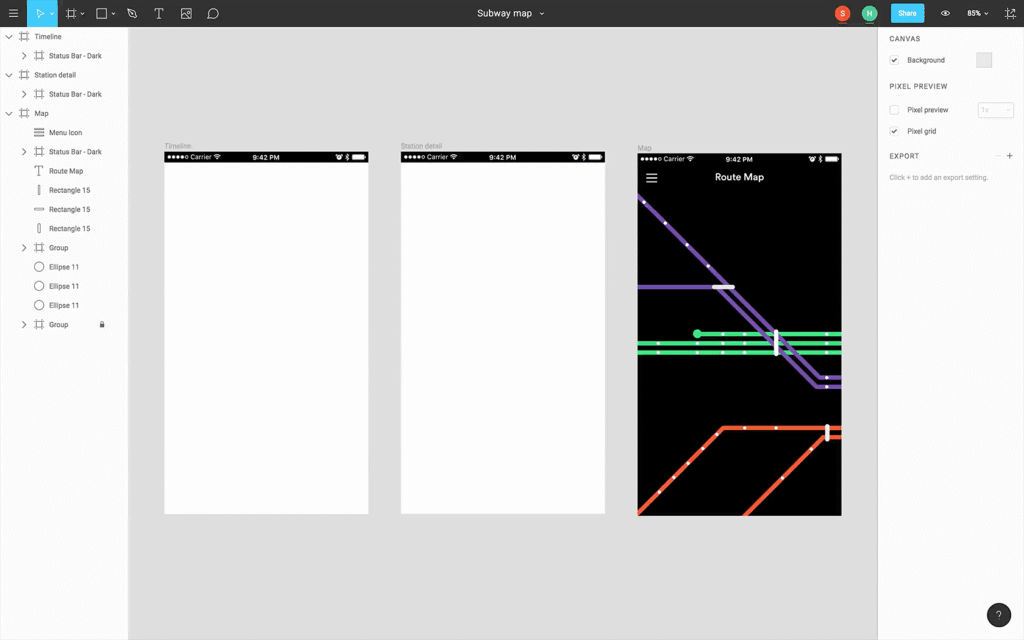
Core Feature Showdown: Head-to-Head Comparison
Now that we’ve met them, let’s put them through their paces in a direct comparison of the features that matter most to UI/UX designers.
Design Capabilities
Both XD and Figma offer powerful vector editing tools, enabling you to create intricate shapes, icons, and illustrations. They both handle text, images, and standard UI elements with ease.
- Adobe XD: Offers a clean, focused interface for vector drawing. Its repeat grid feature is a fan favorite for quickly duplicating elements and maintaining spacing. Component states and responsive resize are excellent for building adaptable designs.
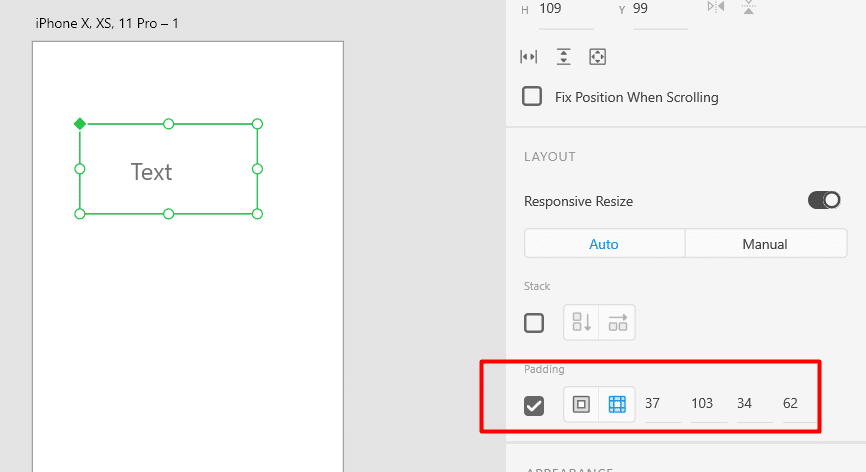
- Figma: Excels with its Auto Layout and Variants. These features make building truly responsive and organized design systems a dream. Auto Layout, in particular, fundamentally changes how designers approach flexibility in their interfaces, making it much easier to manage complex designs, from simple buttons to elaborate web layouts. This emphasis on component-driven design makes scaling projects much more manageable. For those looking to dive deeper into design system principles, understanding these features is key. Modern website design trends you need to try often leverage these flexible components.
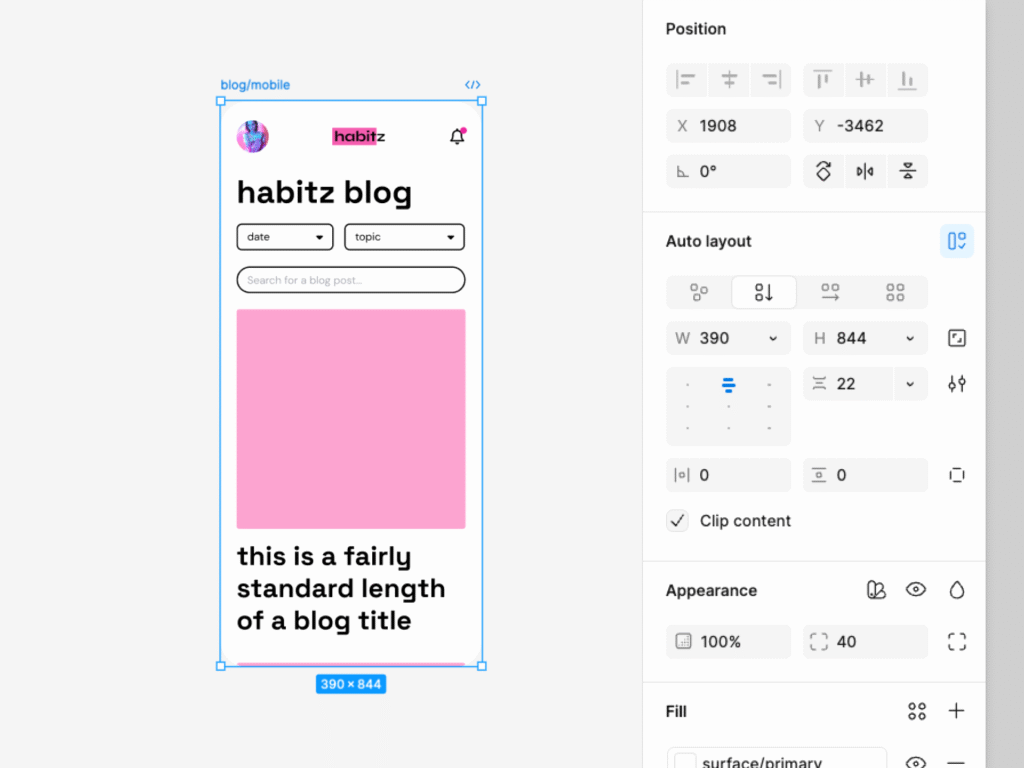
Verdict: Figma takes a slight edge here, especially for design system enthusiasts, thanks to the sheer power and flexibility of Auto Layout and Variants. XD’s responsive resize and component states are great, but Figma’s approach feels more fundamentally built for modern, flexible interfaces.
Prototyping & Animation
Bringing designs to life through interactive prototypes is crucial for testing user flows and gathering feedback. Both tools excel here but with different strengths.
- Adobe XD: Known for its incredibly intuitive prototyping panel. Connecting artboards, creating basic transitions, and even adding advanced micro-interactions with Auto-Animate is straightforward and often yields impressive results with minimal effort. Its “Time” and “Voice” triggers add unique layers to prototyping, allowing for more experimental interactions. For complex, custom animations, it integrates well with After Effects.
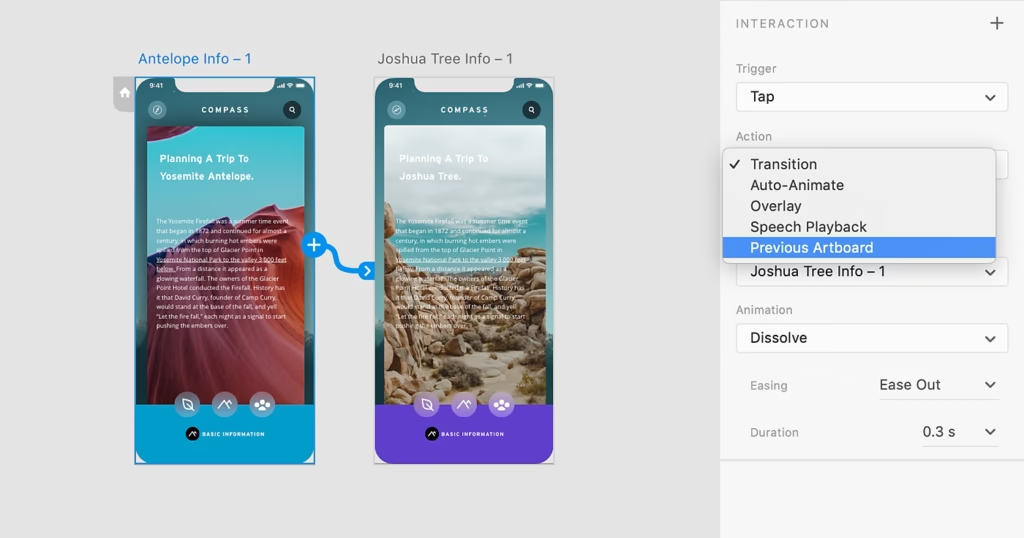
- Figma: Offers robust prototyping features, allowing for detailed user flows, conditional logic with Smart Animate, and interactive components that handle hover, click, and other states. While its built-in animation capabilities are powerful, achieving the same level of complex custom animations as XD’s Auto-Animate sometimes requires more tinkering or a deeper understanding of its animation curves. However, the ability to create interactive components and variants allows for highly realistic and reusable prototype elements.
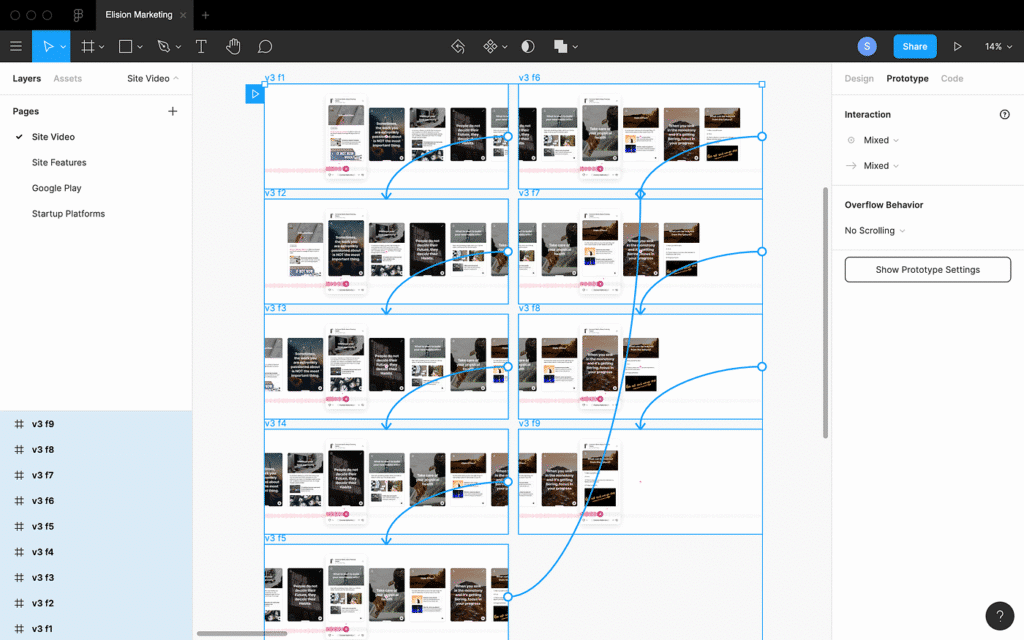
Verdict: For quick, visually impressive animations and unique triggers, XD’s Auto-Animate often feels a bit more magical out of the box. For comprehensive, realistic user flows with intricate component states and conditional logic, Figma is highly capable and often preferred for its overall system-wide consistency.
Collaboration & Hand-off
This is where the “adobe xd vs figma ui ux” debate often gets heated, and for good reason. Design is rarely a solo sport.
- Adobe XD: Collaboration has improved significantly over the years. You can share design specs with developers, invite reviewers for comments, and co-edit documents (though it’s not always as seamless as Figma). The sharing features are robust for presenting and getting feedback, but the co-editing isn’t as intrinsically baked in as Figma’s.
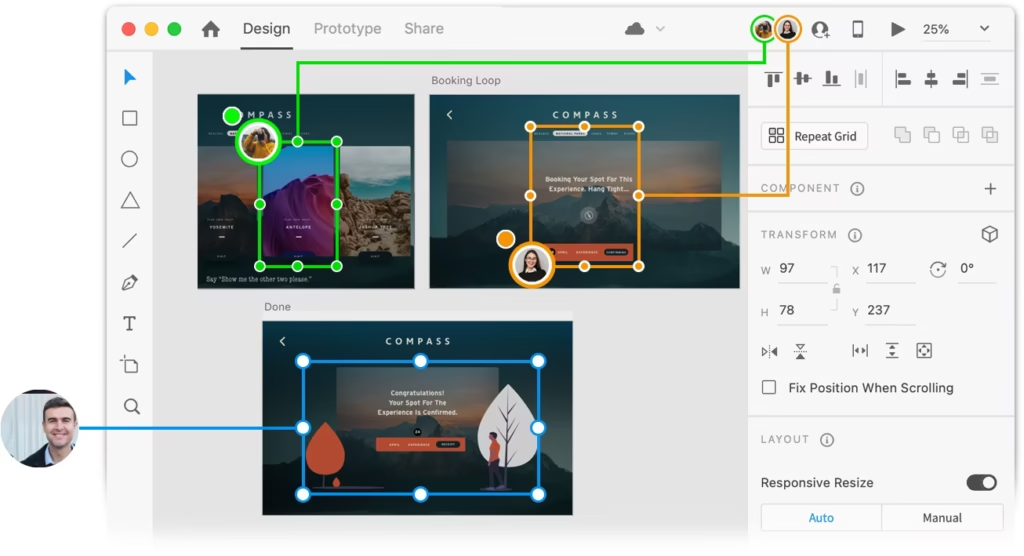
- Figma: This is Figma’s undisputed killer feature. Real-time, multiplayer editing directly in the browser. Designers, product managers, developers, and even clients can jump into a file, see each other’s cursors, leave comments, and watch changes unfold live. This drastically speeds up feedback cycles and ensures everyone is always working from the latest version. The Dev Mode is a godsend for developers, providing all necessary CSS, iOS, and Android code snippets, dimensions, and assets in an easily accessible format. This level of transparency and efficiency makes project hand-off a breeze, eliminating ambiguity and countless back-and-forth emails.
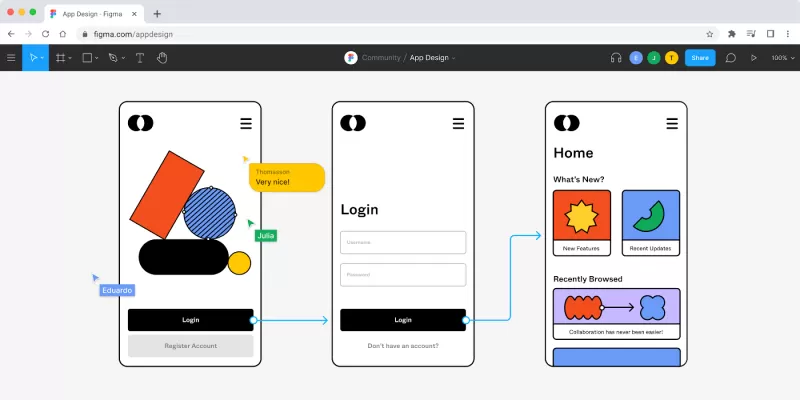
Verdict: Figma wins this round, hands down. Its real-time collaboration and developer hand-off tools are industry-leading and have fundamentally changed how teams work together.
Plugin Ecosystem & Integrations
No design tool is an island. How well it plays with others, and how extendable its functionality is, can make a huge difference.
- Adobe XD: Being part of the Creative Cloud, XD naturally integrates beautifully with other Adobe products like Photoshop, Illustrator, and After Effects. This is a massive plus for designers already deeply invested in the Adobe suite. Its plugin ecosystem, while growing, is not as extensive or as community-driven as Figma’s. However, you can find useful plugins for tasks like content generation, accessibility checks, and more.
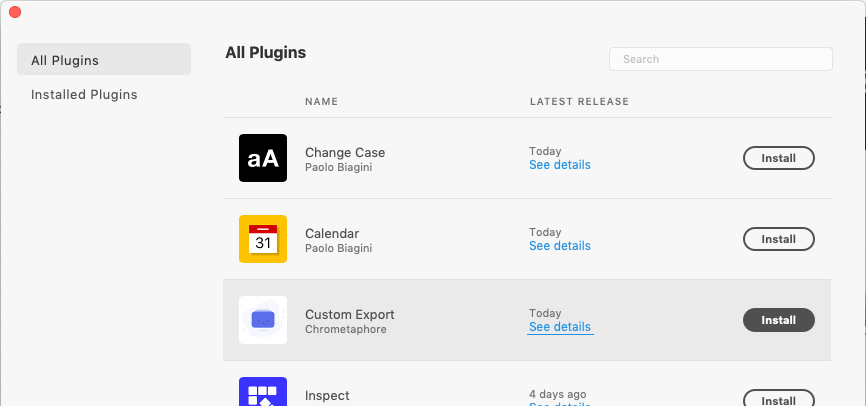
- Figma: Figma boasts a vibrant and enormous plugin community. From sophisticated accessibility checkers to tools that automatically generate flowcharts, populate data, or help manage your design system, there’s a plugin for almost anything. This open ecosystem empowers designers to customize their workflow and extend Figma’s capabilities far beyond its core features. It also integrates well with numerous third-party tools like Jira, Slack, Zeplin, and more, making it a flexible hub for many product teams. This rich ecosystem is a testament to the power of a platform-agnostic, open approach, allowing for things like tailored UI UX design services to be delivered more efficiently.
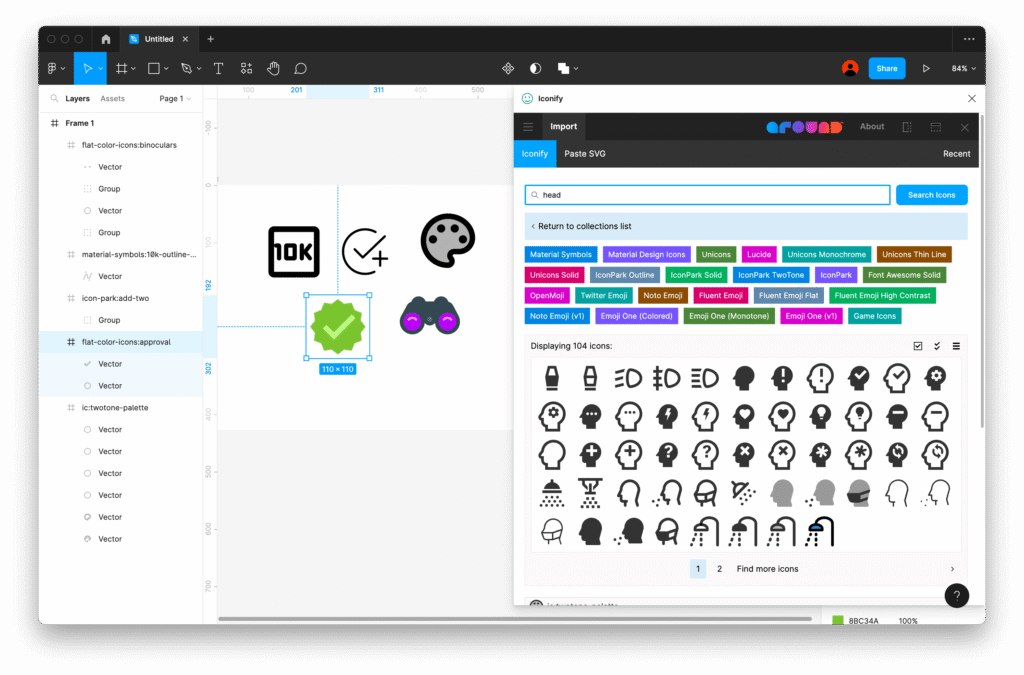
Verdict: Figma’s open and extensive plugin ecosystem, coupled with its broad third-party integrations, gives it a significant advantage here. While XD’s Adobe integrations are stellar, Figma’s sheer variety and community support are unmatched.
Performance & Accessibility
How fast and fluid is the tool? And how accessible is it across different platforms and technical setups?
- Adobe XD: Primarily a desktop application, XD offers excellent performance, especially on modern machines. It feels snappy and responsive. The downside is that you need to install it, and it can be resource-intensive if you have many other Adobe apps running. It’s available for macOS and Windows.
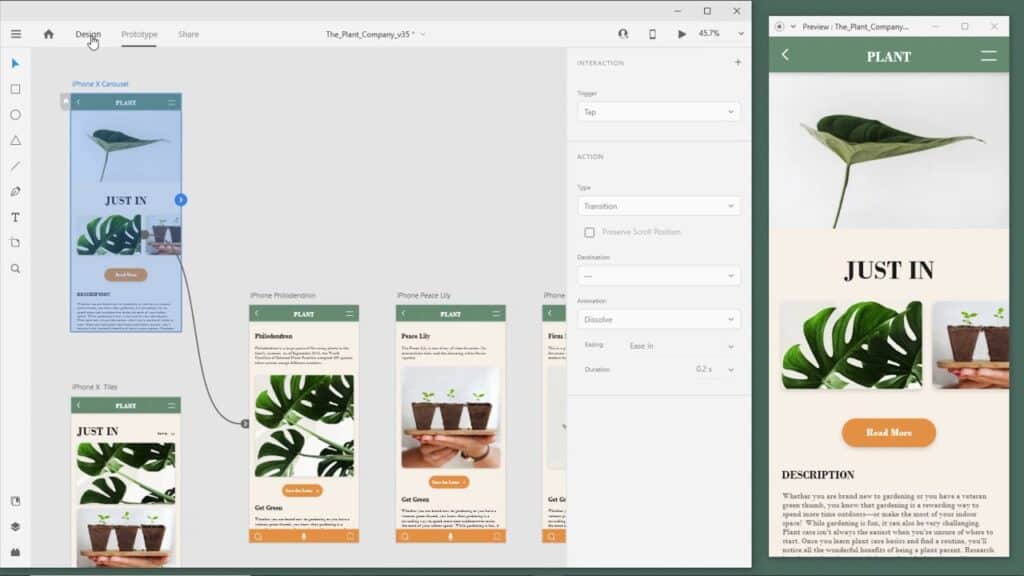
- Figma: Being browser-based, Figma is incredibly accessible. You can open your files on almost any device with a modern web browser, regardless of the operating system (Windows, macOS, Linux, Chrome OS). There’s also a desktop app that essentially wraps the web version, offering a slightly more integrated experience and better font handling, but the core functionality remains in the cloud. This accessibility means lower system requirements and the ability to work from anywhere. The performance is generally excellent, though heavy files or a weak internet connection can sometimes introduce lag.
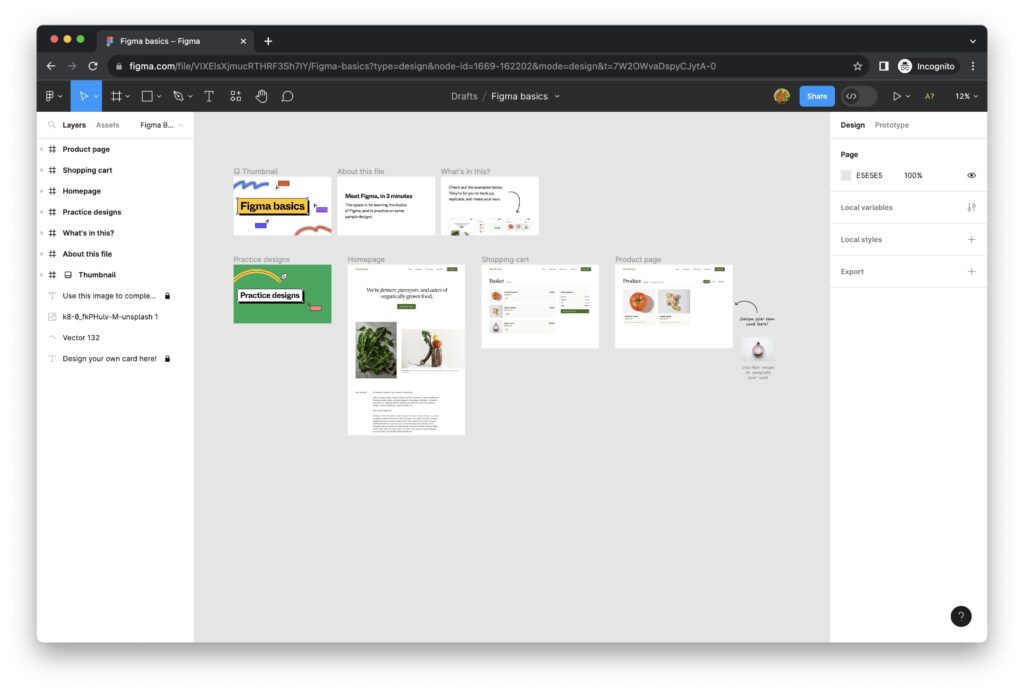
Verdict: Figma’s browser-first approach makes it incredibly accessible and platform-agnostic, lowering the barrier to entry for many. XD offers strong desktop performance but lacks the universal accessibility of Figma.
The Collaborative Edge: Where Figma Truly Shines
Let’s dedicate a moment to Figma’s collaboration, because it’s not just a feature; it’s a paradigm shift. In a world increasingly dominated by remote work and globally distributed teams, the ability for multiple designers, project managers, and even clients to jump into the same design file and work together in real-time is invaluable.
Imagine a design sprint where designers are iterating on different sections of a landing page, while a copywriter is adjusting text, and a product manager is leaving comments – all simultaneously, with live cursors showing everyone’s activity. This isn’t a futuristic dream; it’s everyday life for Figma users. This level of transparency and immediate feedback drastically cuts down on communication overhead, reduces version control headaches, and accelerates the design process. For example, when working on something as dynamic as e-commerce design, rapid iterations based on team feedback can be the difference between a good user experience and a great one. The sheer efficiency gained from having everyone literally on the same page is arguably Figma’s most compelling advantage, especially for larger teams or those embracing agile methodologies.
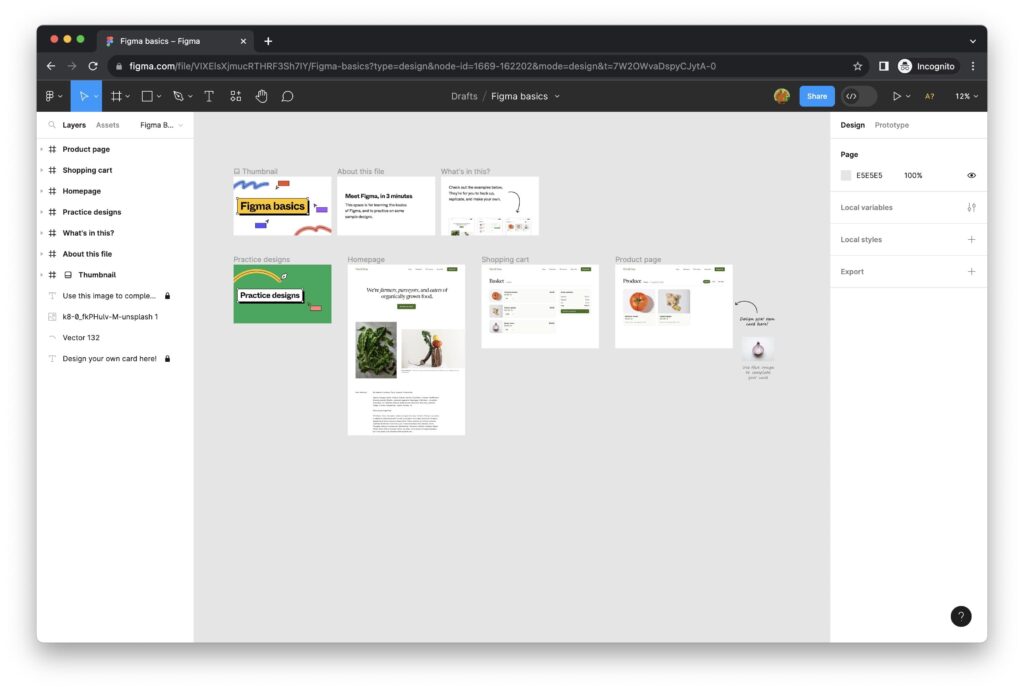
Ecosystem & Pricing: Beyond the Core Tool
Choosing a design tool isn’t just about features; it’s also about where it fits into your broader digital toolkit and your budget.
Adobe Creative Cloud Integration
If you’re already paying for an Adobe Creative Cloud subscription and regularly use tools like Photoshop for image manipulation, Illustrator for vector graphics, or After Effects for motion design, then Adobe XD slots in seamlessly. You can easily import assets, sync colors, and even roundtrip designs between applications. This integrated ecosystem is a huge draw for existing Adobe users, as it simplifies asset management and ensures consistency across different stages of a creative project. XD’s pricing is typically part of a Creative Cloud subscription, which can be a significant investment if it’s the only Adobe tool you need, but offers excellent value if you leverage multiple applications.

Figma’s Standalone Strength
Figma operates on a freemium model. Its Starter plan is completely free and surprisingly robust, offering enough features for individuals and small projects. This low barrier to entry makes it incredibly attractive for students, freelancers, and startups. Paid plans offer more features like unlimited projects, advanced version history, and team libraries, catering to growing teams and enterprises.
Figma’s independence from a larger software suite means it’s often seen as more agile in its development, focusing solely on UI/UX needs. Its browser-first approach also means no heavy installations, no specific OS requirements (beyond a modern browser), and automatic updates, which is a massive convenience factor.
Verdict: For existing Adobe users, XD’s integration is a powerful draw. For everyone else, particularly those on a budget or seeking ultimate flexibility, Figma’s freemium model and independent ecosystem are incredibly appealing.
Learning Curve and Community Support
How easy is it to get started, and where can you turn for help?
- Adobe XD: Generally considered quite user-friendly, especially for those familiar with other Adobe products. The interface is clean, and many concepts (like artboards and components) translate well from other design software. Adobe offers extensive documentation and tutorials, and there’s a large community of users, though perhaps not as active or collaborative on a peer-to-peer level as Figma’s.
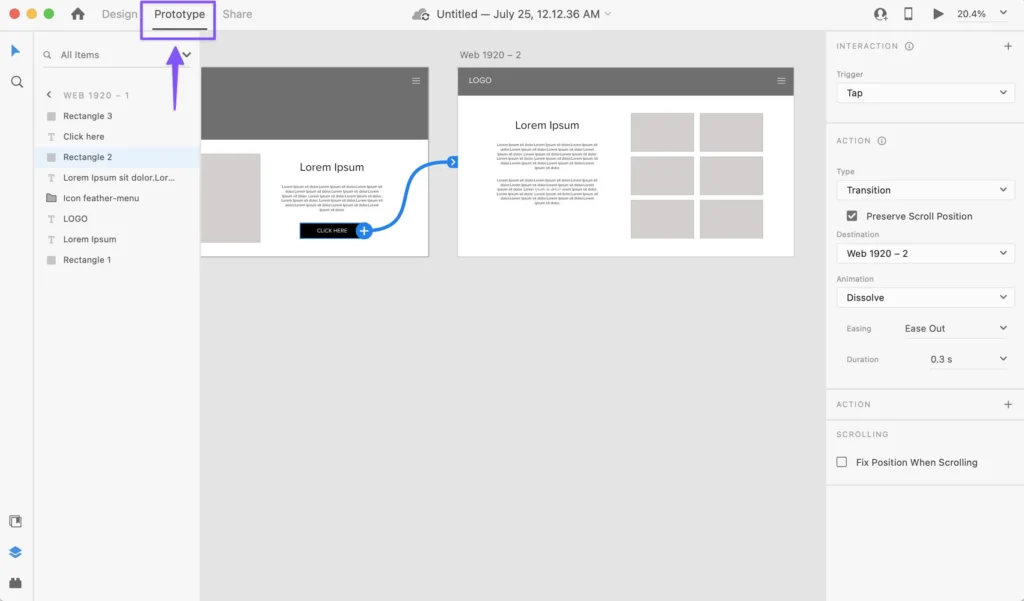
- Figma: Often praised for its intuitive interface and gentle learning curve. Many designers find it easy to pick up, even if they’re new to UI/UX tools. Figma boasts an incredibly active and supportive community. The Figma Community platform is a treasure trove of free templates, plugins, and design systems shared by users worldwide. There are countless tutorials, forums, and online courses dedicated to Figma, making it easy to find help and inspiration. The recent acquisition by Adobe raised some questions about its future, but so far, Figma has continued to operate independently, maintaining its unique identity and robust community engagement.
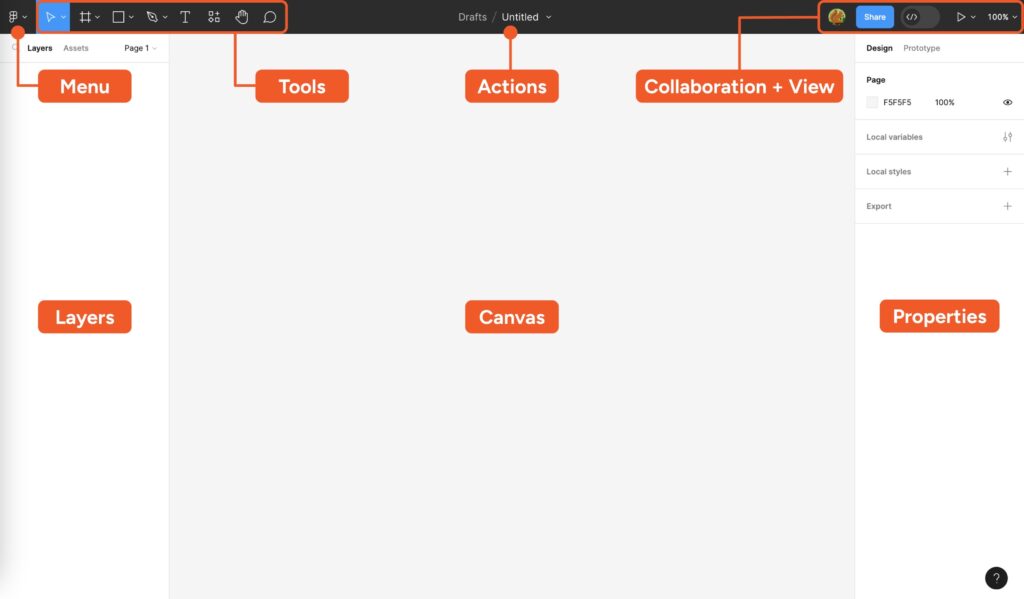
Verdict: Figma has a slightly more accessible learning curve for complete beginners and an arguably more vibrant and generous community, thanks to its open platform.
Who is Each Tool Best For? Tailoring the Choice
So, after all this, which tool should you choose for your UI/UX endeavors? The answer, as often is the case, isn’t a simple “X is better than Y.” It truly depends on your specific needs, workflow, and existing ecosystem.
Choose Adobe XD if…
- You’re deeply integrated into the Adobe Creative Cloud ecosystem: If you already subscribe to Creative Cloud and frequently use Photoshop, Illustrator, or After Effects, XD offers an incredibly smooth, integrated workflow. Asset transfer and consistency across tools are seamless.
- You prefer a native desktop application: Some designers simply prefer the responsiveness and dedicated performance of a desktop application over a browser-based tool. XD delivers on this front.
- You prioritize powerful, easy-to-use animation controls: XD’s Auto-Animate feature is fantastic for creating impressive micro-interactions and transitions with minimal fuss, making your prototypes feel very alive.
- You often work solo or in smaller teams with established file-sharing practices: While XD has improved its collaboration, it’s still more geared towards individual productivity with sharing capabilities, rather than deep, real-time co-creation.
- You’re looking for [home updates that boost wellbeing](https://skyryedesign.com/architecture/home/little-fixes-lasting-peace-home-updates-that-boost-wellbeing/) in your digital workspace by sticking with what you know. For many, the comfort of familiarity within the Adobe suite is a peace of mind.
Choose Figma if…
- Collaboration is paramount for your team: If you need real-time co-editing, live feedback, and seamless communication across designers, developers, and stakeholders, Figma’s collaborative features are unmatched.
- You prefer a browser-based, platform-agnostic tool: The ability to access your work from any device with an internet connection, regardless of OS, offers unparalleled flexibility and accessibility.
- You want a robust and active community with a vast plugin library: Figma’s community-driven ecosystem provides endless resources, templates, and plugins to extend functionality and streamline niche workflows.
- You’re building and maintaining complex design systems: With Auto Layout and Variants, Figma excels at helping designers create flexible, scalable, and highly organized design systems that adapt to various contexts.
- You’re on a budget or just starting out: Figma’s generous free tier makes it incredibly accessible for individuals and small projects, allowing you to learn and grow without immediate financial commitment.
- You appreciate frequent updates and agile development: Figma is known for its rapid pace of innovation, constantly rolling out new features and improvements.
- You value streamlined developer hand-off: Figma’s Dev Mode provides developers with all the information they need in a clean, easily consumable format, significantly reducing friction in the hand-off process.
Conclusion: The “Winner” is You
In the ongoing adobe xd vs figma ui ux debate, there isn’t a universal winner, only the tool that best fits your specific requirements. Both Adobe XD and Figma are incredibly powerful, versatile tools that have revolutionized UI/UX design.
Adobe XD offers a polished, efficient experience for those embedded in the Creative Cloud, excelling in rapid prototyping and seamless integration with other Adobe products. It’s a fantastic choice for individual designers or teams who appreciate a desktop-first approach and powerful animation capabilities.
Figma, on the other hand, leads the charge in collaborative design, offering unparalleled real-time co-editing, a vast community-driven ecosystem, and a truly platform-agnostic experience. Its focus on design systems with features like Auto Layout and Variants makes it a powerhouse for scaling projects and fostering team synergy.
Ultimately, the best way to make your decision is to try both. Take advantage of Figma’s free tier and XD’s trial period (or if you already have Creative Cloud, it’s likely included). Work on a small project in each, test their prototyping, collaboration, and design features. Pay attention to how each tool feels in your hands, how quickly you can achieve your goals, and which one aligns best with your team’s workflow and communication style. Your ideal UI/UX superpower is waiting for you to discover it!
What are the main differences between Adobe XD and Figma for UI/UX design?
Adobe XD is a desktop application that offers a fast, lightweight experience strongly integrated with the Adobe Creative Cloud suite, while Figma is a browser-based, platform-agnostic tool emphasizing real-time collaboration and an extensive community ecosystem.
- Evolution of UI/UX Design Tools: Design tools have shifted from general graphic editors like Photoshop to dedicated UI/UX solutions like Adobe XD and Figma, emphasizing collaboration and efficiency.
- Introduction of Adobe XD and Figma: Adobe XD, launched in 2016, is a native desktop app integrated with Adobe Creative Cloud, while Figma is a browser-based platform renowned for real-time collaboration and community support.
- Design Capabilities Comparison: Both tools offer powerful vector editing, with Figma excelling in building responsive systems using Auto Layout and Variants, and XD providing intuitive prototyping and adaptive resize features.
- Prototyping & Animation Features: XD allows quick creation of micro-interactions with Auto-Animate, while Figma enables detailed user flows, component states, and conditional logic, suitable for complex prototypes.
- Collaboration and Ecosystem Strengths: Figma’s real-time, multiplayer editing and comprehensive developer tools set it apart for team collaboration, whereas XD offers solid integration within Adobe’s ecosystem but less seamless live collaboration.
Which tool is better for collaborative design work?
Figma clearly excels in collaboration with its real-time co-editing, live feedback, and developer hand-off features, making it the preferred choice for teams working remotely or across multiple locations.
How do Adobe XD and Figma compare in terms of prototyping and animation capabilities?
Adobe XD offers intuitive prototyping and micro-interactions with features like Auto-Animate, ideal for quick, impressive animations. Figma supports detailed interactive prototypes with complex component states, conditional logic, and Smart Animate, suitable for building highly realistic user flows.
Which software is more suitable for beginners or those new to UI/UX design?
Figma generally has a gentler learning curve due to its intuitive interface and active community, making it more accessible to beginners. Adobe XD is also user-friendly, especially for those familiar with other Adobe tools, but Figma’s open platform and resources are often more inviting for newcomers.
What should I consider regarding ecosystem and plugin support when choosing between Adobe XD and Figma?
Adobe XD integrates well within the Creative Cloud ecosystem and offers useful plugins, but Figma’s extensive, community-driven plugin ecosystem, along with its compatibility with numerous third-party tools, provides broader options for extending functionality and streamlining workflows.
- 20shares
- Facebook0
- Pinterest17
- Twitter3
- Reddit0