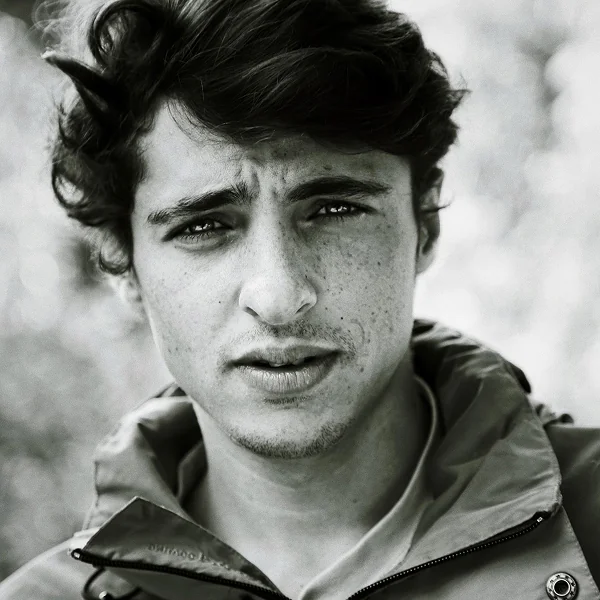Taking a few simple steps can dramatically boost your online security and protect your personal information from cybercriminals. You don’t need to be a tech expert to make a big difference; often, it’s the basic habits that provide the strongest defense.

Use strong passwords and a password manager
The first line of defense for your online accounts is a strong password. Shockingly, 123456 remains one of the most commonly used passwords, making accounts incredibly easy to hack.
Forget struggling with complex passwords: The new trick is to use a passphrase. Just string together a few random words or a silly sentence that means something to you. Think Bunny$wim$-through-orange-peel!; it’s like a little story for your brain, but a giant lock for hackers.

One key, one lock: Don’t use the same password everywhere. If a hacker gets one, they get access to everything: your email, social media, and even banking. It’s like using the same key for your house, your car, and your office.
Your digital vault: Let a password manager do the heavy lifting. It creates, remembers, and fills in a strong, unique password for every single account. It’s like having a secure, digital vault that only you can open.
Secure your connection on public Wi-Fi

When connecting to public Wi-Fi at a coffee shop or airport, your personal data can be vulnerable to snoopers. Using a VPN (Virtual Private Network) is an excellent way to encrypt your traffic and protect your information on these unsecured networks. For instance, you could use a service like Browsec VPN, which provides a browser extension that encrypts your online actions. This helps to shield your banking operations, passwords, and logins from malicious actors.
Enable multi-factor authentication

Think of your password as a good lock on your door. But what if someone makes a copy of your key? Multi-Factor Authentication (MFA) is like adding a deadbolt. Even if a hacker steals your password, they’re stopped in their tracks without that second step. Since most breaches happen because of stolen passwords, MFA is your best defense.
MFA requires two or more pieces of evidence to prove your identity, which typically fall into three categories:
| Category | Examples |
| Something you know | Password, PIN |
| Something you have | Smartphone app, security key |
| Something you are | Fingerprint, facial recognition |
Recognize and report phishing scams
Cybercriminals often use phishing attacks, deceptive messages designed to trick you into clicking a malicious link or revealing your password. With attackers now using AI to create more convincing and personalized scam emails, it’s more important than ever to be cautious.
- Play detective with links: Before you click, just hover your mouse over any link. If the web address that pops up looks weird or doesn’t match the company, it’s a trap. When in doubt, don’t click.
- Check the ‘’from’’ address: Scammers often use fake sender names. Look closely at the actual email address; if it’s filled with odd spellings or strange domains, it’s a fake. Trust your gut; if it looks off, it probably is.
- Ignore the hype: Urgent messages yelling ‘’Your account is compromised!’’ are designed to panic you. Don’t take the bait. If you’re worried, just open a new browser tab and go to the company’s real website directly. A little pause can prevent a big problem.
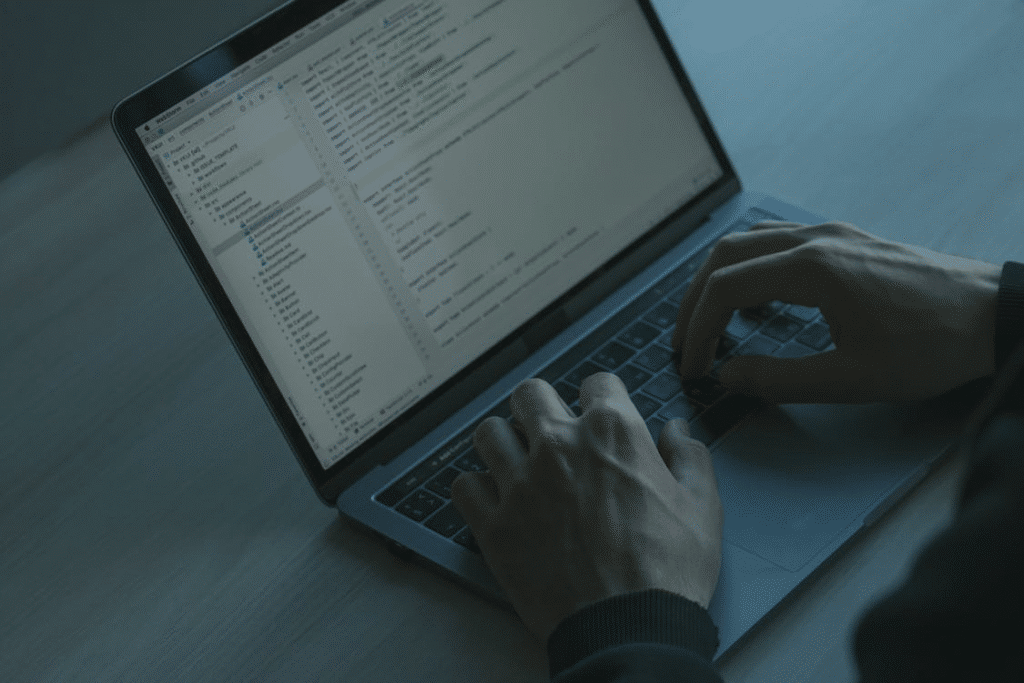
Boosting your online safety is less about being a tech genius and more about building a few good habits. Get cozy with a password manager, flip on that extra login step (MFA), keep your apps fresh, and listen to that little voice that says an email is fishy. Do this, and you’re not just checking boxes; you’re building a personal forcefield. Never forget: your own watchfulness is the ultimate key to a safer digital life.
- 1share
- Facebook0
- Pinterest0
- Twitter1
- Reddit0