
Gen Z is different from earlier generations in all aspects, and education is no different. Unlike millennials, who prefer bookish structure, they are more into visual lessons that fit into their day. That is why many educators now work with 2d animation services to create short, clear lessons that students watch.
At the same time, for college and university levels where projects need depth and realism, many teams turn to 3d animation services. Here, animatization turns hands-on demos and complex models into immersive examples to showcase how things look and move in reality.
This post explains how animation helps Gen Z learn better. It shows when to use 2D and 3D styles and gives practical tips for teachers and course designers. You will also find ideas for microlearning, interactive learning, and ways to measure impact.
How Animation Fits Gen Z Learning Habits

Gen Z grew up with fast feeds and short videos. They expect clear visuals and quick signals. Animation meets those needs with focused scenes and strong visuals that hold attention.
Animation supports visual learning and makes abstract ideas concrete. Concepts that are confusing in a text paragraph become clear when animated step by step. That clarity helps learners absorb and remember the message.
Animation also adapts well to smartphones. Short clips, vertical formats, and subtitle-friendly visuals match how Gen Z watches content. Long story short, good animation saves time and increases reach.
How Does 2D Animation Teach Core Ideas?

2d animation services shine when you need clarity and speed. The flat graphic style keeps the focus on one idea at a time. That approach works well for core lessons and fundamental concepts.
Use 2D to explain procedures, timelines, rules, and cause and effect. Simple icons and motion guide the eye so learners follow the logic. You can reuse vector assets across many clips, which saves time and budget.
2D fits well with explainer videos and animated infographics. It supports frequent updates and encourages consistent posting on learning platforms and social channels.
Why Should You Pick 3D for Deeper Understanding

Choose 3d animation services when detail matters. 3D shows form, texture, and movement in a realistic way. That realism helps learners understand physical systems and spatial relationships.
Use 3D for anatomy engineering product demos and lab simulations. A rotating model or an exploded view reveals parts and function in ways that 2D cannot. This clarity supports deeper comprehension and better learning retention.
3D does demand more production time, but the payoff appears when learners need to visualize complex structure or motion.
How Animation Improves Retention and Recall

Short animation divides information into manageable chunks for microlearning and helps memory by reducing overload. Learners who watched the animated clip can find it easy to apply the idea in practice.
Animation that pairs visuals with clear narration and on-screen text also reinforces the message through multiple channels, which later increases retention and helps learners recall details later.
Beyond that, interactive elements boost results. When animation links to short quizzes or hotspots, learners engage actively and test their understanding right away.
Animation Formats that Work for Gen Z

To keep learners interested and make the most of animation, it’s important to match the format to how Gen Z prefers to learn. Here is how to adapt 2d animation for different devices to help the lessons reach more students effectively.
- Use short chapters rather than long lectures. Each chapter should focus on one learning outcome and run between thirty seconds and three minutes.
- Create vertical versions for phones and square edits for course pages. Always include captions to support viewers who watch without sound.
- Mix formats to bring variation. For example, you may combine animated explainer clips with quick screen recordings and live instructor check-ins. Variety keeps learners engaged and supports different learning styles.
Design Tips for Effective 3D Lessons

Well-designed 3D animation helps learners focus and grasp complex ideas without being overwhelmed. Some practical tips to do so:
- Start with clean models and simple textures. Avoid unnecessary detail that slows rendering and distracts learners.
- Use camera moves that reveal structure in a step-by-step way. Slow, steady rotations and close-ups work best for explaining parts and function.
- Create shortcuts and looped snippets for social sharing. A short product spin can serve both course pages and social feeds.
- Label parts clearly and offer exploded views where needed. These views help learners connect components to the whole system.
Blend 2D and 3D for Maximum Impact

Many teams mix both approaches for balance. Start with 2d animation services to introduce a concept, and then bring in 3d animation services to explore the details.
This mix of 2D and 3D animation helps reach more people and makes learning clearer. For example, you can explain the idea with a simple 2D animation, then show a 3D demo to see how it works in real life. Using both styles together helps learners understand and remember better.
How 2D and 3D Animation Services Make Education Interactive
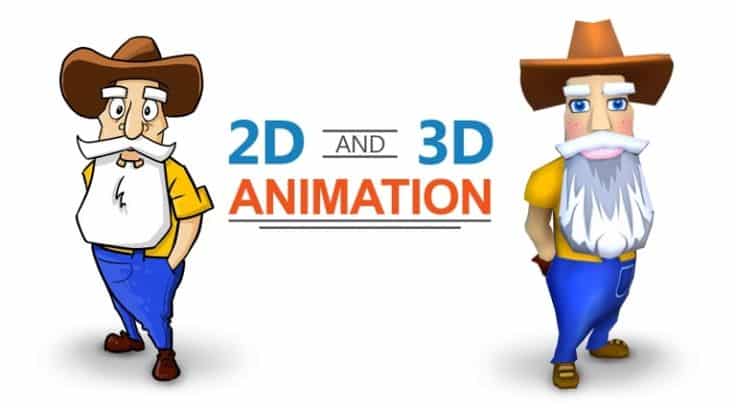
2D and 3D interaction make learning more active and effective. Elements like clicks and quizzes help learners engage and apply knowledge immediately.
You can make your animations interactive by adding hotspots so that learners can click and explore different parts of a lesson. Moreover, branching scenarios assist them in making choices and seeing what happens next. Short quizzes give quick feedback and help learners remember what they studied.
Ways to Measure the Success of 2D and 3D Animation Services in Education

Through tracking how learners engage with content, you can improve your future lessons. Use multiple metrics to get a full picture.
- Monitor watch rate completion and quiz scores. Watch rate shows initial interest. Completion tells you if the content holds attention. Quiz scores reveal understanding and transfer.
- Measure outcomes over time by checking performance on related assignments and projects. That shows whether the animation supports real learning, not just clicks.
- Ask learners what they think about how clear the lessons are, how fast they move, and the overall style. Use their feedback to improve future lessons and keep the content helpful.
How To Ensure Accessibility and Inclusion in Animated Educational Content

Content that is easy to access has a wide reach and helps more learners. It also creates a welcoming space where everyone feels included. To make lessons and chapters accessible and inclusive:
- Provide captions, transcripts, and clear narration.
- Use color palettes with good contrast and easy-to-read fonts.
- Include alternative text for visuals when platforms allow.
- Represent diverse characters and examples to make learners feel seen.
Checklist For Your First Animated Educational Series

- Pick three core outcomes for the first module. Keep the scope narrow and measurable.
- Go with 2D for concept clarity and 3D for spatial or hands-on topics.
- Write short scripts and simple storyboards that map animation to learning outcomes.
- Plan captions and a brief quiz for each clip.
- Produce two versions for mobile and course pages.
- Measure watch rate completion and quiz performance after launch.
Final Thoughts
Animation gives educators the tools to teach clearly and at scale. 2d animation services deliver quick, focused lessons that match Gen Z habits. 3d animation services add realism when learners need deep spatial understanding.
Blending both styles with interactivity and careful measurement creates learning that sticks. When you design with the learner in mind, animation becomes a practical way to teach, not just to entertain.
- 1share
- Facebook0
- Pinterest0
- Twitter1
- Reddit0


